How to Moan in CS2: Moan Bind Alternative in CS2

Counter-Strike 2 is a highly engaging game. Its fast pace, the feeling of team spirit, and the sense of competitiveness ensure you’ll experience the whole spectrum of emotions in your matches. And let’s not forget about the immersion and role-playing some players like to engage in. The activated character sound effects, known as “moans” binds are an example of that immersive mechanics that can nonetheless be used strategically. Considering that CS2 teams can’t always communicate directly, moan binds enable them to express thoughts and feelings without even using a microphone.
Using CS2 moan bind is a great way to communicate with teammates and to exchange critical information in the nick of time. This comes in handy considering that the game rewards you for staying alert at all times, ready to face danger or grab an opportunity to outsmart the enemies. There’s also the need to cheer your teammates up, or compliment their outstanding performance. Without further ado, let’s discover the most useful binds for different in-game sounds to help you stay in touch with fellow players.
For starters, the only bind command you need to know by heart is:
bind "[key]" "[radio number]"
Example:
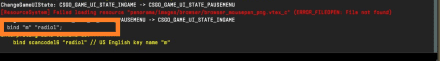
Is Moan Bind Available in Counter-Strike 2?
Yes, and no. Unfortunately, Valve decided to deprive gamers of the custom moan command in CS2. This option was removed to make team communications more comprehensive and clear. However, there are alternative ways to access character voice effects. For instance, the CS2 moan command can use the sounds from the radio to share information with your buddies.
To be specific, this command allows you to bind three different radio kit variations. Each radio kit includes several sounds for each available expression. Plus, there are applications such as VoiceMode to help you create something out of the ordinary.
However, abusing this option is definitely not recommended. Moan key binds may sound disrespectful to other players if used inappropriately or excessively. Besides, activating the radio a few times in a row triggers a 3-5-second pause before you can use it again. Such delays can result in various inconveniences during the rounds if you plan to use the bind for communication.
How to Moan in Counter-Strike 2?
Ready to make your own CS2 moan bind? There are three ways you may consider.
Chat Wheels
There are several chat wheels available in the game. You can adjust them in the settings, selecting up to 8 different commands you’d like to use during the rounds.

Additionally, you can pick the keys for each wheel. Thus, you can prepare 24 various sounds for any in-game occasion.

With cs2 chat binds, you can also customise them to suit your needs.
Create a custom moan bind
A player can create custom moan binds by using the game's console. If you haven't activated it, go to Settings → Game → Enable Developer Console → Yes. Then open the console by pressing the "~" key and type "bind “[key]” “[radiocommand]”;", replacing [key] with the desired button and [radiocommand] with one of three available radio kits:
bind "key" "radio1"; This command opens a kit with messages used for orders.
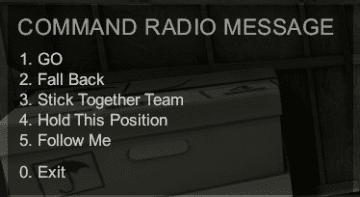
bind "key" "radio2"; This command opens a kit with general messages used to express emotions.
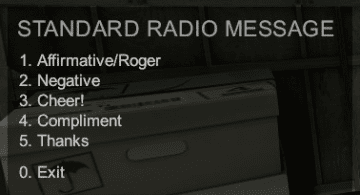
bind "key" "radio3"; This command opens a kit with messages you can use to provide different information.
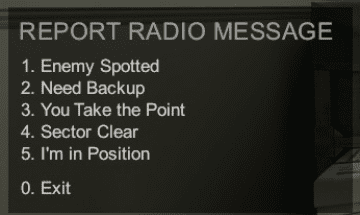
You can copy the commands to your clipboard and paste them into the game. You can also adjust these kits in the Settings, selecting a key for each kit.

You may also be interested in how to play music in CS2 if you play as a team and like to do all sorts of silly things. If, on the contrary, some player is bothering you in CS2 how to mute players guide will help you solve this problem.
Use a third-party program
As we said before, third-party applications like VoiceMode are also a great moan bind alternative in CS2. These apps can play different custom sounds during the game using a virtual microphone.
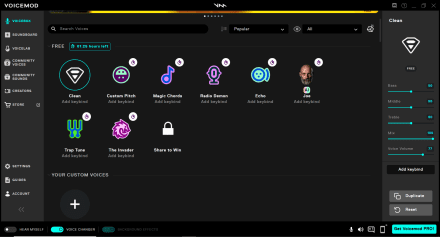
They support various audio file formats, including MP3 and WAV. This way, you can create playlists and bind sounds to specific keys for quick in-game access.
CONCLUSION
Now you know how to moan in CS2! This simple feature can add some spice to the gameplay, but make sure to use it politely. With these considerations in mind, you are welcome to enjoy a more realistic and immersive experience while playing your favorite game. If you're interested in exploring more binds to enhance your gameplay, check out our list of the best CS2 binds.






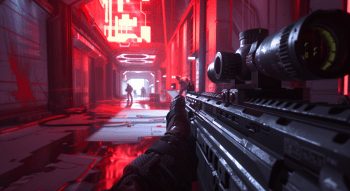















nora mernici