CS2 Chat Bind: How to Bind Keys in CS2 to Say + Useful Phrases

Communication is one of the key factors to achieving success in Counter-Strike 2, regardless of the level you are competing at. Frequently, the conversations are going via text chats, and knowing how to bind keys in CS2 to say something can save valuable in-game seconds.
With two types of chats in the game, you can bind text in CS2 for both Common ones and Teamspeak. Of course, those can be phrases of any length and purpose, including distracting messages to influence opponents' concentration or to silence annoying teammates.
We have collected for you some of the most interesting binds for cs2, among which you can choose the ones that suit you.
In general, the cheat sheet of how to bind chat messages in Counter-Strike 2 looks like this:
General Chat | bind [KEY] "say [MESSAGE]" |
Teamspeak | bind [KEY] "say_team [MESSAGE]" |
Of course, [KEY] and [MESSAGE] should be replaced with the needed key and text, respectively.
How to Bind a Text in CS2?
Let’s start with activating CS2 Console if it’s not activated yet:
- Run CS2.
- Go to Settings (gear icon in the upper left corner).
- Choose the ‘Game’ tab.
- Find the ‘Enable Developer Console’ row and change it to ‘YES’ mode.
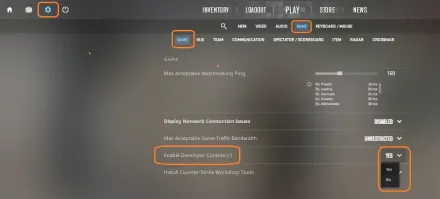
Usually set to the tilde key (under the Esc button), now Console will be with you, allowing a plethora of commands, including the ability to bind say in CS2.
How to Bind a Text for Teammates
- Open the Console (click on the ‘~’ button).
Type in or copy the following text ‘ bind [KEY] "say_team [MESSAGE]" ’ and replace KEY and MESSAGE with the needed parameters; press Enter.
![Type in or copy the following text ‘ bind [KEY] "say_team [MESSAGE]"](https://profilerr.net/static/content/thumbs/440x/3/7e/d5qcys-7a9714606878448d57e6197209e137e3.webp)
To be sure, test the result in any game mode by pressing the bound key (in the screenshot, it is 7 on the numeric pad).
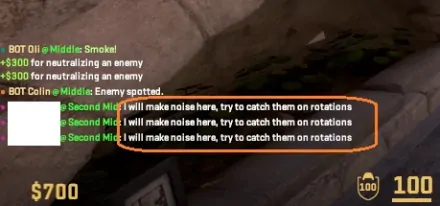
Some may find it weird to have ‘SAY_TEAM’ and ‘MESSAGE’ in the same quotation marks without extra punctuation, but that is how it works in CS2.
How to Bind a Text for General Chat
To bind say commands in CS2 so that everyone will see the message (if they didn’t mute you), you need to follow the steps from the previous section. The only difference is to avoid ‘team,’ with the draft looking like the following: ‘ bind [KEY] "say [MESSAGE]". ‘
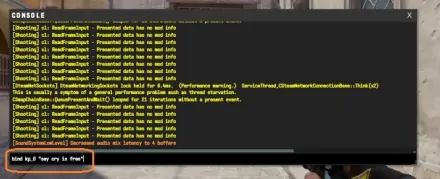
After pressing ‘0’ on the numeric pad, you’ll see the bound message.

How to Disable Chat Binds
Although binds in CS2 can be overridden (binding any key automatically deletes the previous setup), sometimes they need to be cleared or unbound. To deactivate any CS2 chat bind, you can use a simple console command ‘ unbind [KEY].’ The only distracting thing is that you must remove every bound button separately.
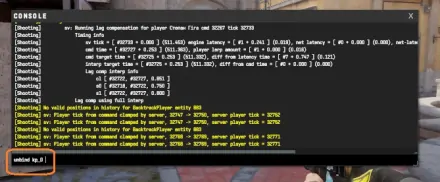
10 Useful Chat Phrases in Counter-Strike
Now, when you know how to bind to say something in CS2, the following question arises: what phrases are better to bind and why? Some players prefer trolling and distracting phrases to impact opponents, while others think about useful info for teammates. Therefore, it will also be interesting to learn how to moan in cs2 for such situations.
Since Valve can ban for using swear and abusive words (rarely, but still), we present a set of 10 phrases that can be useful for every player if he cannot use his micro. We’ve stuck them to the 10 numbers on the numeric pad, while you can use custom keys if needed:
Numeric Pad Key | Nine CS2 Useful Phrases to Bind |
0 | bind kp_0 "say cry is free" |
1 | bind kp_1 "say cheats off" |
2 | bind kp_2 "say lucky shot" |
3 | bind kp_3 "say_team don’t shoot, let’s knife him" |
4 | bind kp_4 "say_team I go first, follow and trade me" |
5 | bind kp_5 "say_team I’m low, will check the back" |
6 | bind kp_6 "say_team let’s save" |
7 | bind kp_7 "say_team I will make noise here, try to catch them on rotations" |
8 | bind kp_8 "say_team go back, they are all here" |
9 | bind kp_9 "say_team need help, they are rushing" |
Is Text Binding Allowed in Counter-Strike 2?
Yes, you can easily allocate any text to the key in CS2, but be aware of using swear words and abusive phrases — Valve can ban your account for inappropriate behavior.
And if you don't want to enter new console commands every time, the cs2 autoexec guide will help you solve this problem and more.























