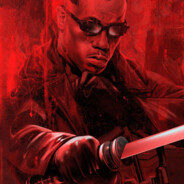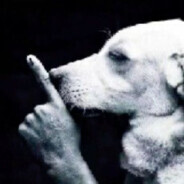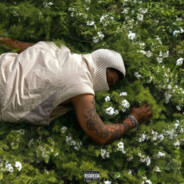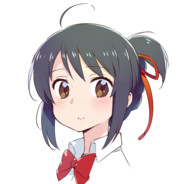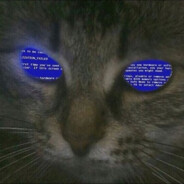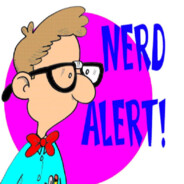- Profilerr
- Steam ID Finder
Steam ID Finder

Explore SteamID Profiles
# Name | Level | Games | Price | Registered | VACs | Bans | Playtime |
|---|---|---|---|---|---|---|---|
1 ZywOo🇫🇷 | 20 | 0 | $7.71 | Nov 06, 2013 | 0 | 0 | 0h 0m |
| 27 | 119 | $1 228.57 | N/A | 0 | 0 | 0h 0m | |
3 | 46 | 32 | $303.31 | May 05, 2017 | 0 | 0 | 14462h 20m |
| 92 | 117 | $1 951.13 | N/A | 0 | 0 | 23882h 35m | |
| 95 | 44 | $474.32 | Nov 01, 2012 | 0 | 0 | 26730h 35m | |
6 deko🇯🇵 | 114 | 0 | $182.06 | Feb 28, 2016 | 0 | 0 | 0h 0m |
| 100 | 90 | $1 198.47 | Jan 02, 2015 | 0 | 0 | 22201h 41m | |
8 | 57 | 0 | $49.37 | Jun 02, 2020 | 0 | 0 | 0h 0m |
9 degster🇩🇰 | 52 | 0 | $41.66 | Dec 25, 2017 | 0 | 0 | 0h 0m |
10 XANTARES🇹🇷 | 44 | 38 | $288.70 | Jun 26, 2011 | 0 | 0 | 27870h 25m |
11 device🇩🇰 | 21 | 77 | $580.18 | Jan 21, 2007 | 0 | 0 | 19929h 13m |
12 | 22 | 117 | $1 227.67 | N/A | 0 | 0 | 16832h 11m |
13 | N/A | 0 | $0.00 | N/A | 0 | 0 | 0h 0m |
14 | 35 | 194 | $1 876.90 | Jul 18, 2013 | 0 | 0 | 0h 0m |
15 ArtFr0st🇫🇷 | 18 | 9 | $46.65 | Oct 02, 2014 | 0 | 0 | 21962h 41m |
16 | N/A | 23 | $138.92 | N/A | 0 | 0 | 0h 0m |
17 KSCERATO🇧🇷 | 112 | 0 | $175.89 | Feb 08, 2012 | 0 | 0 | 0h 0m |
18 | 14 | 0 | $4.63 | N/A | 0 | 0 | 0h 0m |
19 torzsi🇭🇺 | 63 | 150 | $1 149.53 | Jan 01, 2017 | 0 | 0 | 17576h 33m |
20 | N/A | 0 | $0.00 | N/A | 0 | 0 | 0h 0m |
21 saffee🇧🇷 | 36 | 0 | $21.60 | Oct 19, 2006 | 0 | 0 | 0h 0m |
22 | 28 | 28 | $390.76 | Jul 04, 2019 | 0 | 0 | 12084h 54m |
23 mhL🇵🇱 | 41 | 114 | $1 403.67 | Jun 13, 2014 | 0 | 0 | 14586h 14m |
24 kennyS🇫🇷 | 43 | 0 | $29.57 | May 11, 2010 | 0 | 0 | 0h 0m |
25 ropz🇪🇪 | 53 | 26 | $261.04 | Jul 16, 2007 | 0 | 0 | 25671h 7m |
26 frozen🇸🇰 | 66 | 44 | $330.79 | Jul 31, 2012 | 0 | 0 | 22922h 48m |
27 h4rn🇨🇺 | 12 | 14 | $48.58 | Sep 12, 2011 | 0 | 0 | 0h 0m |
28 | 55 | 0 | $46.29 | N/A | 0 | 0 | 0h 0m |
29 | 19 | 0 | $7.20 | Aug 04, 2015 | 0 | 0 | 0h 0m |
30 XigN🇨🇽 | 53 | 62 | $584.33 | May 17, 2009 | 0 | 0 | 0h 0m |
31 | 51 | 62 | $430.92 | Mar 12, 2015 | 0 | 0 | 25214h 5m |
32 | 100 | 168 | $2 654.54 | Aug 22, 2018 | 0 | 0 | 8951h 10m |
33 | 47 | 96 | $744.02 | Jan 02, 2007 | 0 | 0 | 0h 0m |
34 | 34 | 46 | $356.39 | May 22, 2012 | 0 | 0 | 20857h 35m |
35 | N/A | 0 | $0.00 | N/A | 0 | 0 | 0h 0m |
36 | 16 | 17 | $156.08 | Sep 18, 2014 | 0 | 0 | 10360h 8m |
37 XELLOW🇷🇴 | 28 | 152 | $1 106.09 | Nov 11, 2011 | 0 | 0 | 22030h 54m |
38 huNter-🇧🇦 | 17 | 26 | $86.10 | Aug 17, 2009 | 0 | 0 | 0h 0m |
39 zevy🇯🇵 | 21 | 0 | $8.49 | Nov 22, 2018 | 0 | 0 | 0h 0m |
40 Freeman🇭🇰 | 64 | 150 | $3 004.64 | Dec 19, 2014 | 0 | 0 | 16280h 46m |
41 | 48 | 179 | $2 699.71 | Nov 18, 2009 | 0 | 0 | 17439h 52m |
42 | 32 | 0 | $17.48 | Jan 15, 2017 | 0 | 0 | 0h 0m |
43 | 14 | 9 | $31.85 | N/A | 0 | 0 | 10098h 57m |
44 r1nkle🇺🇦 | 100 | 0 | $141.43 | Mar 28, 2016 | 0 | 0 | 0h 0m |
45 | N/A | 0 | $0.00 | N/A | 0 | 0 | 0h 0m |
46 | N/A | 0 | $0.00 | N/A | 0 | 0 | 0h 0m |
47 Sico🇳🇿 | 13 | 43 | $483.90 | Jun 25, 2008 | 0 | 0 | 0h 0m |
48 | N/A | 0 | $0.00 | N/A | 0 | 0 | 0h 0m |
49 | N/A | 0 | $0.00 | N/A | 0 | 0 | 0h 0m |
50 SunPayus🇪🇸 | 10 | 0 | $2.57 | Jun 11, 2016 | 0 | 0 | 0h 0m |
51 oSee🇺🇸 | 23 | 0 | $10.02 | Aug 23, 2011 | 0 | 0 | 0h 0m |
52 | 56 | 54 | $463.06 | Sep 24, 2012 | 0 | 0 | 18583h 57m |
53 poizon🇧🇬 | 44 | 242 | $3 176.99 | Dec 08, 2012 | 0 | 0 | 19742h 49m |
54 HEN1🇧🇷 | 26 | 43 | $232.21 | Dec 15, 2009 | 0 | 0 | 0h 0m |
55 yuurih🇧🇷 | 40 | 0 | $25.71 | Nov 24, 2014 | 0 | 0 | 0h 0m |
56 | 38 | 54 | $700.51 | Feb 29, 2012 | 0 | 0 | 0h 0m |
57 erkaSt🇲🇳 | 22 | 71 | $636.93 | May 17, 2013 | 0 | 0 | 16116h 2m |
58 | 12 | 20 | $96.53 | Jun 12, 2004 | 0 | 0 | 26520h 58m |
59 | 27 | 0 | $13.11 | Dec 12, 2016 | 0 | 0 | 0h 0m |
60 forsyy🇨🇿 | 14 | 45 | $703.11 | Jun 14, 2012 | 0 | 0 | 0h 0m |
61 MATYS🇸🇰 | 21 | 63 | $1 394.99 | Apr 13, 2020 | 0 | 0 | 10480h 16m |
62 f0rest🇸🇪 | 23 | 0 | $10.02 | Sep 12, 2003 | 0 | 0 | 0h 0m |
63 allu🇫🇮 | 20 | 73 | $771.36 | Sep 30, 2003 | 0 | 0 | 22043h 57m |
64 hades🇬🇧 | 103 | 242 | $3 082.38 | Oct 21, 2011 | 0 | 0 | 0h 0m |
65 | N/A | 0 | $0.00 | N/A | 0 | 0 | 0h 0m |
66 | 21 | 97 | $956.97 | Apr 10, 2006 | 0 | 0 | 19581h 42m |
67 | 52 | 40 | $286.95 | Dec 27, 2013 | 0 | 0 | 0h 0m |
68 dumau🇧🇷 | 19 | 71 | $891.45 | Apr 30, 2015 | 0 | 0 | 28259h 23m |
69 | 105 | 99 | $1 469.53 | Dec 20, 2011 | 0 | 0 | 0h 0m |
70 | 19 | 0 | $7.20 | Sep 27, 2014 | 0 | 0 | 0h 0m |
71 | N/A | 0 | $0.00 | N/A | 0 | 0 | 0h 0m |
72 slaxz-🇩🇪 | 16 | 17 | $128.59 | May 28, 2012 | 0 | 0 | 16111h 7m |
73 | 72 | 59 | $736.93 | Jul 10, 2009 | 0 | 0 | 0h 0m |
74 Vexite🇦🇺 | 40 | 113 | $1 319.58 | Nov 18, 2011 | 0 | 0 | 0h 0m |
75 z4kr🇨🇳 | 43 | 106 | $1 300.18 | May 24, 2014 | 0 | 0 | 18838h 37m |
76 Sonic🇨🇦 | 49 | 523 | $9 271.33 | Mar 28, 2005 | 0 | 0 | 27305h 2m |
77 NertZ🇮🇱 | 15 | 0 | $5.14 | Nov 22, 2011 | 0 | 0 | 0h 0m |
78 sl3nd🇭🇺 | 77 | 62 | $347.20 | Jul 15, 2013 | 0 | 0 | 0h 0m |
79 | 21 | 0 | $8.49 | Apr 03, 2012 | 0 | 0 | 0h 0m |
80 xccurate🇮🇩 | 33 | 0 | $18.51 | May 23, 2014 | 0 | 0 | 0h 0m |
81 | 39 | 0 | $24.69 | Jul 16, 2011 | 0 | 0 | 0h 0m |
82 NAF🇨🇦 | 32 | 112 | $2 023.17 | Sep 13, 2008 | 0 | 0 | 20190h 35m |
83 | 25 | 0 | $11.57 | Aug 26, 2008 | 0 | 0 | 0h 0m |
84 | 17 | 0 | $6.17 | Jan 02, 2006 | 0 | 0 | 0h 0m |
85 Spinx🇮🇱 | 120 | 0 | $200.57 | May 09, 2012 | 0 | 0 | 0h 0m |
86 | 98 | 64 | $1 017.92 | N/A | 0 | 0 | 0h 0m |
87 aliStair🇦🇺 | 37 | 54 | $507.34 | Jul 17, 2013 | 0 | 0 | 0h 0m |
88 EliGE🇺🇸 | 42 | 144 | $1 837.95 | Jul 07, 2012 | 0 | 0 | 17735h 29m |
89 malbsMd🇬🇹 | 62 | 141 | $997.64 | Jan 06, 2013 | 0 | 0 | 20898h 22m |
90 | 77 | 48 | $757.49 | Dec 08, 2017 | 0 | 0 | 14279h 4m |
91 fer🇧🇷 | 57 | 36 | $247.94 | Jun 11, 2008 | 0 | 0 | 24437h 20m |
92 keev🇩🇪 | 21 | 19 | $228.37 | Jul 02, 2009 | 0 | 0 | 0h 0m |
| 38 | 111 | $1 522.14 | Jun 26, 2011 | 0 | 0 | 0h 0m | |
94 sergej🇫🇮 | 34 | 0 | $19.54 | Jul 19, 2010 | 0 | 0 | 0h 0m |
95 Lucaozy🇧🇷 | 33 | 26 | $77.69 | Oct 04, 2014 | 0 | 0 | 23768h 46m |
96 ottoNd🇫🇮 | 10 | 0 | $2.57 | Dec 21, 2010 | 0 | 0 | 0h 0m |
97 anarkez🇮🇱 | 16 | 51 | $208.51 | Nov 12, 2010 | 0 | 0 | 0h 0m |
98 ShahZaM🇺🇸 | 16 | 0 | $5.66 | Aug 01, 2011 | 0 | 0 | 0h 0m |
99 JOTA🇧🇷 | 11 | 0 | $3.09 | Dec 20, 2011 | 0 | 0 | 0h 0m |
100 BOROS🇬🇫 | 15 | 48 | $25.12 | Jun 03, 2014 | 0 | 0 | 0h 0m |
How to Lookup Your Steam ID
Test our Steam profile checker by entering any type of Steam IDs and URLs. For example:
profile URL
https://steamcommunity.com/profiles/76561198034202275/
customURL
https://steamcommunity.com/id/officials1mple/
Steam Community ID
officials1mple
Username
Ackerman
SteamID
STEAM_1:1:36968273
SteamID3
[U:1:73936547]
SteamID3 without brackets
U:1:73936547
Steam32ID
73936547
Steam64ID
76561198034202275
FiveM, Hex
steam:110000104682ea3
What is Steam ID?
A Steam ID is a unique 17-digit number identifier used to identify a Steam account. It can be converted to the newer steamID3 or steamID64. A user's Steam community page can be found with this steamID64, a custom URL, or by using credentials for the Steam Hex Lookup tool.
What Data Does the Steam ID Finder Show?
Our Steam ID Checker allows you to see the following information about the needed account:
- All SteamIDs (Community ID, Steam32ID, SteamID, Steam64ID, Steam3ID, FiveM, Hex, and profiles URL).
- Bans and restrictions (Game, Community, VAC, and even Trade Bans).
- Played hours per platform (Linux, Windows, macOS, and Total).
- Steam profile games, if this info is open, with their cost and time spent on them.
- Sharing info for the account (BBCode for forums, and Markdown for Reddit or other responsive platforms)
- Approximate total value/cost of the account if this info was opened by the profile owner.
- Stats ratio of pro CS2 players (Rating, DPR, KAST, N/A, ADR, KPR).
All this info can be useful for those who want to buy a Steam account and want to make a fast check to know the approximate worth and bans. Those who want to sell their Steam Accs can share their ID so potential buyers can quickly search and understand if the list of games suits their needs.
But that's not the only purpose. If you have a clan and are looking for new worthy players to play a competitive mode with, you need to look up their stats, bans' history, and how much time they spent playing. By doing this research in advance, you can avoid unreliable people with several bans, as they most likely just end up with another one. Or, if your goal is pro tournaments, you can sort out newbies and people who don't spend enough time on the game to play on the pro scene. And all this info can be found with our Steam ID lookup tool.
FAQ
You can lookup the ID of your friends only, which can be done via the browser version of Steam. Open the tab with your friends list and click on the icon of the player you want to explore, and you’ll be redirected to his page. Even if the detailed info is closed, it still has a web address like ‘https://steamcommunity.com/profiles/[17 digits]’, where those 17 digits are the needed identifier.
You can add some personalization to your acc and increase its "findability" by changing your Steam ID to whatever you like (although it should be unique). To do this:
- On your Steam profile page, click “Edit Profile.”
- A few options down on the new page you'll see the “Custom URL” box. Here you'll see your Steam ID and have the option to change it to whatever you would like.
- When you're done, scroll to the bottom and click “Save Changes.”
When the app opened you need to click the Menu in the upper left-hand corner. Click the “You & Friends” tab → “Profile” → “Edit Profile”. Scroll to “Custom URL” field and look below where the text “your profile will be available at” is placed. At the end of the URL you can find your Steam ID as a 17 digit number.
Since your ID in Steam is automatically generated, it has no direct connection to your sensitive data and so can be shared with friends or the community. At the same time, phone numbers, emails, real names, or passwords should be kept secret.
Since ‘HEX’ stands for hexadecimal (notation) format, Steam Hex ID is the representation of your SteamID64, but written with the usage of digits 0 to 9 and the first 6 letters of the alphabet (from A to F). By entering the basic steam code into our ID finder, you’ll receive a Steam Hex Finder result as a part of other data.