Best CS2 Binds According to Players Preferences
Crosshair Size Toggle

This bind toggles your crosshair size of particular grenades line-ups. It will also help to line-up the elaborate smokes for the active smoke grenade users.
bind "c" "toggle cl_crosshairsize 4 1000"
Fast Turn Around
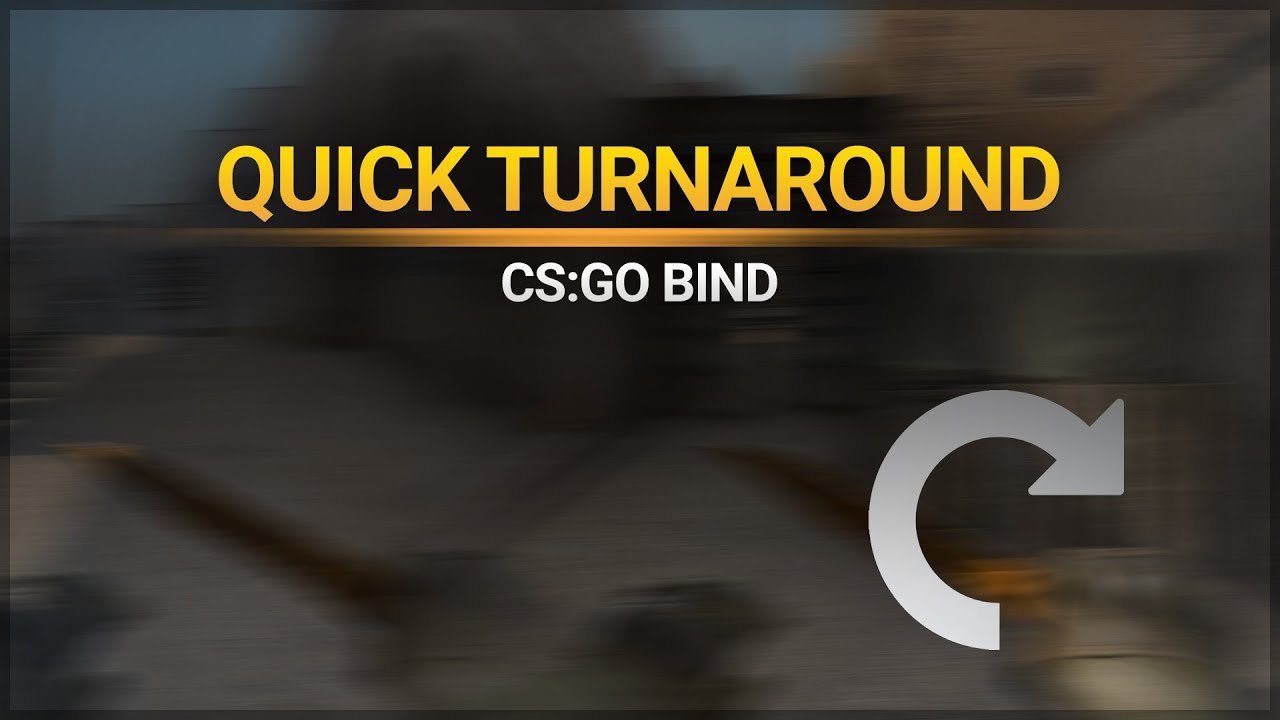
Bind allows players to turn around in a fastest way. It will be especially useful for people who play with low sensitivity. Thus, for comfortable use this bind requires individual adjustment of values depending on player’s sensitivity.
alias "+spin" "m_yaw 0.09"
alias "-spin" "m_yaw 0.022"
bind c "+spin"
Increase game volume when sneaking (holding Shift)

This bind is especially useful for clutches. A single click on the "Shift" button increases the in-game volume and allows you to hear better what's going on the map.
alias +walkvol "incrementvar volume 0 1 0.5;+speed"
alias -walkvol "incrementvar volume 0 1 -0.5;-speed"
bind shift +walkvol
Net graph with TAB click

This particular command enables you to see the net graph only when you press “Tab” button and helps to save a significant part of a screen.
net_graph "1"
net_graphheight "9999"
bind "TAB" "+scorenet"
alias "+scorenet" "+showscores; net_graphheight 0"
alias "-scorenet" "-showscores; net_graphheight 9999"
Jump-throw grenades

Jump-throw grenades bind allows you to throw a smoke automatically in a perfect timing. Thus, it deals with the problem of many elaborate smokes.
alias "+jumpthrow" "+jump;-attack"
alias "-jumpthrow" "-jump"
bind "c" "+jumpthrow"
Good luck message

A simple bind that allows you to spam all sorts of meaningless phrases into a chat.
bind c "say Good Luck & Have Fun""
NiKo FAZE key Binds

Do not know how to correctly and conveniently make binds on keys? Use the binds of one of the best players of the world - NiKo
bind kp_end "BUY kevlar"
bind kp_downarrow "BUY vesthelm"
bind kp_pgdn "BUY flashbang"
bind kp_leftarrow "BUY hegrenade"
bind kp_5 "BUY smokegrenade"
bind kp_rightarrow "BUY defuser"
bind kp_home "BUY molotov; BUY incgrenade"
bind kp_uparrow "BUY decoy"
bind mouse5 "USE weapon_flashbang"
bind mouse4 "USE weapon_smokegrenade"
bind kp_ins "Buy ak47;buy m4a1"
bind kp_enter "Buy p250"
Please note
The CS2 console accepts up to 255 characters at a time. Since your scope code is longer than that, you'll need to split it up and enter it into the console in few separate pieces. The copy button will do this for you.
After copying the first set of commands 1/2 and entering it into the CS2 console, press the copy button 2/2 again and enter the second set of commands into the console.
Runthrow OneWay CS2

Very useful bind for de dust granades on B plant and other positions
bind "c"="+forward: -attack; -forward;"
Easy way to find a bomb
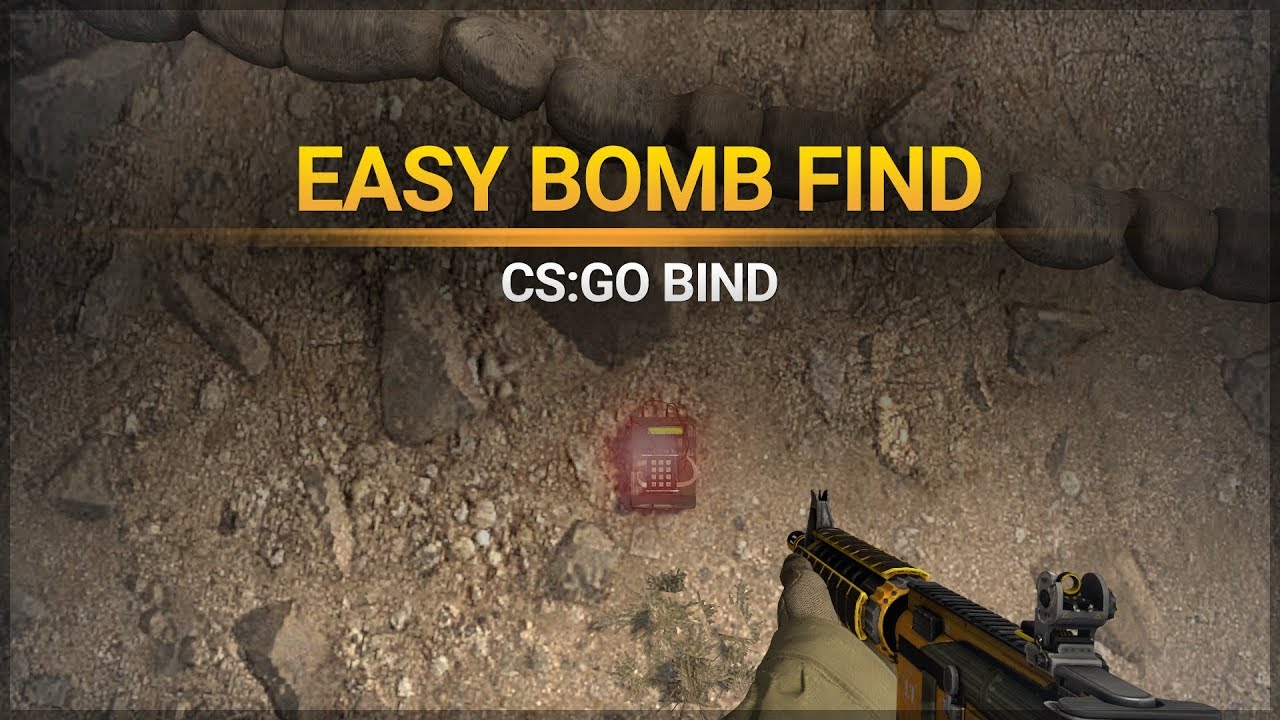
Easy way to find a bomb bind activates an in-game instructor which clearly shows both the direction and the precise location of the bomb regardless of smokes, boxes and other things.
alias +bombfind "+use;gameinstructor_enable 1;cl_clearhinthistory"
alias -bombfind "-use;gameinstructor_enable 0;cl_clearhinthistory"
bind "c" "+bombfind"
Rainbow crosshair mousewheel
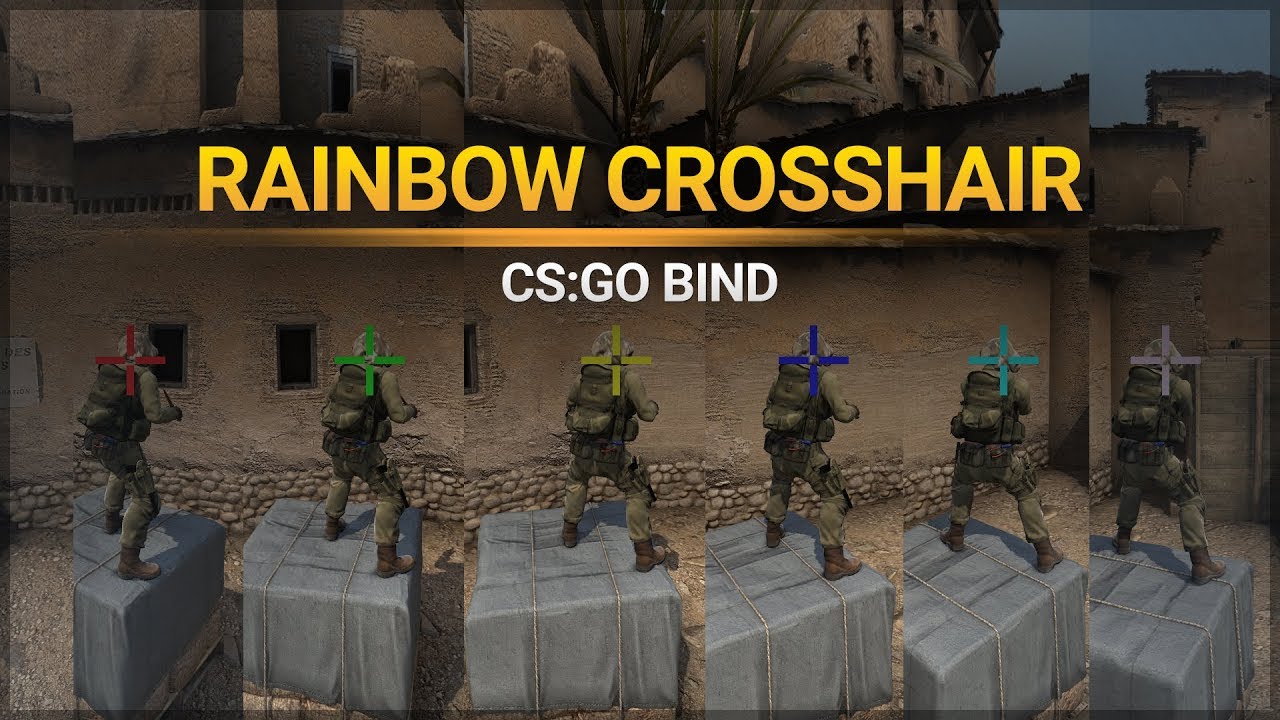
This funny bind is created for people who want to try out the different colors of crosshair. It allows you to quickly change the crosshair color on different locations
bind "mwheelup" "toggle cl_crosshaircolor 0 1 2 3 4 5"
Auto Clear Decals

Auto Clear Decals bind automatically removes yhe blood and bullets traces on the map’s walls during the strafing. This process increases the chances of seeing an enemy amid all these unnecessary details.
bind "w" "+forward; r_cleardecals"
bind "a" "+moveleft; r_cleardecals"
bind "d" "+moveright; r_cleardecals"
bind "s" "+back; r_cleardecals"
Fast drop of bomb

Fast bomb drop bind allows you to drop a bomb quickly even without a switch of the main weapon.
bind "c" "use weapon_c4; drop;"
