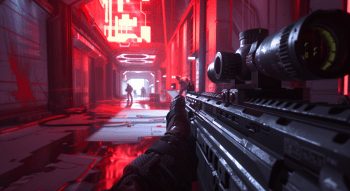CS2 Knife Commands: How to Test Any Knife for Free
Contents

Knives are one of CS2’s most eye-catching cosmetic features, but like many other coveted skins, they come with a hefty price tag. Even the cheapest Counter-Strike 2 knives will cost you a decent amount of money, so you probably wondered how to make use of the knife command in CS2 to check different skins.
Luckily, CS2 has a fairly extensive system of custom games that allows you to create different and unique modes, and it’s not that hard to try out all available knives there. Of course, you won’t be able to use any of those knives in competitive mode unless you buy them, but this is a great way to try out different types and whether they suit your game style.
So, how to master CS2 knife skin commands? Read the details below.
HOW TO TAKE ANY KNIFE IN CS2
Among all CS2 weapon commands, knives are distinguished by their diversity. You can try knives only in a custom game using the CS2 give knife command. The easiest way to launch this type of match is to enter the Practice mode and enable the “Infinite Warmup” feature. Thus, you’ll be sure that neither bots nor time limit will spoil your experience.
But before jumping into a game, make sure you’ve enabled the developer console and activated “cheats” (advanced options not available in official game modes):
- Launch CS2, go to the main settings section (in-game options), and look for the “Enable developer console (~).” Select “Yes” next to it.
- Once in the game, press the ~ key and enter
sv_cheats 1. - You’ll also need to learn how to drop a knife in CS2. To do so, simply enter
mp_drop_knife_enable 1. - After that, you need to drop your knife by choosing it and pressing the G button (default). Then, enter one of the knife commands in CS2 provided below so that the corresponding skin appears on the ground near your crosshair, where you can pick it up.
It will be spawned near your crosshair. Look directly at the ground to make sure it won’t appear somewhere in an unreachable place.
Thus, you can get acquainted with any weapon for close combat absolutely for free. Just enter the appropriate CS2 knives command to get the desired skin in the game. For a comprehensive list of all CS2 knife types, you can refer to our detailed guide on the subject. And our CS knives tier list will help you choose the coolest and rarest types of knives.
COUNTER-TERRORIST DEFAULT

Required command: subclass_create 42.
TERRORIST DEFAULT

Required command: subclass_create 59.
BAYONET

Required command: subclass_create 500.
FLIP KNIFE

Required command: subclass_create 505.
GUT KNIFE

Required command: subclass_create 506.
KARAMBIT

Required command: subclass_create 507.
M9 BAYONET

Required command: subclass_create 508.
HUNTSMAN KNIFE

Required command: subclass_create 509.
BUTTERFLY KNIFE

Required command: subclass_create 515.
FALCHION

Required command: subclass_create 512.
BOWIE KNIFE

Required command: subclass_create 514.
SHADOW DAGGERS

Required command: subclass_create 516.
URSUS KNIFE

Required command: subclass_create 519.
STILETTO

Required command: subclass_create 522.
NAVAJA

Required command: subclass_create 520.
TALON

Required command: subclass_create 523.
CLASSIC KNIFE

Required command: subclass_create 503.
SKELETON KNIFE

Required command: subclass_create 525.
NOMAD KNIFE

Required command: subclass_create 521.
SURVIVAL KNIFE

Required command: subclass_create 518.
PARACORD

Required command: subclass_create 517.
KUKRI

Required command: subclass_create 526.
IS IT POSSIBLE TO CHANGE THE TYPE OF KNIFE IN COMPETITIVE MODES USING CONSOLE COMMANDS?
Unfortunately not, changing the knife type in competitive CS2 modes through the console is impossible. As mentioned above, you can enter CS2 knife commands only in a custom game.
They can be changed between games after you purchase one or get it by opening containers/cases. But it’s always a good idea to spend a couple of minutes testing them out to see their unique animations before the purchase.
While you are at it, it will also be useful to configure some of your settings, like CS2 nade binds to get a flashbang or incendiary grenade in just one second.
CONCLUSION
The “subclass_create” is a unique CS2 knife command that you’ll easily remember. Moreover, even the console will suggest you use it as soon as you write the first letter of it. The only thing you should memorize is the indexes of the knives. However, if you make a mistake and enter a wrong one, nothing terrible will happen. Just check out what you’ve written to discover an error and correct it.
Also, if you don’t want to overwhelm the map with dozens of different knives, you may use the “subclass_change” command. It’ll change the knife you’ve dropped into a new one. However, make sure you look directly at the object you’d like to swap (its name should be displayed on the screen).

Following the simple steps from this article, you can call the console and enter the CS2 knife drop command. Of course, you cannot get free skins in competitive game modes, but you can always try different types in the custom game. In this way, you can understand whether a particular option suits you before purchasing it. Plus, it provides you with the possibility to make top-quality reviews and screenshots directly on official CS2 maps.