How to Fly in Counter-Strike 2: CS2 Fly Command

Locations in CS2 are quite detailed, and some people want to explore them because they are full of small elements that one can easily miss in the heat of the battle. In addition, a thorough knowledge of all the nooks and crannies can be helpful in the match to take a secluded position while waiting for the enemy. But exploring everything on your feet takes a lot of time and effort.
However, you can always inspect the location from a bird’s-eye view and even pass through the textures. In this guide, we will tell you how to fly in CS2 so that you can visit every corner of your favorite map in the blink of an eye.
Counter-Strike 2 fly command
noclip
WHAT DOES THE FLY COMMAND DO?
As the definition suggests, the fly command allows you to fly all over the map. In flight, you can reach any height, move in any direction, and pass through all obstacles, including walls. On some maps, by activating Noclip, you can even find Easter eggs, usually hidden from the player’s eyes behind the textures.
HOW TO ACTIVATE THE FLY COMMAND IN CS2
To brutally abuse the laws of physics and the standard rules of the game engine and finally understand how to fly in CS2, do the following:
1. Open the console in the game using the button to the left of the key 1 — the Tilde “~” key. If it’s not activated, you can do it in the Game Settings.
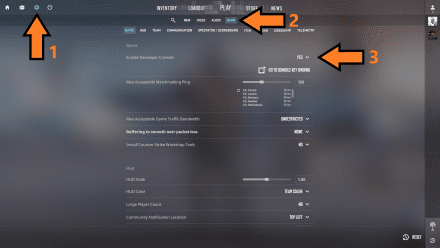
2. Type sv_cheats 1 to activate the cheats. Take into consideration that you can use this command only in the Practice mode.
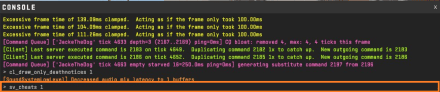
3. Type noclip.
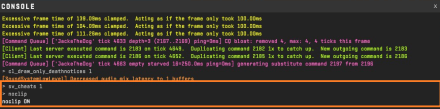
If you’re interested in exploring more commands, check out our comprehensive list of all CS2 console commands.
After that, you will be able to fly around the map and pass through the walls. In addition, there are also alternative ways to change the gravity in CS2, although they don’t activate actual flight. For example, you can do all the same as in the instruction above, but in the third step, execute:
sv_gravity 400
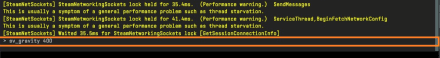
This setting will change the gravity in the game to a lower one. The number 400 is optional here, and you can enter 100, 200, or any number below the default value of 800. After entering this command, you can jump higher, and the physics in the game will become more “moon-like.”

The bad news is that you won’t be able to pass through the textures if you use this command. Also, there is a chance you’ll bump into an invisible wall while trying to jump on remote zones and objects. And if you're interested in becoming invisible yourself, you can use the cs2 invisible command to play a joke on your friends.
How to bind
You don’t have to re-enter the flight command every time to activate the cheat. You can simply bind it to a certain key. To find out how to bind noclip in cs2, follow the instructions:
1. Open the console with the Tilde “~” key.
2. Type bind [key] “sv_cheats 1 Noclip”. Instead of [key], you need to enter the desired button. We recommend using a button not actively used in the game, such as the Alt key. So, if you enter bind alt “sv_cheats 1; Noclip” every time you press Alt, the flight mode will be activated or deactivated.
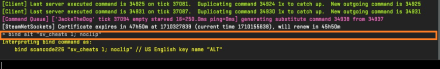
In general, sv_cheats commands include many more interesting and fun features.
How to fly
As soon as you activate the command, you can start flying in CS2. Your speed will be incredibly increased, allowing you to explore the whole map within a couple of seconds. Also, you should pay attention to the crosshair. Even when you don’t move, it’ll be affected by the command, preventing you from making precise shots.
When the flight mode is on, you will get an amazing opportunity to go through any textures. It means you shouldn’t worry that you’ll get stuck while examining each corner of the map.
Flying in Counter-Strike 2 is as easy as ABC. Use a mouse to choose the direction. And with the help of your keyboard (W, S, A, D for movement by default) you can start flying.

WHAT CAN THE FLY COMMAND BE USED FOR?
There are a few basic scenarios for using the flight cheat in CS2:
- You can use the CS2 fly commands to better explore the map and peek inside all the secluded places.
- Fly activities are great for practicing different in-game skills. You can quickly get to the grenade or smoke-throw locations and practice to hit your desired spot.
- If you are a map creator, the fly command for Counter-Strike 2 will greatly aid in inspecting the result.
- Flight mode is necessary to create attention grabbing videos. Due to the advantages of fly commands in CS2, you can make perfect footage.
- Finally, you can just have fun examining the locations and looking for Easter eggs.
CAN I USE THIS COMMAND IN OFFICIAL MODES?
The official online matches in CS2 are rather down-to-earth. This means that sv_cheats 1 in them is disabled by default and cannot be enabled. Therefore, unlocking a way to fly in Counter-Strike 2 official modes is impossible.
Old-school CS fans probably remember the Flying Scoutsman available in Global Offensive. Although it hasn’t been added to the game yet, there is a strong chance we’ll see this mode in future updates. Thus, players will be able to compete against other gamers while flying on different CS2 maps.





















