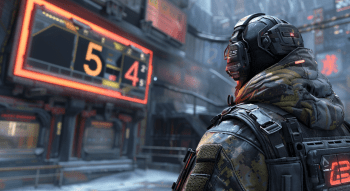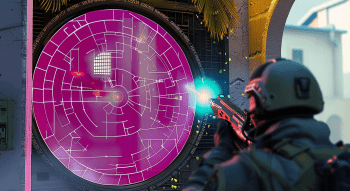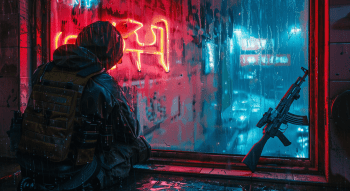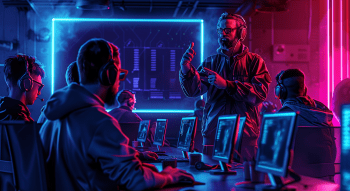How to Check a CS2 Skin History: Previous Owners, Prices and More
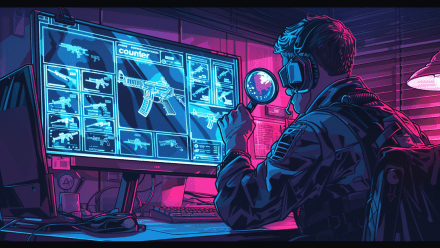
With the release of CS2, the skin hype has skyrocketed. Trading and exchanging are booming, attracting both honest enthusiasts and scammers. Thus, players might want to know where their skins come from, who was the piece’s last owner, and if it was involved in illegal activity. Whether you seek to check CS2 skin history out of curiosity or, perhaps, to evaluate investment potential or ensure its legitimacy, we will teach you how to do it.
How to Find Out the History of a CS2 Skin?
So, how to inspect cs2 skins by checking its history? There are several ways to check the skin’s characteristics, like viewing basic info from Steam, but to get some info on the item’s history you should turn to third-party websites. Let’s review these options in more detail.
Steam
Neither Steam Market nor CS2 built-in features show the full history of your skins. From your inventory, you can only check the item’s name, exterior, collection, price, volume, and the stickers applied, and that’s it.
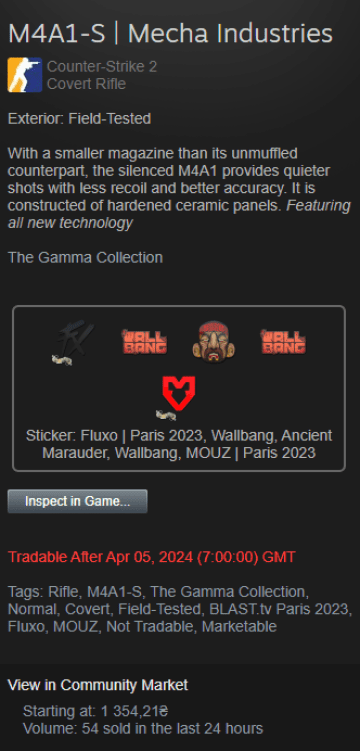
You can also press “View in Community Market” to see the median sales price or browse all listings and buy requests. However, you cannot check the item’s float, information about previous owners, or the price with the stickers’ value included. Before buying, it's important to know how to check cs2 skin float value to buy the best skin that has been used minimally and is in good condition.

Third-party Trading Platforms
Websites like cs.money offer more options than the Steam market. For instance, you can check the skin’s float. Also, the platform notifies if the float is rare and shows the minimum sell price and the recommended price.
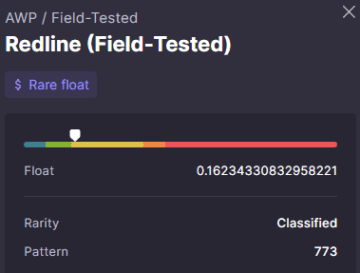
You can also inspect a skin using the website’s magnifier to examine scratches and patterns more closely.


Still, there’s no option to check where the skin came from. So, if you’re interested in how to find out the history of CS2 skin in detail, refer to other methods.
How to Check a History of CS2 Skin Before Purchasing?
If you also want to find out how to check the previous owner of CS2 skin, we suggest using the CSGO Exchange website. To save time, follow our step-by-step guide.
How to Find Out a Previous Owner of a CS2 Skin
First, you have to log in via Steam. The CSGO Exchange website has been operating for ages (you can tell by the design, as it definitely needs an overhaul), and it’s completely legit.
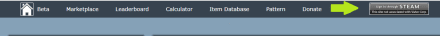
Next, in the same spot on the screen, locate your profile picture, click on it, and then select “Inventory.”
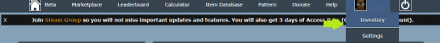
Once the inventory has loaded, locate the skin you want to learn about and press “Item Showcase.”
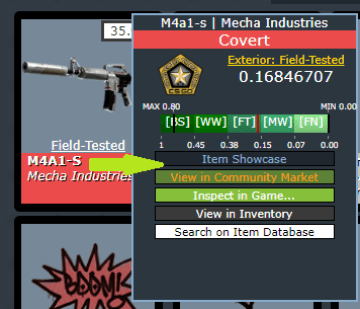
The “Item Showcase” pop-up contains all the info you might want to know about the skin, including its name, price, exterior, float, and rarity. Moreover, in the same window, you can find links to inspect a weapon in-game, to open it in the current owner’s inventory, or on the Steam market.

But what’s more important, the “Item Showcase” allows you to view the skin’s previous owners. As you can see on the screenshot, the M4A1-S we are inspecting had 2 owners before the current one.
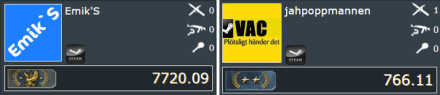
Here, you can simply click on the previous owners’ pics to proceed to their profiles. Then, you can click the “Steam” button to go to the Steam profile and discover their reputation.
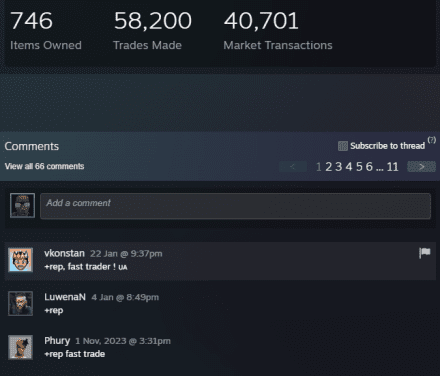
Scammers will most likely have private profiles without any reviews, while reliable traders who value their reputation will showcase their items, comments from other users, etc. So, that’s how you can check if your skin, or the skin you want to purchase, was involved in any illegal schemes.
That’s it ✅ We hope this guide on how to check CS2 skin history will serve you well. Share your thoughts, and stay tuned!