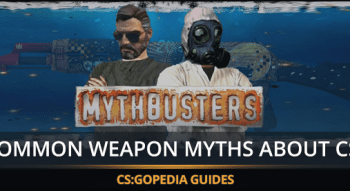15 Best Gaming Mice in 2024 / 2025
Contents

Gaming mouse for gamers is like a sword for a knight or a rifle for a sniper. This is an irreplaceable item for any professional PC gamer. However, what is the best gaming mouse, and how can you pick it out from other options on the market?
Well, it literally needs to be part of your hand. Further, the best gaming mouse should boast an ideal design, perfect dimensions, incredible sensitivity, and stellar DPI. Thus, you’ll unlock a truly unforgettable gaming experience and step up your performance!
But how can you settle on the best mouse for gaming that will fit your specific needs and budget? Luckily, our all-in-one guide is here! It includes in-depth descriptions of the best mice on the market, so you’ll indeed pin down your ideal “gaming sword.” Also, Consider that all the prices in our guide are accurate at the time of writing.
Best Premium Gaming Mice
Razer Viper V3 Pro

Pros | Cons |
|
|
The Razer Viper V3 Pro is a true king of the best gaming mouses from our list. This is an outstanding device built for fast-paced matches in all popular FPS titles, including Counter-Strike 2. The mouse is crafted from top-quality materials, which make it durable and lightweight (only 54 grams / 1.9 oz!). Thanks to this, you can whip around The Razer Viper V3 Pro to make spot-on shots and pull off other in-game actions.
This wireless mouse flaunts a simple but still great symmetrical design that’s suitable for all grip types and hand sizes. Finally, its astonishing performance, Razer HyperPolling technology, and FOCUS Pro 35K optical sensor make it a solid option even for professional eSports gamers.
Price: $150.00
While you're upgrading to one of the best gaming mice, don’t forget to check out the best streaming microphone to complete your setup for Twitch or YouTube.
Swiftpoint Z2

Pros | Cons |
|
|
Now, here’s a top gaming mouse that will surely blow your mind! Swiftpoint Z2’s showstopper feature is its unique design. The device looks like it’s straight out of Cyberpunk movies and games. Further, it features 13 programmable buttons, allowing you to customize on-the-fly. For example, you can adjust the actuation based on how deeply you’ve clicked the buttons.
If you need a break from Counter-Strike, slap on the Joystick Extender to turn it into a traditional flight controller while playing various simulators. This right-handed mouse also pleases you with convenient 13 x 9 x 4-centimeter / 5.11 x 3.54 x 1.57-inch dimensions, and it weighs 116 grams / 4.09 oz without the cable — still light Considering its size. Plus, it’s packed with the Pixart PAW3395 sensor, ensuring 26,000 DPI, a 1,000Hz polling rate, and a maximum speed of 650 inches per second.
Price: $201.00
Alienware Pro Wireless

Pros | Cons |
|
|
This mouse is definitely one of the best gaming mice in 2024, especially for shooter fans. Alienware Pro ensures an ideal connection between a player and their in-game character thanks to the 4,000Hz polling rate. But that’s not the only jaw-dropping feature of this awesome gaming device. Alienware Pro weighs only 56 grams / 1.97 oz, so you can whip through dynamic gunfights.
Its slightly bulky 12.44 x 6.35 x 4-centimeter / 4.89 x 2.5 x 1.57-inch size may not feel super comfy for players with smaller hands. Nonetheless, it still comes through with a 26,000 DPI and a maximum tracking speed of up to 650 inches per second. Also, keep in mind this wireless gadget holds up for nearly 32 hours on a single charge.
Price: $109.00
Naga V2 Pro
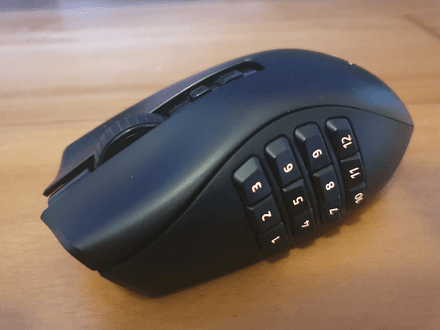
Pros | Cons |
|
|
The Naga V2 Pro is undoubtedly at the top among the best wired gaming mice for players who are into MMO and MOBA titles. At the same time, its impressive ergonomics, 30,000 DPI sensor, and a lightning-fast 0.2 milliseconds response time also make this mouse stand out for fans of shooters.
Twelve additional buttons are undoubtedly the main reason why so many gamers go for this model. You can set up 22 custom commands, which is extremely handy if you’re into games with complex mechanics. The only downside is its weight—134 grams (4.72-oz)—which makes it way heavier than other options from our list. Nonetheless, if you still plan to use this mouse mainly for playing MMO games, this tiny drawback won’t hold you back.
Price: $159.00
Pairing your new mouse with one of the top rated gaming chairs will take your comfort - and your game - to the next level.
Logitech G PRO X SUPERLIGHT 2

Pros | Cons |
|
|
Here we have the best gaming mouse in 2024 for the fans of Logitech products. G PRO X SUPERLIGHT 2 is a true masterpiece. Just a glance at its picture of sleek design is enough to draw in gamers. This premium mouse offers smooth, responsive gaming experience with top-tier sensor performance and low click latency, though it still doesn’t glide as seamlessly as the Razer Viper V3 Pro.
A standout feature of this gaming device is its awesome HERO 2 sensor, delivering an impressive 8,000Hz polling rate. Plus, you can power up SUPERLIGHT 2 via a convenient USB-C. On a single charge, the battery holds up for an impressive 95 hours. True to its name, this lightweight mouse weighs just 57.5 grams / 2.02 oz. At the same time, the device has 12.6 x 6.3 x 4-centimeter / 4.96 x 2.48 x 1.57-inch dimensions, making it an ideal option for gamers who travel a lot and adore playing games on the go.
Price: $149.00
Online reviews note excellent tracking at various settings, making this the best mouse for CS2 and for gamers who need professional-level accuracy.
Best Mid-Range Gaming Mice
Razer Cobra Pro

Pros | Cons |
|
|
The Razer Cobra Pro is simply a good gaming mouse that offers you great performance without breaking the bank. First off, it’s impossible not to mention its sleek design and attractive RGB lighting, which pull in any streamer’s attention. Plus, the good news is you can hook it up to your PC or laptop via Bluetooth, 2.4GHz Wi-Fi, or even a wired connection.
The device’s compact size (11.96 x 2.46 x 1.50 centimeters / 4.7 x 0.96 x 0.59 inches) can be both a plus and a minus. While gamers with small and minimum-sized hands will find it a great fit, though others might feel it’s a bit snug. Still, if you go for a claw grip, this mouse will surely work out just fine. You’ll also love its battery life, which holds out for 170 hours in Bluetooth mode (100 hours in Wi-Fi mode), its 4,000Hz hyper polling, and 30,000 DPI resolution.
Price: $93.00
To get the most out of your new gaming mouse, make sure you’ve got the best WiFi adapter for gaming to reduce lag and keep your connection solid.
Corsair M75 Wireless

Pros | Cons |
|
|
While scouting out the best mice for gaming, don’t miss a chance to check out the astonishing Corsair M75 Wireless. Like the majority of gaming mice, it features smart ergonomics and two swappable side buttons. This unique feature makes this mouse perfect for both right- and left-handed players.
While Corsair M75 Wireless may not stand out with its eye-catching design, its 89-gram (3.13-oz) weight could feel hefty for some players who need quick reactions to eliminate their enemies. Considering it, this model might not be ideal for eSports professionals. On the other hand, it’s still a good pick for the average player.
All in all, you will definitely like the Corsair M75 shining through with a 26,000 DPI optical sensor, RGB lighting, 1,000Hz polling rate, and a speed of 650 inches per second. Finally, unlike many other wireless models from our list, this one boasts a seriously impressive battery life. You can use Corsair M75 for 105 hours in Bluetooth mode and 210 hours in Wi-Fi mode (with RGB turned off).
Price: $54.00
Cooler Master MM720

Pros | Cons |
|
|
Considering the variety of glowing player reviews and standout features, Cooler Master MM720 easily takes its place among the top gaming mice. The device sports a unique design enhanced by RGB lighting. At the same time, its ergonomics leave much to be desired because left-handed players won’t be able to use this mouse without discomfort.
Weighing just 52.2 grams (1.84 oz), this lightweight mouse keeps you on your toes, allowing for fast reactions in any game. Combined with its 1,000Hz polling rate and 16,000 DPI optical sensor, the MM720 ensure a fantastic gaming experience.
Price: $42.00
If you're looking for a seamless and uninterrupted gaming experience, consider investing in the best wireless charging mouse pad.
Logitech G502 LIGHTSPEED

Pros | Cons |
|
|
Logitech’s G502 is another best PC gaming mouse, designed to meet the needs of any player. With its sleek design and durable plastic build, this model features an RGB-lit logo and indicators, adding a touch of luxury. Equipped with12 buttons, the G502 is versatile enough for both casual games and more complex MMO and RPG titles.
Although this is a wireless device, it still comes with a braided charging cable. G502 can please you with a relatively long battery life of up to 60 hours. Finally, you’ll surely like this mouse because, at a relatively low price, you get a 1,000Hz polling rate, 16,000 DPI optical sensor, and 1-millisecond response time—a solid choice for gamers.
Price: $95.99
LAMZU MAYA

Pros | Cons |
|
|
Are you looking for the best PC mouse for gaming that is an excellent budget option with impressive features? That’s where LAMZU MAYA comes into play! Though the device can’t boast an impressive design, it’s still made of durable plastic and features a tiny LED battery indicator. On the other hand, weighing only 46.4 grams (1.63 oz), LAMZY MAYA is exceptionally lightweight, comfortable and incredibly pleasant to the touch.
The mouse offers up to 80 hours of battery life and a standard 1,000Hz polling rate, which can be increased to a jaw-dropping 8,000Hz if you decide to additionally purchase an 8k Dongle (note: battery life decreases with this option). The mouse features a powerful Pixart optical sensor that ensures 26,000 DPI. All in all, even the basic version of LAMZU MAYA is a reliable choice for any gamer who wants to enjoy an incredible gaming experience in any type of video game.
Price: $93.99
Utilizing one of the best mouse bungees can prevent cable drag and provide a consistent mouse movement.
Best Budget Gaming Mice
Logitech G305 LIGHTSPEED
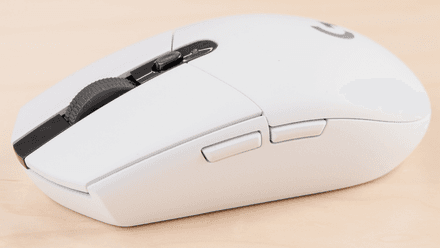
Pros | Cons |
|
|
Logitech is known for manufacturing the best mouses for gaming that don’t hit the pockets. Its G305 LIGHTSPEED is a great example of such a workhorse. This wireless device runs on a single AA battery, so it’s important to keep an eye on it if you don’t want the mouse to give out at the most inconvenient moment.
G305 LIGHTSPEED allows you to switch between four polling rate modes. The maximum performance is 1,000Hz, which is quite sufficient to enjoy any game. The device perfectly responds to the gamer’s moves, making it enjoyable to take control of the cursor. The downside is that depending on the battery you use, the mouse may weigh even 101 grams (3.56 oz), which is relatively heavy compared to other models. Plus, people with big hands may feel a bit of discomfort while using G305 due to its smaller dimensions (11.6 x 6.3 x 3.8 centimeters / 4.56 x 2.48 x 1.49 inches).
On the flip side, the gadget comes with three additional programmable buttons (not enough for MMO games, but still decent for FPS and MOBA). Additionally, it features a 12,000 DPI optical sensor, which is just fantastic when you Consider its price.
Price: $31.67
Lemokey G1 Wireless

Pros | Cons |
|
|
Lemokey G1 Wireless is another cool gaming mouse in our budget category. Despite some drawbacks, it’s still worth mentioning. First and foremost, this is a very lightweight mouse, which makes it a great option for people who love playing on the go or thrive on dynamic FPS. The mouse provides greater maneuverability, which is essential during matches in games such as Counter-Strike 2 or Valorant.
Despite being made of low-quality plastic, Lemokey G1 Wireless will impress you with its 30,000 DPI sensor and 8,000Hz polling rate. Plus, you have the option to switch between two wireless connectivity modes (Bluetooth and Wi-Fi).
Price: $69.00
A high-performance mouse needs the right surface—browse the best gaming tables to find the perfect foundation for your gear.
Razer Basilisk V3

Pros | Cons |
|
|
This is definitely the best computer mouse for gaming and streaming in the Mid-Range category due to its outstanding design. The device resembles the energy swords from Halo. The pleasant RGB light also adds to this mouse’s awesomeness. In addition to its memorable design, Basilisk V3 can show off a precise 26,000 DPI Razer Focus+ sensor and 11 available buttons. Besides, it features HyperScroll Tilt Wheel, which allows you to set up five custom commands and use them ASAP.
You’ll surely like its AI modes, which enable you to switch between slower and faster scrolling. This feature will be useful not only in in-game menus but also while going through various documents. At the same time, you should be ready for the device’s quite bulky dimensions (12.9 x 5.9 x 4.1 centimeters / 5.07 x 2.32 x 1.61 inches) and heavyweight (101 grams / 3.56 oz).
Price: $34.00
Razer DeathAdder V3 Hyperspeed
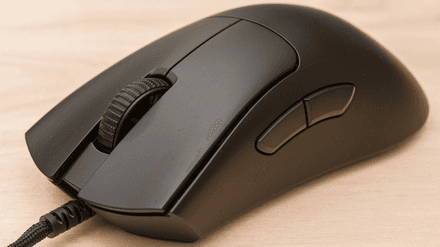
Pros | Cons |
|
|
The Razer DeathAdder V3 Hyperspeed is surely the best wired gaming mouse worth your attention if you’re a professional gamer. The device may catch your eye with its highly sensitive optical sensor that delivers 30,000 DPI and an impressive 8,000Hz hyper-polling rate.
Although the mouse has a relatively plain design, you’ll still appreciate its ergonomics. It’s made of high-quality materials, so it’s indeed pleasant to use this device during long gaming sessions. Additionally, DeathAdder V3 weighs only 59 grams / 2.08 oz and is designed with 100% PTFE mouse feet. Thanks to this, this gaming gadget can offer you impressively smooth gliding, allowing you to respond to in-game events as quickly as possible.
Price: $41.00
Fantech Aria XD7

Pros | Cons |
|
|
Let’s wrap up our best gaming mice list with Fantech Aria XD7. If you are on the lookout for a good mouse for gaming, this one will definitely impress you with its pleasant performance and great durability. Despite a somewhat simple design, this mouse has a variety of impressive advantages that set Fantech Aria XD7 apart from its mouse relatives. It offers a maximum polling rate of 1,000Hz. Besides, the device features a new PAW 3395 sensor, which ensures an outstanding 26,000 DPI.
Price: $68.80
Examining the pro gear stats for CS2 can offer insights into the equipment preferences of top-level players.
Conclusion
So, what is the best mouse for gaming? Now, you’re fully equipped to tackle this question! With the insights from our guide, you can confidently pick out the best gaming device tailored to your specific needs and gaming preferences. Each mouse we’ve highlighted brings something unique to the table, ensuring you’ll find the perfect match for your style of play. Moreover, don’t forget to check out and dive into YouTube reviews before sealing the deal. By doing your homework, you’ll be set to ensure your satisfaction with the gadget you purchase, turning your gaming sessions into unforgettable adventures!