5 Best Monitors for Counter-Strike 2

Choosing the perfect gaming monitor for CS2 can be tough with so many good options and different specs on the market. However, before grabbing your dream CS2 monitor endorsed by pro players, it's essential to consider some key features.
The best monitor for Counter-Strike 2 should deliver an exhilarating gaming experience. First, it's crucial to see such tiny details as crosshairs to maintain your aiming precision. Additionally, only an ultimate gaming monitor for Counter-Strike 2 can showcase the true beauty of this game, especially when paired with a powerful PC.
Naturally, you should consider your budget and what you expect from the purchased device. To avoid making the wrong choice, check out our list of the most popular monitors for CS2.
These monitors not only boast impressive features but also captivate with their stunning designs. It's no wonder Counter-Strike pro players often opt for some of these monitors. Please note that all the prices mentioned in this article are accurate at the time of writing.
What Should a Monitor Be Like for CS2?
So if you've already chosen the best PC for Counter-Strike but haven't yet chosen a monitor, pay attention to the following. When choosing the best monitor for CS2, several technical aspects should be considered. You are welcome to get acquainted with their brief overview below.
Screen Size
Most Counter-Strike players prefer 24’’ monitors to reduce eye movement, but screen size for a CS2 monitor isn’t always very crucial. Just try to avoid displays 22’’ or smaller.
Aspect Ratio
The best Counter-Strike monitors should have a 16:9 aspect ratio. Any pro player usually opts for this ratio because the game looks best with these video settings while providing a wide FOV.
G-Sync
Nvidia G-Sync is an excellent feature that reduces screen tearing and stuttering during dynamic in-game moments. Unfortunately, sometimes, even good CS2 monitors may not have this feature.
Panel Type
There are three major panel technologies: IPS, TN, and VS. For competition and the best CS2 gaming experience, use TN panels, as they have the lowest response time. You can also use IPS panels, which are also acceptable and almost the same as TN panels in terms of response time and input lag. By all means, avoid CRT monitors.
Resolution
Although you might be familiar with the 1080p or Full HD resolution, there is an increasingly popular resolution called the 1440p or WQHD. It's currently one of the best options for gaming monitors.
Refresh Rate
Refresh Rate is the number of times a screen refreshes to display a new frame in a second. It is the most important specification to look for when buying a gaming monitor. A high Refresh Rate is essential for the best gaming experience. Although most monitors have at least a 60 Hz refresh rate, we recommend opting for a gaming monitor with a 144 Hz or higher refresh rate if you want a smoother picture.
FreeSync
AMD FreeSync is another wonderful technology offered by some monitors. It eliminates screen tearing and input latency, ensuring an optimal gaming experience.
Response Time
The best CS2 gaming monitors are designed with the lowest response time and input lag. Choose a monitor with at least a 4-ms response time or lower for the best performance.
Input Options
A gaming monitor should have the input connection options your PC requires. If your graphics card contains an HDMI and a DVI connector, your monitor should also have these ports. Of course, you can use an adapter, but in this case, you can compromise quality and refresh rates.
So, now you know how to choose the best monitors to play CS2. It's also important to choose the right devices, so check out the best mouse for CS2, which are used by professionals and amateurs alike. Don’t forget that keeping track of your CS2 pro gaming gear stats can offer valuable insights into your gaming performance and highlight areas for improvement. Also, if you’re worried about making a mistake while choosing the best monitor for Counter-Strike, consider the devices listed below.
1. ZOWIE XL2546K

Screen Size: 24.5″
Panel Tech: TN
Resolution: 1920x1080
Refresh Rate: 240 Hz
Response time: 1ms (GtG)
Price: $360
BenQ ZOWIE XL2546K truly stands out as the best CS2 monitor. Thanks to its impressive performance and sleek design, this model is favored by professional players, like donk, ZywOo, Twistzz, and t3xture. The monitor’s 240 Hz refresh rate and 1-ms response time make it ideal for competitive shooters like Counter-Strike 2.
The monitor also features Black eQualizer technology, which brightens up dark areas without affecting color vibrancy. Additionally, it comes with an S-Switch peripheral, allowing players to switch seamlessly between different display profiles.
Pros:
- Awesome design
- Easy navigation with S-Switch technology
- Impressively fast response time
Cons:
- View angels could be better
Adopting the CS2 professional players' settings could be beneficial to enhance your game performance.
2. ASUS TUF Gaming VG259QM

Screen Size: 24.5″
Panel Tech: IPS
Resolution: 1920x1080
Refresh Rate: 280 Hz
Response time: 1ms
Price: $319
Although this model has IPS panel technology, it’s still the best monitor for CS in its price range. Its perfect size ensures you won’t need to move your head around during the dynamic gunfights.
The monitor supports ultra-fast 280-Hz screen refresh rate and Full HD resolution, pleasing your eyes with a high-quality image where you can notice even the tiniest details. For instance, with numerous crosshair designs to choose from, even the smallest one allows you to aim like a pro. Additionally, you’ll surely like the display’s G-Sync compatibility and variety of connectivity ports.
Pros:
- Extreme Low Motion Blur (ELMB) feature
- Fair price and high quality
- G-Sync compatibility
Cons:
- IPS panel
Don't forget to also buy the best keyboard for CS2 to fully customize your gaming space.
3. ASUS ROG PG27AQN

Screen Size: 27″
Panel Tech: IPS
Resolution: 2560x1440
Refresh Rate: 360 Hz
Response time: 0.3ms
Price: $949
This is another model manufactured by ASUS, and it’s undoubtedly worthy of being on our list of the best monitors for CS2. Thanks to its 360-Hz refresh rate, this 27’’ display is a perfect option for FPS games like Counter-Strike. Although its size is slightly larger than what most professional players use, you still won’t feel uncomfortable while playing. Further, you’ll appreciate its 1440p resolution due to its impressive pixel density.
The monitor’s design also includes various features that significantly improve your gaming experience. For example, you can adjust the crosshair overlay and set on-screen timers. Do you still want to feel like you’re using a 25″ display? Use the best monitor size for CS2 and simply switch to 25’’ mode!
Considering its technical characteristics, the ASUS ROG PG27AQN has a strong chance of becoming the best monitor for many CS2 players. Nonetheless, its high price and IPS panel are slightly disappointing.
Pros:
- Ultra-responsive performance ensured by the NVIDIA G-Sync processor
- 25’’ eSports dual mode
- DisplayPort 1.4 and HDMI 2.0 support a variety of gaming devices
- IPS technology guarantees ultrafast response speed
Cons:
- Extremely high price
- IPS panel
Choosing the best resolution for CS2 can substantially impact your visual experience and in-game accuracy.
4. Acer Nitro KG241Y S

Screen Size: 23.8″
Panel Tech: VA
Resolution: 1920x1080
Refresh Rate: 165 Hz
Response time: 1ms
Price: $89.99
Are you looking for the best gaming monitor for CS2 that doesn’t cost a fortune? Then you’ll probably like the Acer Nitro KG241Y S. It comes with a bundle of attractive features and allows you to save money.
You might notice that it features a VA panel, which can be compared with IPS. At the same time, VA guarantees better contrast due to vertically aligned backlit crystals.
This 23.8″ monitor will please you with its full HD resolution, 165-Hz refresh rate, 1-ms response time, and AMD FreeSync Premium compatibility. It’s amazing that you can get all these features for less than $100. Nonetheless, it’s a great choice only for a very limited budget.
Pros:
- Affordable price
- Fast response time
- Attractive design
Cons:
- Small screen size
- Slow refresh rate
5. BenQ ZOWIE XL2566K

Screen Size: 24.5″
Panel Tech: TN
Resolution: 1920×1080
Refresh Rate: 360 Hz
Response time: 1ms
Price: $599
This gaming monitor from BenQ Zowie is a top gaming gear model. It's a premium-quality monitor used widely by professional players such as s1mple, m0NESY, and NiKo. The display gives you a perfect native 360-Hz refresh rate, delivering the smoothest gameplay experience ever. It also has a 1-ms response time, preventing any smearing or ghosting.
The monitor features DyAc Technology (Dynamic Accuracy), providing remarkable clarity during in-game movements for a smoother experience. Actions with vigorous screen movement, such as spraying weapons, will benefit most from DyAc, as being able to see more clearly can help with recoil control.
Pros:
- TA panel
- Impressive refresh rate
- Dynamic Accuracy feature
Cons:
- High price
***
We hope that our review helps you pick the best monitor for your gaming experience. Remember to check all technical aspects before making a final decision. Opting for devices with higher refresh rates and response times is always better. With your monitor's impressive performance (and your gaming skills, of course), you’ll have the opportunity to enjoy the beautiful picture while making an Ace.


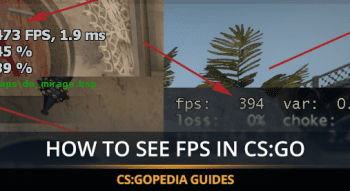
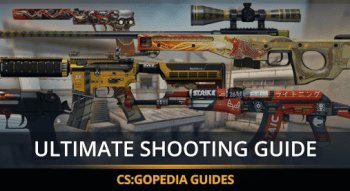
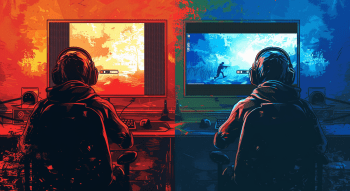

![How to Change Your Crosshair in CS:GO [Guide] + Commands](https://profilerr.net/static/content/thumbs/350x191/3/6c/hrryxb---c350x191x50px50p--68736d6dad51d00d48e36acf0f98e6c3.png)















