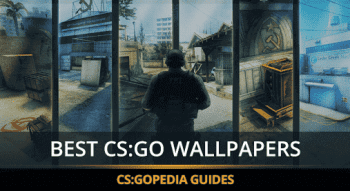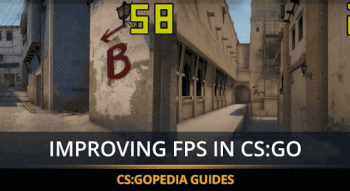5 Best Gaming Mice for CS2 in 2024
Contents

At the pro level of CS2, there is no such thing as unimportant details. Your gaming setup should be almost perfect in terms of quality to make your performance the best it can be. This time, we want to discuss the best gaming mice for CS2 — devices that impact your gameplay most.
There are many factors to take into consideration when discussing the list of the best CS2 mice, and they will not be the same for all players. For instance, different gamers have diverse hand sizes, which impacts the comfort grip and the preferred mouse shape. That's why the cs2 pro players mouse has its own unique settings for the needs of each player. However, there are still some key parameters to look for, and we’re going to discuss them in detail.
We’ll help you dive into the ocean of professional setups and pick the best gaming mouse for Counter-Strike 2 for your needs and budget. The latter was the key factor when placing the mice in the rating as the only objective characteristic, with others being more specific and subjective. Also, all the mice in the rating are available in both wired and wireless versions, but more details about this feature are below.
What Should a Gaming Mouse be Like for CS2?
Professional players consider the best gaming mouse for Counter-Strike 2 to be the combination of specific technical characteristics and simple comfort for the hand. The latter include shape for suitable grip, specific weight, wire presence or absence, and anti-slip surfaces, which are also essential for playing well in situations where a single mistake can cost you the match. Therefore, you just need to know the best mouse settings for cs2 to prevent such an annoyance. Let’s review all the key parameters that matter before making the final choice.

Connection Type and Polling Rate/Response Time
Those parameters go in parallel, as the connection type directly impacts the response speed of the mouse and allows it to turn clicks into frags with lower latency. Of course, it is very important that in cs2 mouse stutter is minimal, and it is better that it does not exist at all. While wired mice are generally considered faster, the polling rate of modern wireless mice is such that you’re unlikely to feel the difference, while the absence of wires is a huge benefit for comfort. Still, the manufacturing price of a good gaming mouse for CS2 with and without a wire is different, with wireless items typically being much more expensive. That is why gamers with limited financial opportunities still choose wired mice to receive all other benefits of professional gear without spending an unreasonable amount of cash.
Grip Shape/Type
There are three common grip types:
- Palm grip
- Claw grip
- Fingertip grip
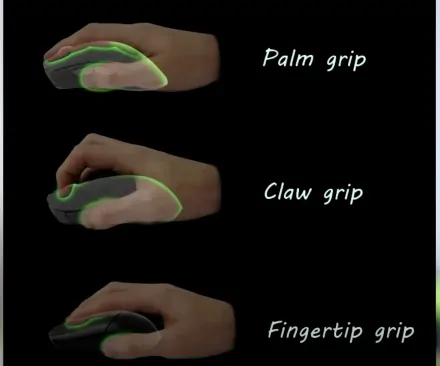
The Palm grip is the most widespread as it allows the player to lay the whole hand on the mouse, resulting in better movement control. Still, some people prefer a Claw grip, which got its name from fingers being bent like claws while using the mouse. However, mice of this type are often too small for effective control. The Fingertip grip allows the player to press the main buttons with fingertips without laying the whole hand on the mouse for increased precision.
The conversation about the shape won’t be full without discussing its other two elements: handedness and bulge for the thumb. Mice with a symmetrical shape are suitable for both left and right-handed gamers, while a bulge for the thumb automatically turns a mouse into a specific-hand-only device. Interestingly, there is no consensus about which shape type is right, so choosing the best mouse for Counter-Strike 2 is pretty individual in this case.
Sensor and DPI
The dots per inch (DPI) is one of the key parameters for the best gaming mice for CS2 as it directly impacts the aim. Sometimes, this parameter is called CPI, which stands for counts per inch and refers to the number of counts a mouse will send to your operating system when you move it by an inch (not to be confused with mouse acceleration, which instead transforms the speed of your hand movements into on-screen distance). If a mouse’s DPI uses 800 CPI, it will move 800 pixels on the screen for every inch the mouse is moved. In practical terms, it means that CPI is proportional to in-game sensitivity.

Typical mice for office work have a DPI of around 1,000, while the gaming ones should be 3,000+. On the high end of the spectrum, having a mouse with a DPI of more than 6,000 makes almost no sense, as you simply won’t feel the difference.
The best sensors of the top mice for CS are optical, as they consume less energy and provide better accuracy, while laser-based ones should be avoided in pro play. For those who love to dive into all the possible details, here is a cheat sheet with specific names and numbers. Pixart / Avago variations have a bad reputation, just like the older PMW3310 sensor. On the other hand, new variations of the PMW series (3320, 3330, 3360), TrueMove, and Hero sensors all have a decent track record and should be your go-to choice.
Weight
The optimal weight is yet another hotly discussed topic in the conversations about the best mouse for Counter-Strike 2. Modern material can make a mouse weight just a few dozen grams, and many professional gamers go for 50 to 90 g. The reasoning behind this decision is to decrease the strain of constantly moving the mouse for hours at a time, which can quickly get out of control even with the lighter devices.
However, some CS2 gamers still prefer 100+ grams in their hand to feel the mouse better. That is why some mouse manufacturers offer additional metal weights that can be added to the device to make it heavier. At the same time, wireless mice are heavier by default as they must include a battery and wireless module inside, although nowadays it means only a few extra dozen grams.
Anti-slip Surface and PTFE Skates
During the fierce online battles, most players get nervous, and their palms start sweating, which degrades their movement control. That is why the surface of the best mouse for CS2 should have an anti-slip design, or even be perforated. In other cases, mouse manufacturers add rubberized parts on a plastic surface to prevent occasional slips.

The PTFE skates (on the bottom of the mouse) are also essential. Their shape and size can vary, also affecting the friction between the device and the mouse pad .

Buttons and Scroll Wheel
What pitfalls can be hidden in the basic functionality of any mouse? There are a few crucial ones, but for pro players such minor factors can make all the difference. For instance, the quality and durability of switches, which are hidden inside the mouse and determine the probability of unneeded clicks or sticking.
Of course, some gamers prefer tougher switches to avoid accidental clicks, while others stick to softer buttons so as not to expose their hands to additional strain. Also, some players love to use additional buttons located on mouse sides, binding them just like keys on the keyboard. For instance, having 5 or 6 buttons on your mouse, you can use those extras for CS2 grenades jump-throw bind, instant buy setup, or having faster access to any other in-game feature. Some players even use 10+ button mice, but we believe this will only create more confusion, especially during active skirmishes.
As for the mouse wheel, the best gaming mouse for CS2 should have a reliable scroll wheel with a definite click. Some specific options, like the infinite scroll, are of no use in games of CS2, as there is no in-game mechanic that will benefit from them.. Still, Kailh Red and ТТС encoders are regarded as lower-tier ones, while the Alps and Logitech Infinite are preferred options for gamers.
Visual Design & Lighting
For sure, this is one of the essential factors for almost every product in recent days, and if we talk about the best CS2 gaming mouse, we should also take it into account. After all, if you don’t like your gamer set, how can you bring yourself to excel with it? Thankfully, the room for maneuvering is enormous, and many modern mice have unique design features like RGB lighting to appeal to any aesthetic.

However, after choosing the mouse you love visually the most, don’t forget to check its technical characteristics, like the DPI, sensor type, or weight. Also, pay attention to whether the lightning can be switched off, as too much light can impact the battery life of a wireless mouse. As for the shape, the device should still lay in your hands comfortably no matter how awesome it looks. This means that you’ll probably have to try a lot of cool CS2 gaming mice before finding the right one.
Additional Software
If the chosen best CS mouse has many additional buttons, the issue of additional software arises. Basically, you’ll need to install some additional programs to make sure your mouse button binds function properly and doesn't conflict with anything on your PC. As an added bonus, such software typically adjusts the functionality of extra mouse buttons for every program or game separately, without the need to re-adjust it every time. There are also fancy programs that regulate or change lighting effects of your mouse, but those are a topic for another time.
Price
If there is a single factor that can determine the best CS2 mouse, it is the price. In 2024, one can buy a decent pro mouse for Counter-Strike for about $40, making it a reasonable investment if you’re set on entering the pro scene. But note that it is the lowest price tag on the market, and there is no limit to how expensive a mouse can get.
Does it mean that 40-dollar mice for CS2 are as good as those for $240? No, as the cheaper one will have a lower (but still suitable) DPI, a worse sensor, shorter button lifetime, a limited amount of software settings (if any), and will definitely use a wire. So, to have a decent professional mouse, you’ll need to balance the functionality with the amount of money you’re willing to spend. Choose wisely.
1. Logitech G G502 Hero Gaming Mouse

DPI: 25,600 max
Connectivity: USB cable
Grip type: Palm
Response Time: 1,000Hz (1ms)
Sensor: HERO 25K
Number of Buttons: 11 programmable
Software: Logitech G Hub / Internal memory for up to 5 profiles
Weight: 121 g (+ extra weights)
Price: from $35 (wireless G G502 X version from $130)
The Logitech G G502 Hero is an absolute beast in the world of gaming mice, combining a reasonable price with excellent characteristics. It has a sensor with an adjustable DPI of up to 25,600, and a total of 11 programmable buttons (although you probably won’t need that many). The only serious downside of the Hero is the weight, which is the highest in the list and might become a serious problem for your hand. Still, the combination of excellent characteristics and reasonable price make the G G502 Hero model a real contender in the race to be named the best Counter-Strike mouse in 2024.
While pro players typically prefer lighter devices with a smaller number of buttons on them,G502 Hero holds the position of the top mouse for Counter-Strike in terms of sales.
Pros:
- 11 programmable buttons, allowing you to set as many binds as you need
- Adjustable weight via additional metal plates
- Dual-mode hyper-fast scroll wheel with three buttons on it
- Cheapest offer on the professional gaming mouse market
Cons:
- Too heavyweight even in the default configuration
- Only one comfortable grip, and suitable only for right-handed players
- 11 buttons are probably unnecessary if you’re not going mouse bind heavy
2. SteelSeries Aerox 3 Gaming Mouse

DPI: 8,500 max
Connectivity: Super Mesh USB Cable
Grip type: Different
Response Time: 1,000Hz / 1 ms
Sensor: TrueMove Core
Number of Buttons: 6
Software: SteelSeries Engine
Weight: 59 g
Price: from $50 (from $82 for the wireless version)
The unique design and acceptable price make SteelSeries Aerox one of the most popular choices on the gaming mouse market. In addition to the cool visuals, the device has a good sensor with up to 8,500 DPI and six programmable buttons, which can all be set for diverse programs via dedicated software. The abundance of holes on the surface where your hand will be touching the mouse makes for better ventilation and reduces sweating, but requires you to clean the internal parts more often.
For this reason, many pros avoid Aerox so as not to get a lag at an important match due to the dust particles collecting inside. Still, Kjaerbye from Canada prefers this model to any other.
Pros:
- Insane design and lighting
- Reliable sensor and material
- Some additional palm sweating protection
Cons:
- Can be too lightweight for some users
- Requires regular cleaning of the internal parts from dirt and dust
3. Glorious Model O 2 Gaming Mouse

DPI: 26000 max
Connectivity: Ultra-Flexible Ascended USB Cable
Grip type: Different
Response Time: Default 1,000hz (1ms)
Sensor: Glorious BAMF 2.0 Optical
Number of Buttons: 6
Software: Glorious Core Software
Weight: 59 g
Price: from $76 (from $114 for the wireless version)
The legendary design of the Glorious Model O has become even lighter, and has some new technical features to offer. The porous surface of this mouse comes with the same benefits and downsides as SteelSeries Aerox, namely decreased palm sweating and the need for more frequent cleaning. As is common for modern gaming devices, Model O 2 is also available in the wireless version, further confirming its status as a good CS2 mouse.
In another similarity to Aerox, the mouse is not all that popular among the Esports participants, as frequent travel will only increase the potential damage from dust. Yet, if you stick to the cleaning schedule this mouse will serve you well on the professional scene. For instance, matys from Fnatic and stfN were large fans of the series even before the release of the current streamlined model.
Pros:
- Unique design with flexible grip
- Reduced palm sweating because of natural ventilation
- Specialized software for controlling the lighting and tinkering with button functions
Cons:
- Can be too lightweight for some users
- Requires regular cleaning of the internal parts from dirt and dust
4. Razer DeathAdder V3 Gaming Mouse

DPI: 30,000 max
Connectivity: Speedflex USB Cable
Grip type: Different
Response Time: 8,000 Hz HyperPolling tech
Sensor: Focus Pro 30K
Number of Buttons: 6
Software: Razer Synapse / 5 programable profiles
Weight: 59 g
Price: from $76 (from 158 for the wireless version)
The DeathAdder by Razer is something of a legend in the Counter-Strike community and among first-person shooter fans in general. The mouse has a crazy 30k DPI at peak, resulting in extreme preciseness of crosshair movements, while six programmable buttons give wider in-game functionality. Another great feature is its flexible design, which fits easily in either hand and supports diverse grip approaches.
Older variations of the DeathAdder series were used by imoRR, Spinx, jks, apEX, and Frozen.
Pros:
- Fits both hands excellently
- Simple design makes it very convenient to use in both gaming and working scenarios
- You can precisely adjusting mouse parameters for specific personal needs
Cons:
- Specialized software is required for getting the most out of this model
- Once again, can be too lightweight for some gamers
5. BenQ Zowie EC2-C Gaming Mouse

DPI: 400 / 800 / 1,600 / 3,200
Connectivity: Paracord USB Cable
Grip type: Different
Response Time: 125 / 500 / 1,000 Hz
Sensor: Pixart 3360
Number of Buttons: 5
Software: No additional software
Weight: 70 to 80 g (depending on the size)
Price: from $82 (from $165 for wireless version)
The BenQ ZOWIE EC2-C Gaming Mouse and its wireless version are the renewed continuation of the legendary EC2 Zowie series by BenQ. It has ergonomic design that allows you to use it with different grip types, depending on your preferences. At the same time, the newly released EC2-C received a newer sensor while still being plug-and-play with no need for additional drivers. The visual simplicity of this model belies its capabilities, so don’t let the looks deceive you — this is a powerful and reliable device.
Pro players karrigan, keiz, stavn, ropz, and captainMO proved that EC2-C is among the best mice for CS2.
Pros:
- One of the best optical sensors available
- Conventional design
- Multiple options for different hand grips
- Real plug-and-play solution
Cons:
- Users can’t switch off the LED under the mouse wheel
- Side buttons are not customizable via additional software; creating potential problems with in-game binds
Conclusion
We hope this guide will help you discover the gaming mice that will work wonders in your games. Of course, a lot depends on your budget, but now you know what characteristics become useless to increase after a certain threshold and can use this to save money. you can also make your choice based on the cs2 pro mouse settings and mouse model of pro players. You should also keep in mind that marketing features like RGB lighting or the presence of words like “superlight” or “lightsync” have no impact on the gaming process, and we based our ranking on technical features first of all. As a side note, the absence of some manufacturers like Asus or Corsair in our list doesn’t mean their mice are bad, and you should avoid them; they just won’t cut it if you’re going for pro level play.

![How to Install CS:GO [Full Guide + Screenshots]](https://profilerr.net/static/content/thumbs/350x191/9/05/hh7654---c350x191x50px50p--a0049dd844bf445dafe64f9712b7c059.png)