How to Do 1v1 in CS2

The core idea behind Counter-Strike 2 is 5v5 competitive matches, but there are cases where you need to tone things down a bit. First, you need to know how to 1v1 in CS2 to obtain quicker reflexes and precise aiming, while it’s also the best opportunity to polish strafes, counter-strafes, right picking, or understand how holding angles work in the game. Knowing how to win at 1v1 in CS2 is also a key to better behavior in the clutches.
In this guide, you will find everything you need to know about how to set up a 1v1 in CS2 and have a great time.
How to Set Up a 1v1 in CS2
How to make a 1v1 in CS2 look as effortless as what ZywOo’s doing in his games? Practice, and lots of it. We suggest you start by going into Practice mode instead of usual matchmaking. Why? Because it makes sense to train clutches, develop your aim, and learning correct angle picking on the well-known competitive maps.
It’s a good idea to agree on where exactly on the map you’ll be playing before the game starts (B site only, for instance). This saves time and allows you to actually focus on sharpening your skills. Here’s how to 1v1 a friend in CS2:
Launch the game. Go to the ‘Play’ tab, then ‘Practice,’ then ‘Competitive.’ Choose a map, don’t forget to enable the ‘Open Party’ option in the upper left corner, and click ‘GO’ in the bottom right corner.
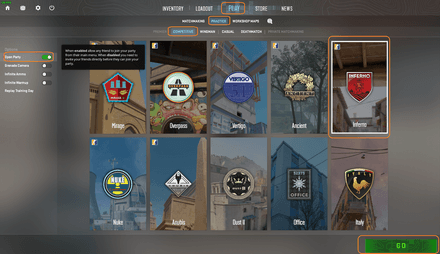
Wait until your mate joins the server, restart the game, and you’re ready to go. Now you know how to create 1v1 in CS2!

How to Remove Bots From 1v1 Match
Some maps and Practice modes automatically add bots to the server, but you can eliminate them from your game using CS2 1v1 commands. After choosing the side, open the console, type the bot_kick command, and press Enter.

Best Commands for 1v1 in CS2
There are quite a few CS2 console commands for 1v1 servers. Below, you’ll find a table with the most popular ones:
CS2 Console Command | Description |
| Enables cheats like spawning weapons, changing money limits, etc. |
| Kicks all bots from the local server. |
| Sets the round duration. You can change the number of minutes from 1 to any other value. Of course, if one player dies, the round is over. |
| If the map you’re using is too small and there is a chance you can see each other’s spawning positions, set the freeze time to zero so you can both start moving right after respawning. |
| If your chosen map allows you to buy a weapon, it makes sense to increase the buying time. |
| This command allows you to buy weapons and other equipment anywhere on the map. |
| Those commands usually go together. The first one increases the limit of initial money, while the second sets your starting cash. |
| Instead of using the previous four commands, you can use this one to get any weapon you want. |
| Enables infinite ammo, which is great if you want to train spray control. |
| Allows skipping the warmup period on the map if it’s present. |
| Once you’ve made all the necessary changes, use this command to restart the game and implement them. |
How to Play 1v1 on a Workshop Map
Another easy way to play a 1v1 match is to use the Community Workshop. There, you can find some of the best 1v1 maps in CS2 available for free. Here’s what you need to do:
Launch CS2, go to the ‘Play’ tab, choose ‘Workshop,’ and open it by clicking on the button in the lower left corner.

Type
1v1in the search bar to find the maps for this game mode.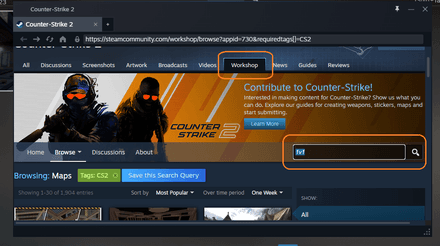
Click on the small green plus to add a map to your pool.
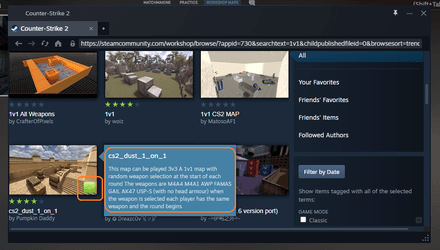
Go back to the Game tab, select the map you’ve just added, enable 'Open Party' (so friends can join your server), and launch the game.
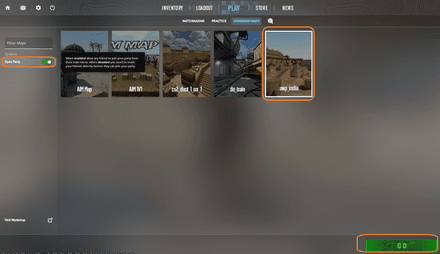
Open the Console and adjust the local server if necessary. A list of the relevant Console commands can be found above, but if you need more info on how to play 1v1 in CS2, feel free to ask in the comments.

- Wait until your friend joins the map (you should be friends in Steam, and they should press the ‘Play’ button to join your lobby) and restart the game by
using the mp_restartgame 1command.
How to Play 1v1 on a Public Server
You can also play 1v1 on public servers:
Open the ‘Play’ tab in the game, then click on the globe icon. The game will redirect you to the list of available game servers.
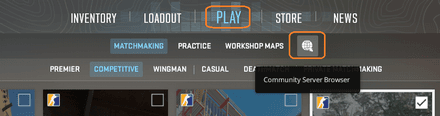
Here, you can choose the game in the upper right corner, type the Server Name or Map, and then filter the results by Latency or players on the server. After picking the one you want to join, click ‘Connect’ in the lower right corner (the blue button).

If the map is not in your pool, the game will ask you to download it from the Community Workshop — click ‘Allow’.
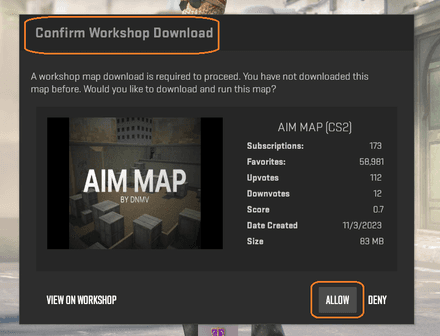
- Choose the side, wait for your friend, and enjoy the skirmish.
However, you can’t prevent other players from joining the server or change the map’s settings via console commands. Some servers are also password-protected and cannot be used for public 1-on-1 games.
Other Ways to Launch CS2 1v1 Maps
Want to know how to do a 1v1 in CS2 without using any of the above? This is possible, but the setup process can be a bit more complex.
Downloaded Maps
You can go the old-school way: download the map you want and invite a friend to join your local server via IP address. However, this method may not be the safest, as it requires you to download and launch files from third-party websites.
Here is the step-by-step guide:
Find a trusted website and choose the map you want to play.
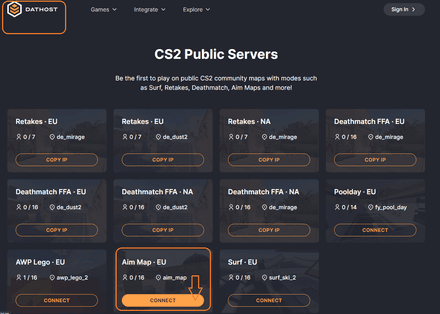
Download the .vpk file and open the downloads directory.
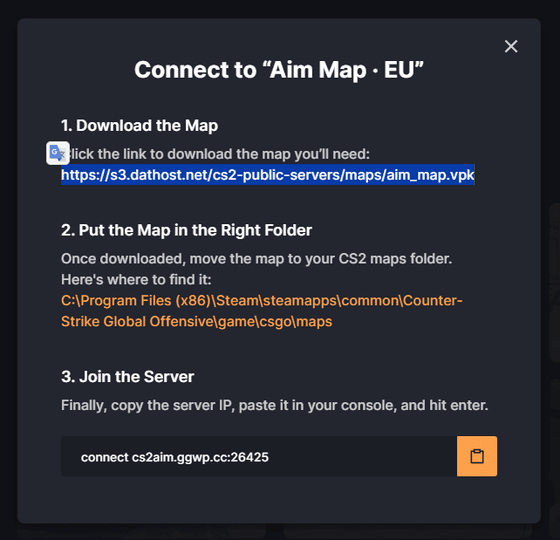
Open Steam, choose ‘Library,’ right-click on Counter-Strike 2, and select ‘Properties.’
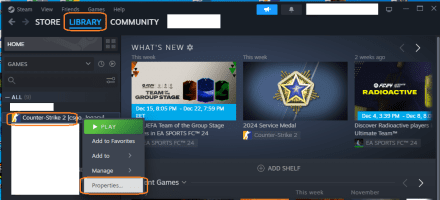
Go to ‘Installed Files’ and click ‘Browse’ to open the directory with CS2 files.
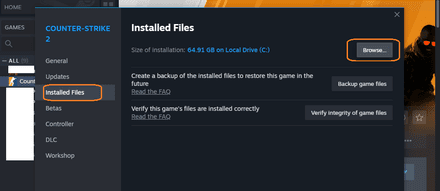
Go to the ‘game’ folder, then to ‘csgo,’ and then to ‘maps’ (there will be plenty of .vpk files). Choose the map file in the ‘downloads’ folder and drag it to the game folder.
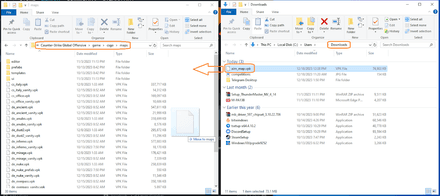
Go back to Steam > Library > Right-click on Counter-Strike 2 > Properties. In the ‘General’ tab, find the ‘Launch Options’ and add/type
-insecure. It will allow the game to launch the map you’ve downloaded.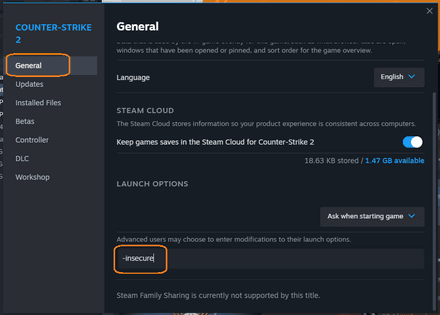
Launch the game, open the Console, and type
changelevel map name(e.g., changelevel aim_map). The game will launch the selected map.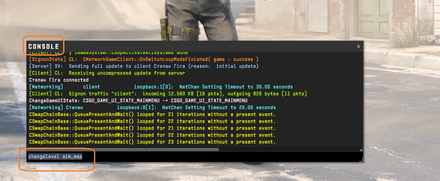
Type
statusin the Console to check your IP address, copy it, and send it to your friend. They should also add “-insecure” to their launch options (Step #6). Then, they should launch the game, open the Console, and typeconnect [your IP address].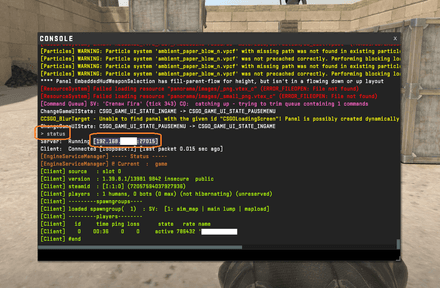
Wait until your friend joins the server, and then adjust the server via Console commands.

3rd-Party 1v1 Servers
If you don’t want to deal with downloading unknown files, traveling through local directories, and diving into numerous settings, there’s one more way of creating a 1v1 match: 3rd-party servers. The only problem is finding a suitable one, both in terms of having the necessary settings and being available when you decide to play 1 on 1. Here’s what you should do:
Find a trusted community server or locate a website with 1vs1 public servers. Choose the map you want to play.
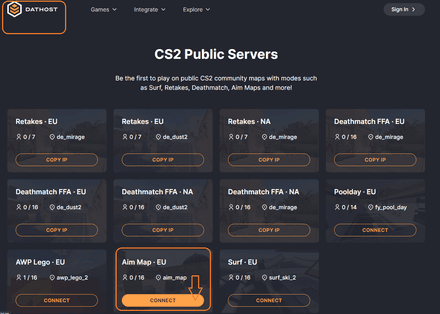
Copy the server’s IP address and launch the game.
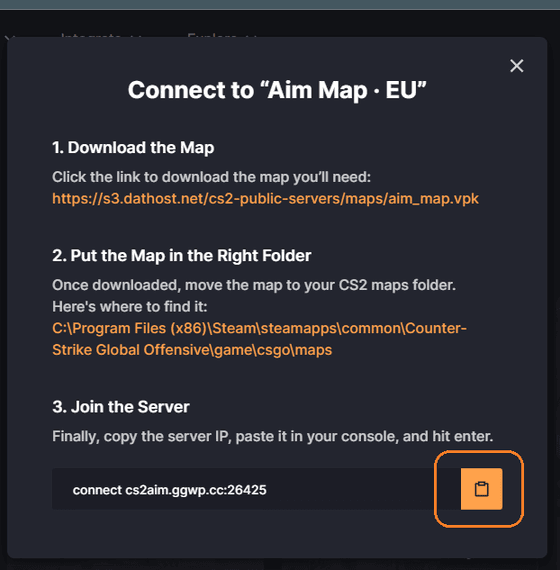
Open the developers' Console, and type
connect [IP Address].![Open the developers' Console, and type connect [IP Address]](https://profilerr.net/static/content/thumbs/440x/9/6a/og7lun-aa29841a45aff294b20fd626334fd6a9.png)
If you haven’t played this map before, the game will ask you to download it. Click ‘Allow.’

In just a few seconds, you’ll arrive on the map; choose the side and wait for your friend.

As you can see on the screenshot above, the server has already been adjusted for 1-on-1 duels, with free weapons available for both sides. This means you won’t have to use any console commands.
Conclusion
There are lots of methods of how to 1v1 someone in CS2, some of them easily accessible even for inexperienced players. Choose the one that fits your needs, and develop your skills for those important clutches!




















