Best CS2 SV_Cheats Commands
Contents

While simply uttering the word “cheats” is often enough to make any Counter-Strike player nervous, there are some completely legal hacks you can abuse without incurring any penalties. Yes, we are talking about the CS2 sv_cheats commands.
Activating sv_cheats 1 in CS2 can save you a lot of time when training. For example, you can freeze bots to learn wallbangs, view grenade trajectories, use rethrows, or simply practice your spray control with infinite ammunition. So, let’s talk about the commands you’ll need.
Enabling sv_cheats in CS2
Activating cheats in CS2 is an easy process that shouldn't cause you any trouble.
Opening Console
Since sv_cheats is a console command, we should activate the console first. Go to the Keyboard/Mouse tab in the game’s settings, and find Toggle Console in the UI Keys section (usually, players use the tilde “~”):

You can also activate the developer’s console before launching the game. To do this, open Steam, go to your Library, choose Counter-Strike 2, click on the General tab, and then type -console in the Launch Options field. Now, the console can be opened by pressing the tilde “~” key.
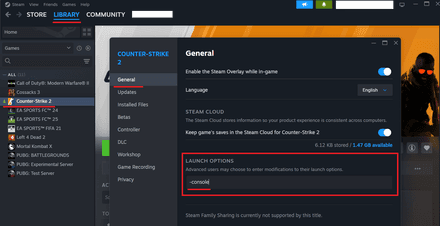
Activating Cheat Commands

Cheat commands for CS2 can only be used on servers that have them enabled. You must be an administrator on the server in question, which means cheats cannot be activated in any official game mode. If you are indeed an administrator or playing in practice mode, all you’ll need to do is open the developer console and type:
sv_cheats 1
If you no longer need CS2 sv cheats commands, simply change a 1 value to 0.
sv_cheats 0
With sv cheats commands enabled, you can now customize your server however you see fit. Below, you can find a list of the most useful console commands and how to use them to become a better player. You can also check the CS2 invisible command to pull some pranks on your friends, and a set of fun CS2 commands to make the game more entertaining.
Essential sv_cheats Commands for Practice
There are several commands you can use in Practice mode without enabling cheats, and we’re going to discuss them first.
Commands that work without sv_cheats activation

Most practice sessions have a clear target, and removing the parts of the game you won’t use can save you a lot of time (by the way, you can also find out how to skip warmup in CS2 in a separate article). The thing is, you can solve a lot of such issues even without CS2 sv_cheats. Here are some commands to make your practice session run smoothly:
Console Command (that works WITHOUT sv_cheats) | Explanation |
| Immediately ends the warmup |
| Sets round lengths for defuse maps |
| Sets round lengths for hostage maps |
| Determines the available freeze time |
| Allows you to activate the buying menu anywhere on the map |
| Sets the timer for how long you can access the buy menu once the round starts |
| Disables autobalancing, allowing you to add an unequal number of bots to the teams |
| Adds one bot to each side |
| Adds bots for the CT and T sides, respectively |
| Removes all bots. You can also specify which team you want to kick (T or CT) |
| Sets the difficulty levels for bots, with 0 being the easiest and 5 being the hardest |
| Restarts the game from round 1 |
Commands for grenade practice
The sv_grenade_trajectory 1 command was among the most useful CS:GO sv_cheats. However, Counter-Strike 2 has introduced Grenade Camera, which is pretty much the same thing.
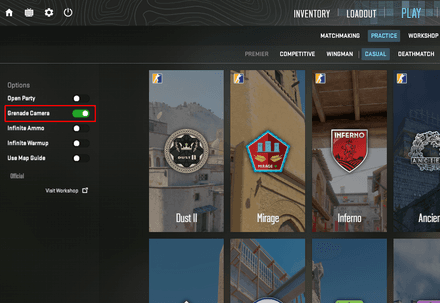
Still, if you forgot to enable the Grenade Camera before launching a map, you can activate trajectory tracking with the following command:
sv_grenade_trajectory_prac_pipreview 1
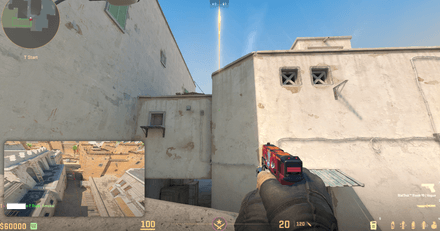
The following command determines how long the trajectory stays visible (insert value in seconds):
sv_grenade_trajectory_time <value>
These commands are also available even without the sv_cheats activation. The following grenade commands, however, are not:
Grenade Command | Explanation |
| Adds an HE grenade to your inventory |
| Adds a flashbang to your inventory |
| Adds a smoke to your inventory |
| Adds a Molotov/incendiary grenade to your inventory |
| Automatically rethrows the last grenade using the same trajectory |
All of the following commands require you to activate sv_cheats first.
Maximum match time
mp_timelimit
You can use this command to increase or decrease the maximum match time (once again, 0 turns the limit off). If you need more details, consider reading our CS2 unlimited time command guide.
Kill all bots
bot_kill
While you can kick bots without cheats, killing them in one round (e.g., when you are killed and don’t want to wait for the round ending) can be done only via sv_cheats 1. If you want to know more, you can visit our CS2 bot commands article.
Bots cannot shoot
bot_dont_shoot 1
With this command on, bots stop shooting at you, but still can turn or move around.
Immortality
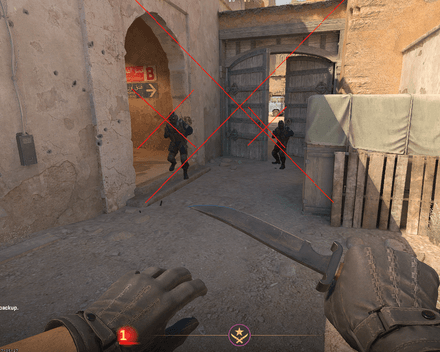
buddha 1
This command will make you and all other characters on the server immune to all damage once the HP falls to 1. This command replaced the “god” command from CS:GO. The difference is that now you can see the damage dealt, which is useful for grenade and wallbang practice. Pair it with the following command to restore the needed HP value after getting to 1.
buddha_reset_hp <value>
See player locations through walls

echo "1" | blink sv_cheats 1;sc_only_render_opaque true;cl_ent_bbox *
With this command, you will be able to see the characters’ position through walls. Note that the walls themselves won’t become transparent. There are also a few more options that you can use instead of the CS2 wallhack command.
See through smokes

echo "1" | blink sv_cheats 1;sc_only_render_opaque true;cl_ent_bbox *
This one is pretty much self-explanatory. Just don’t get too comfortable!
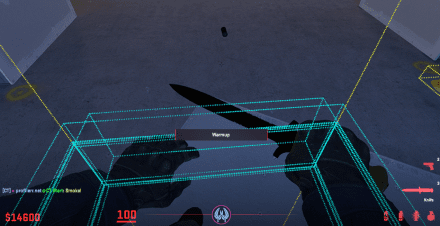
Remove smoke
ent_fire smokegrenade_projectile kill; stopsound

This command removes all smokes on the map, which is useful for lineup practicing.

Move through walls

noclip
This command allows you to fly and move through any object on the map. If you need more info, visit our dedicated CS2 fly command page.
Third-person view

thirdperson
Switches the game to third-person. To return to the first-person view, enter the “firstperson” command.
Kill your character

kill
This command is the opposite of the god mode, i.e., it instantly kills you.
SV_Cheats Commands For Weapons
Returning to the main part of the game (shooting), here are some weapon CS2 commands. They can help you practice your aim consistency, flick shots, holding specific angles, etc. Moreover, there’s even a CS2 no spread command that eliminates recoil, making the game hilariously easy.
Infinite ammo

sv_infinite_ammo 1
The CS2 unlimited ammo command turns off the bullets counter, which means infinite shots and no reloads.
Weapon for free
give weapon_<weapon>
By entering the weapon's exact name (like “ak-47”, “awp”, “aug”, etc.), you can get the gun without opening the buy menu.
Cheat for money
mp_startmoney 60000
The CS2 unlimited money command gives you the maximum amount of money possible — no more eco-rounds for your training.
Buy anywhere
mp_buy_anywhere 1
Buy weapons and consumables anywhere on the map.
Increase the time to buy
mp_buytime <seconds>
This sv cheats code allows you to set a custom buy window at the beginning of the match.
Show impacts

sv_showimpacts 1
This command makes the game highlight the spots where your shots land. You can also use sv_showimpacts_time 5 to get the time of the shot in seconds.
Tips for Safe and Productive Practice
Here are some useful tips for practicing once you’ve activated the sv_cheats commands in CS2.
Have a clear target for the practice
Multitasking is a highly sought-after skill in today's world, but it’s best to avoid it when practicing in CS2. Don’t try to learn all the grenade lineups, wallbang spots, and recoil patterns at once. Instead, try to focus on a single aspect of the game per training session.
Learn commands and use binds to simplify the process
Try to learn some basic commands, as it will simplify the training process and make it much more pleasant. Also, don’t forget to use binds, as they’ve been a crucial CS feature for years now. The commands like noclip or sv_rethrow_last_grenade are must-have binds for any player who wants to improve.
Consider sv_cheats as a learning tool only
Things like a grenade preview camera can be tricky, as they make the transition from the training to the battlefield feel tough. Also, be careful with recoil reduction and bots, as your goal is to prepare for firefights with real opponents in competitive conditions.
Avoid turning to cheating in competitive games
In-built cheats are helping tools that can improve your skills and knowledge in the game. However, easier training conditions can sometimes tempt you to try third-party software like aim assistance or wall and radar hacking. Remember that getting a ban is much easier than dealing with its consequences.
Conclusion
While all this is fun and games, it's important not to become accustomed to using sv_cheats 1 commands, as this can happen surprisingly quickly. You should always polish skills in the real games, as practice sessions with eased conditions can easily make you overconfident. It’s vital to get familiar with competitive economy, spraying, grenade lineups without a preview camera, and real opponents. In other words, cheats are great when used properly, but you'd better not get used to the ease of play provided by sv_cheats commands.
FAQ
It was a list of CS2 cheats commands that may help you become a better CS2 player by removing your virtual shackles in a controlled practice server. Or maybe you’re nostalgic for the old days of cheat codes. Who knows? Either way, the cheats listed here only scratch the surface of the many ways you can customize your CS2 gaming experience within these CS2 sv_cheat servers. You may change your framerate, use a speed hack, and do many other things.
CS2 console cheats commands are put into the game by Valve, meaning they are legal and can not get you banned. Even using this CS2 sv_cheats list in a regular game without cheats enabled won't get you banned, as they simply will not work on a server that does not have them allowed.
SV cheats commands in CS2 are a great way to practice. You will be much more comfortable testing guns and honing your skills in other mechanics of the game. If you play on a server with enabled cheats, you can also have a lot of fun without the usual restrictions.





















