CS2 Animated Avatar: Guide on How to Make It
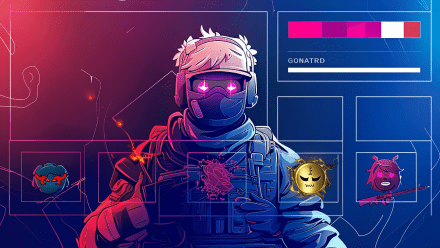
Many gamers make animated CS2 PFP to express their identities fully in-game and showcase their unique styles. If you want to personalize your online presence, learning how to get an animated avatar on Steam is a great place to start. They can mirror your real-life personality or represent your gameplay persona, offering a fun and creative way to stand out in the game's ecosystem.
Discover the simple steps to set up an animated avatar for CS2 and add some flair to your in-game presence.
How to Set Up an Animated Avatar in Counter-Strike 2?
All changes to your avatar, animated or not, are made through Steam. But before you can dive into those configurations, you need to get a handle on a few concepts, like Steam points.
What Are Steam Points?
Steam Points are a virtual currency exclusive to the Steam platform, primarily used within the Steam Points Shop to purchase various profile enhancements and, in our case, CS2 animated avatar. However, they cannot be used to buy games.
You can rack them up in two ways: by purchasing items on Steam (every $1 spent nets you 100 Steam Points) or by receiving Community Awards on your game reviews (each award gives you 100 points).
With these points, you can jazz up your Steam profile and interactions in several ways. You can purchase an animated CS2 avatar and frame to personalize your profile icon. Typically, avatars are priced at 3,000 points and frames around 2,000 points.
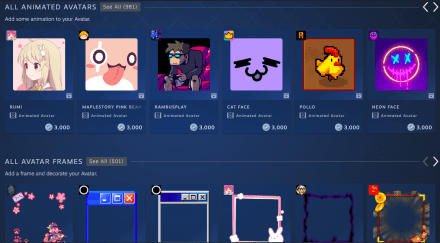
Additionally, you can get animated and static backgrounds for 500-2,000 points. Game-specific profiles, which offer coordinated backgrounds, avatars, and frames, range from 5,000-10,000 points. Mini-profile backgrounds, which display when users hover over your icon, cost 2,000. Seasonal badges to celebrate participation in Steam events vary widely, from 1,000 to 40,000.
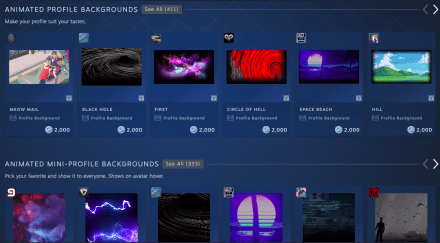
In Steam chats, users can spice up conversations with stickers, emoticons, and effects. Stickers usually go for 1,000 points, effects are priced at 1,500, and emoticons are available for 100.
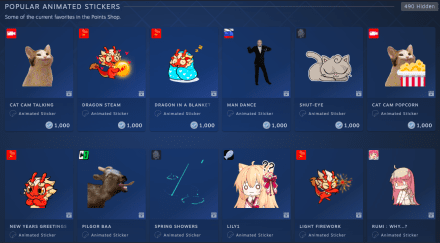
Community awards, enabling users to acknowledge and respond to game reviews, can be directly purchased on game store pages, with prices ranging from 300 to 1,200 points.

For Steam Deck owners, customizable keyboard themes and startup movies can be purchased for 5,000 and 3,000 points, respectively, adding a personal touch to the device's interface and startup experience.
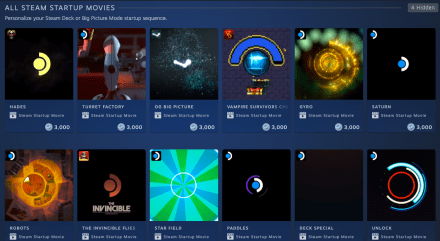
Set up an avatar for CS2 by utilizing the Steam Points Shop
To access the Steam Points Shop, make sure you have the Steam client installed on your device.
Find Points Shop
Launch Steam and find the "Points Shop" in the top navigation bar of the Steam homepage. Click on it to access the Points store page.
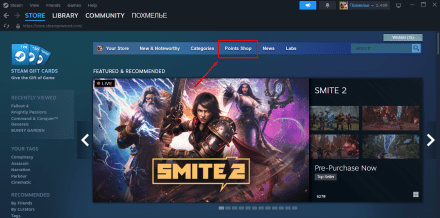
Use sidebar
Head over to the Points Shop and use the left sidebar to explore different item categories. Click on "Avatars" to browse through the available purchase options.
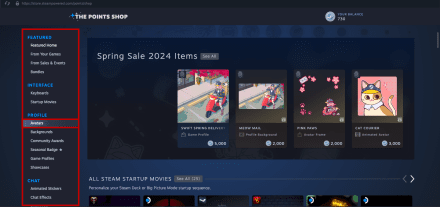
Select an item and confirm your purchase
Once you’ve found the item you want in the Points Shop, simply click on it. A pop-up window will appear, giving you a detailed description and a preview of the item.
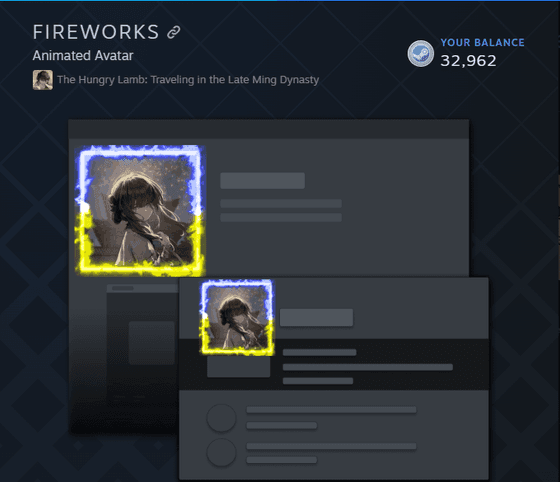
To buy the item, click on the blue button at the bottom right of the window displaying the item's cost. If you change your mind, you can select "Cancel" to abort the transaction.
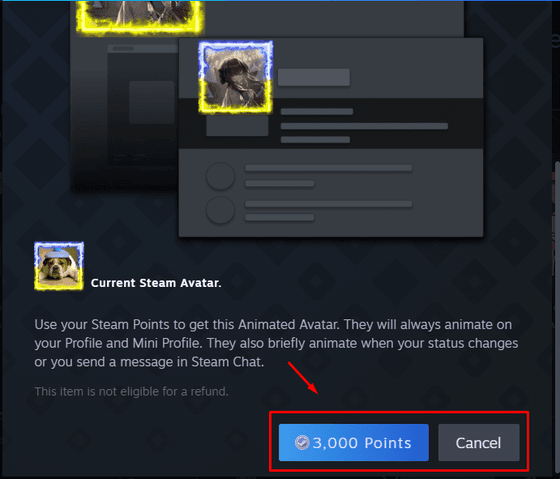
Once you’ve splurged on your latest buy, a pop-up will appear. Hit "Equip Now" to apply the purchased item to your profile immediately, or select "Later" if you’re in the mood for some suspense. To access it, just hover over your profile name and click on “Inventory.”
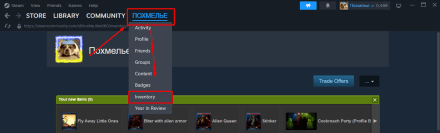
Conclusion
Getting your hands on an animated avatar in CS2 through Steam is straightforward and levels up your gaming persona. Just follow the steps we’ve laid out, and you’ll easily enhance your virtual presence with a dynamic avatar that stands out in the gaming community and expresses individuality and style.
As the gaming landscape evolves, personal flair like animated avatars is a blast, offering a creative avenue to engage with content and fellow gamers. Now you know how to get CS2 animated avatars. Impress your pals and foes by setting up an animated avatar in CS2. Show off your distinct flair and leave them in awe!





















