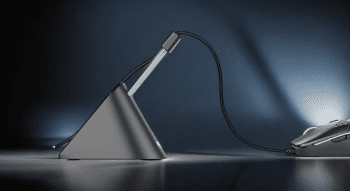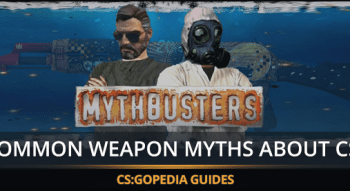8 Best Wi-Fi Adapters for PC Gaming
Contents

In its most basic sense, a wireless adapter is a device that connects your PC to a wireless network. It’s a lifesaver in case your PC is stationed miles away from the router, making a wired connection an impractical choice.
That said, many seasoned gamers steer clear of wireless connections altogether when gaming. As a rule, such caution usually boils down to potential hiccups you may face during intense online gaming sessions. Thankfully, you can sidestep such headaches by selecting the right USB Wi-Fi adapter for PC gaming.
Hence, making an informed decision and weighing factors like your specific needs and budget is a must. A lightning-fast, reliable Wi-Fi connection will ensure smooth gameplay in your favorite online games. Moreover, you’ll also be able to download your favorite titles and update games in no time flat.
So, what is the best PC Wi-Fi adapter for gaming? Our guide will walk you through the top contenders!
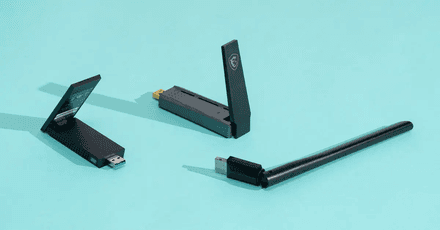
Is a Wi-Fi Adapter a Good Alternative to a Traditional Network Connection?
You can hook up your PC to the router using either Ethernet and Wi-Fi. In the first case, you’ll need to deal with a physical wire, so it’ll be necessary to make sure there are no obstacles between the Internet source and receiver. On the flip side, if you don’t want to ruin your home’s design with a long wire, it’ll be a smart idea to opt for a Wi-Fi connection that works like a charm over radio waves.
The truth is that while the wired connection is hands-down faster than the wireless one, the gap might not matter much for most gamers. The usual Wi-Fi speed typically hovers around 1 Gbps (but, as a rule, a real-life test is likely to show nearly 900Mbps). At the same time, an Ethernet connection may reach an even more impressive 5Gbps. Nonetheless, you won’t feel the difference between these characteristics if you’re an average gamer. Even a steady 100Mbps connection can handle your favorite titles like CS2, World of Warcraft, or Dota 2 without a hitch.
Here’s the catch: most PCs aren’t prepped with top-tier Wi-Fi adapters. Moreover, even if your hardware has such a feature, it may not be powerful enough to meet your gaming needs. Of course, in this case, it’ll be wise to opt for the fastest Wi-Fi adapter for PC gaming.
If you stream or communicate with your team, one of the best streaming microphones will definitely come in handy.
Key Specifications of Gaming Wireless Wi-Fi Adapter
First of all, you should know about the main characteristics of a good Wi-Fi adapter for PC gaming. Of course, not all of them are extremely important, but we strongly recommend considering each of these features if you want to purchase truly the best device:
- Speed: Measured in megabits per second (Mbps), it determines how quickly your Wi-Fi device can download or upload at a time. This is the most crucial factor to take into account while choosing the best wireless Ethernet adapter for gaming, and it shouldn’t be less than 25 Mbps.
- Frequency bands: These are specific ranges of radio waves used by wireless devices for information exchange. They usually are 2.4 GHz, 5 GHz, and 6 GHz.
- USB standard: When it comes to picking a Wi-Fi adapter, it’s important to note that you can get the fastest USB Wi-Fi adapter by looking for one that supports USB 3.0. At the same time, if you opt for the USB 2.0., it doesn't necessarily mean that you will be disappointed by the connection speed, but might feel a bit behind the times.
- Antenna: If you have your wireless router and wireless adapter in the same room as your computer, you probably don’t need an antenna. However, if your PC’s location is far from the Wi-Fi source or there are many obstacles, like walls, an external antenna can significantly boost your connection strength.
- MU-MIMO: It stands for “multi-user, multi-input, multi-output” technology, which essentially gives a wireless router the ability to communicate with multiple devices at the same time. Having this technology in a Wi-Fi adapter allows it to handle data streams more efficiently when paired with a MU-MIMO-compatible router.
- Beamforming: It detects where your wireless-using devices are and sends the wireless signal directly to them instead of scattering it willy-nilly. This way, your valuable bandwidth is really improving performance.
- Size: Make sure that you have enough space to connect your wireless adapter. Plus, if you use the PC's front USB ports, make sure you don’t accidentally hit your Wi-Fi device with your leg or something.
A stable connection is only half the battle - combine it with one of the best gaming mice to truly dominate the leaderboard.
Best Wireless Network Adapters for Gaming
Now, it’s time to choose the best Wi-Fi adapter for PC gaming, considering your needs! Here’s a rundown of the best Wi-Fi adapters for PC gaming. Each pick is packed with features to deliver stellar performance and also their impressive durability and design at a fair Price:
Asus USB-AX56
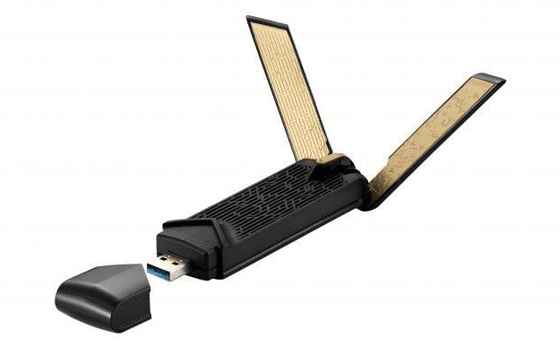
Speed: 574Mbps (2.4GHz), 1,201Mbps (5GHz)
Frequency bands: 2.4GHz, 5GHz
USB standard: USB 3.2
Beamforming: Yes
Size: 4.54" x 1.18" x 0.69" (11.5 cm x 2.99 cm x 1.75 cm)
Antenna: External
MU-MIMO: Yes
This is undoubtedly the best USB Wi-Fi adapter for gaming! Manufactured by well-known ASUS, this device truly punches above its weight. Forget the hassle of downloading and installing drivers. Plug in this device and enjoy a blazing-fast and rock-solid Wi-Fi connection on your PC. Beyond functionality, its futuristic design adds a dash of flair to your gaming setup. Even if plugged into a front USB port, the USB-AX 56 transforms your PC’s aesthetics into something straight out of a sci-fi movie.
Pros | Cons |
|
|
Price: $40.00
D-Link DWA-X1850

Speed: 574 Mbps (2.4 GHz), 1200 Mbps (5 GHz)
Frequency bands: 2.4 GHz, 5 GHz
USB standard: USB 3.2
Beamforming: Yes
Size: 3.7" x 1.2" x 0.5" (9.39 cm x 3 cm x 1.27 cm)
Antenna: Internal
MU-MIMO: Yes
Behold the best wireless adapter for gaming that features both Wi-Fi 6 and USB connectivity. This powerful device transforms your online gaming matches into seamless, emotion-packed experiences. Moreover, this is also an ideal option for streamers, delivering a robust connection for both gameplay and broadcasting. Additionally, its broadOS compatibility ensures a hassle-free setup across different platforms.
Pros | Cons |
|
|
Price: $89.99
NETGEAR Nighthawk A8000
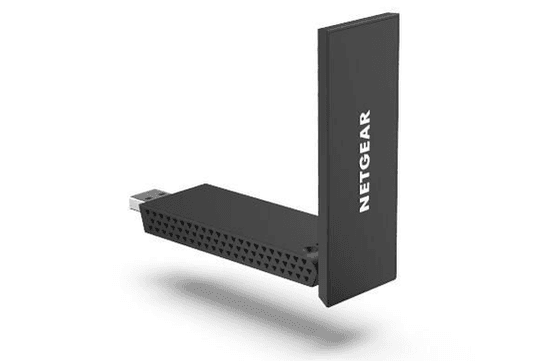
Speed: 3Gbps
Frequency bands: 6GHz
USB standard: USB 3.0
Beamforming: N/A
Size: 3.66" x 1.24" x 0.57" (9.29 cm x 3.14 cm x 1.44 cm)
Antenna: External
MU-MIMO: N/A
In terms of speed, this is undoubtedly the best gaming Wi-Fi adapter! You’ll feel like Lightning McQueen in your online matches with this incredible device. Furthermore, it provides enhanced security of your wireless connection with the WPA3 protocol. However, its Wi-Fi 6 (or Wi-Fi 6E) compatibility is limited to Wi-Fi 6 routers and Windows 11, which may not suit all users.
Pros | Cons |
|
|
Price: $219.95
TP-Link Archer T4U Plus

Speed: 400 Mbps (2.4 GHz), 867 Mbps (5 GHz)
Frequency bands: 2.4 GHz, 5 GHz
USB standard: USB 3.0
Beamforming: N/A
Size: 6.15" x 3.31" x 0.76" (15.6 cm x 8.4 cm x 1.93 cm)
Antenna: External, doubled
MU-MIMO: Yes
Archer T4U Plus is the best wireless adapter for PC gaming in the low-budget category. Nonetheless, it doesn’t mean this device can’t boast impressive features. Despite a slightly lower speed, this adapter still ensures a pleasant gaming experience, even during the most dynamic moments. Plus, it’s designed with MU-MIMO and offers a powerful signal, making it an excellent choice for rooms with thick walls. While its speed at 2.4 GHz is slightly low, it ensures a pleasant gaming experience, even during dynamic moments, and is compatible with Windows 11 and 10.
Pros | Cons |
|
|
Price: $18.99
D-Link Systems AC1900 Ultra

Speed: 1,900 Mbps
Frequency bands: 2.4GHz, 5GHz
USB standard: USB 3.0
Beamforming: Yes
Size: 3.15" x 3.15" x 3.03" (8 cm x 8 cm x 7.69 cm)
Antenna: Internal
MU-MIMO: N/A
Also boasting USB 3.0, this good USB Wi-Fi adapter for gaming is popular because it allows your wireless network to operate at full capabilities. Some people report that using this D-Link adapter in a room with poor Wi-Fi access can result in a significant improvement in internet speed. It also looks absolutely beautiful, resembling the futuristic, eye-catching design of the early 90s.
Pros | Cons |
|
|
Price: $44.99
NET-DYN 1200AC
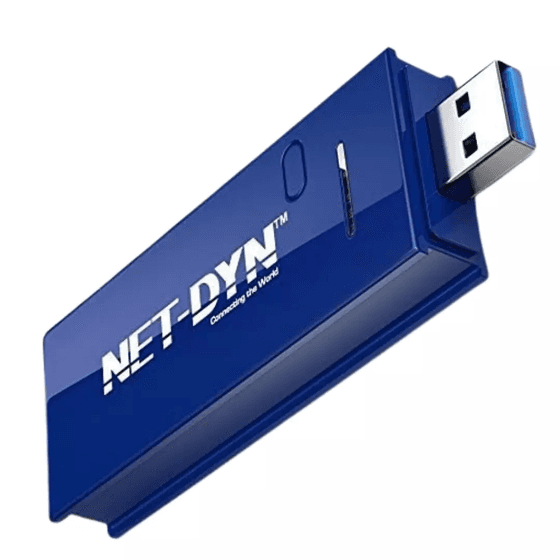
Speed: 1,000 Mbps
Frequency bands: 2.4GHz, 5GHz
USB standard: USB 3.0
Beamforming: N/A
Size: 3.5" x 1.2" x 1.19" (8.89 cm x 3.05 cm x 1.27 cm)
Antenna: Internal
MU-MIMO: N/A
The NET-DYN 1200AC is a great choice for those seeking a versatile Wi-Fi adapter compatible with both PC and laptop. Its plug-and-play simplicity ensures effortless setup on Windows 10 or Windows 11, and it also supports Linux and macOS. The lifetime warranty is a standout feature, offering peace of mind and reflecting the manufacturer's confidence in this product. Though not the fastest, its compact design makes it an ideal travel companion.
Pros | Cons |
|
|
Price: $15.95
ASUS USB-AC68

Speed: 1300 Mbps
Frequency bands: 2.4GHz, 5GHz
USB standard: USB 3.0
Beamforming: Yes
Size: 4.52" x 1.18" x 0.69" (11.48 cm x 2.99 cm x 1.75 cm)
Antenna: External, dual
MU-MIMO: Yes
Are you looking for the best Wi-Fi adapter for gaming that boasts some very positive reviews? The ASUS USB-AC68 is an excellent option that is very similar to the previously mentioned ASUS USB-AX56. While it’s an older version, it retains many of its benefits, including driver-free installation and USB 3.0 compatibility. Its dual external antennas ensure a stable connection, and it is particularly effective on Windows 10 devices. However, its performance is less ideal on Windows 11 systems.
Pros | Cons |
|
|
Price: $44.99
Glam Hobby 600mbps Ac600

Speed: 150 Mbps (2.4 GHz), 433 Mbps (5GHz)
Frequency bands: 2.4 GHz, 5GHz
USB standard: USB 2.0
Beamforming: N/A
Size: 0.8" x 0.4" x 0.2" (2 cm x 1 cm x 0.5 cm)
Antenna: No
MU-MIMO: N/A
The Glam Hobby 600mbps Ac600 is an incredibly compact USB adapter praised for its portability and ease of use with Windows 10. It supports the 802.11 AC standard, the next generation of Wi-Fi, ensuring faster speeds than many other options in its price range.
Although this is not the best wireless Wi-Fi adapter for PC gaming, it’s a fantastic low-budget solution for general use and light gaming. Further, with a length of less than an inch, you can easily keep it in your pocket to connect any PC to a wireless network not only at home but also in your office. It’s a great choice for users on the go, with effortless compatibility for Windows 10 and macOS.
Pros | Cons |
|
|
Price: $13.99
To improve your desk ergonomics, take a look at the best wireless charging mouse pad and best mouse bungees. They’re great additions to any gaming setup.
Conclusion
You simply can’t get the best Wi-Fi for PC gaming without a powerful adapter. As a rule, slow connection is the main reason why the majority of gamers stay unsatisfied with their results. No one wants to suffer from high ping, especially during important online matches. A poor Wi-Fi connection may even prevent you from entering a game on time, potentially leading to bans or complaints from teammates. Fortunately, you can avoid such an unpleasant situation with the adapters listed above. Whether you’re looking for top-notch performance or a budget-friendly option, there’s something here for everyone. Invest in one of these devices to ensure a stable, high-speed connection and enjoy your gaming sessions to the fullest!