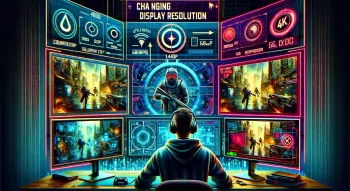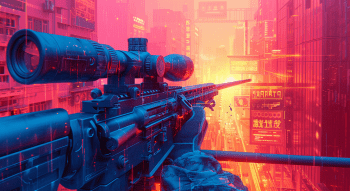How to Bind Noclip in CS2 (Guide)

Every player, from time to time, has a desire to study the map and, at the same time, not be afraid that others can shoot them in the process. The solution would be to explore maps on custom servers without bots. However, it might not give you the whole picture and take quite some time. This is where the knowledge of how to noclip in CS2, which lets you fly through any wall, floor, or map object, comes in handy. This is super useful for exploring the map or fast travel.
Below is a simple guide on how to bind noclip offline or on community servers.

Noclip Bind
bind key "sv_cheats 1; Noclip" — instead of “key,” you enter the button you want to use for Noclip.
What Does Noclip Command Do?
Noclip in CS2, like in most other games where it is allowed, is a special feature that enables you to move in all planes on the map with the textures disabled. In simple words, you can fly without crashing into walls and other objects. In Counter-Strike 2, there are no invisible walls in terms of height, so you can fly as high as not to see the map at all. Most often, this function is used to explore large and unfamiliar locations. This way, you can find the best places on the map to hide with your AWP or sneak out on your opponents with the knife.
How to Aactivate Noclip in CS2?
The flight opens up a wide range of possibilities for the player. To activate it, you need to open the developer console and write the required command. Such a command affects the game's physics engine, removing gravity and its corresponding properties. It is also worth noting that the activation of this mechanic is possible only on a private server, while on official maps, you will just see a message "SV: Cheat command 'noclip' ignored," and nothing will happen. In general, there are a lot of sv cheats commands that may be of interest to you, for example, CS2 invisible command.
Follow the steps below to activate Noclip:
- Open the developer console. To do this, press the (~) key when entering a match.
You need to enable the advanced options with the
sv_cheats 1command.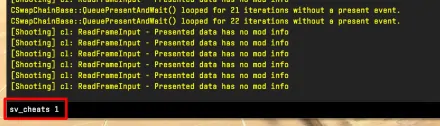
Copy
Noclipto the console. To disableNoclip, type it again in the console.
Opening the console and typing a command every time you want to "land" or “fly” is not very convenient. Luckily, there is a way. You can bind it to any mouse or keyboard button to make the exploring process even easier. For a comprehensive list of other useful key configurations, check out our guide on the best binds for CS2.
How to Bind?
The how to bind noclip in CS2 process is very simple:
- Open the developer console.
Enter
bind key "sv_cheats 1; Noclip"to the console. Replace "key" with whatever button you want to use. In our case, it’s “alt”, but it can be any unused key.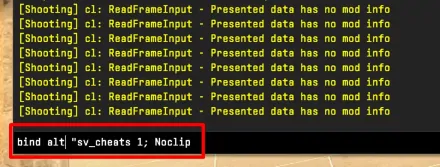
Note: Adding
sv_cheats 1to the bind isn’t necessary, but it will simplify the process as you won't have to type it in each time you enter a new server.- Press Enter to apply this console command.
- Once you press the selected key, you will be able to fly and pass through items. The second pressing will disable the flying.
That’s how you bind noclip in CS2, and now you can bind and use it for whatever purpose you want. Speaking of which, let's find out the most popular use cases of the Noclip command in CS2.
What Can the CS2 Noclip Command Be Used For?
Although originally, this command was added to the game to help developers test the maps, players discovered a lot of additional features and benefits of using a CS2 noclip bind:
- Creating a map. The player can check the entire map, test it, and find flaws thanks to flying. You can also take a picture of the map or film the tutorial for your custom map, which will be more convenient with noclip.
- Practice. In flight, players can practice throwing smoke grenades or Molotov cocktails. You can quickly relocate on the map to hone your smoking skills from different positions.
- Map study. Players use flying to explore new maps, pick out the perfect bombing locations, or plot the most convenient route to the bombsites.
FAQ
Controlling your flight in a CS2 Noclip mode is pretty intuitive. You only need WASD buttons that have the same function as without Noclip, the only difference is that you move from your point of view (if you look up and press W, you will fly up; pressing S when looking up will descend you).
No. This command only works on private servers where sv_cheats 1 is allowed. Choose one of the custom maps and activate the CS2 Noclip command using the step-by-step instructions from this article.
You can change the button yourself, it can be any key you want. However, we recommend you use "V," "ALT," or "Z" because they aren't used for anything else in the game.