How to Surf in CS2: Guide + Console Commands

Want to learn how to play surf in CS2? You’re in for a treat! Surfing is a community-driven mode that shifts the focus from tactical gameplay to agility and speed. Depending on the difficulty of a surfing map, you can either challenge your reaction time or unwind. Mastering these skills won’t just grow as a player—it could even set you on the path to building a successful esports career.
Wondering where to start learning how to surf in CS2? It’s simple — just read through the basics, jump into a server, and you’re all set. But to really make the most of your surfing experience, there are certain specifics you need to keep in mind. That’s why we’ve prepared this beginner's guide to CS2 surf to help you enjoy this new mode immediately.
If you’re struggling to locate surf servers, don’t worry—we’ve got you covered! Just follow these simple steps:
- Open the game and head to the Community Server Browser (look for the globe icon).
- Type “surf” in the Server Name field.
- Choose the most popular server, and start surfing!
How to Play CS2 Surf: Controls and Mechanics
Counter-Strike 2 offers a wide variety of unofficial game modes, including Hide&Seek, AWP-only maps, and, of course, surfing. These modes not only provide a break from the intensity of competitive play but also reveal the hidden capabilities of the Source 2 engine.
Surfing maps, in particular, delivers an exhilarating mix of high-speed unforgettable parkour experience and fluid movement that many players find both meditative and a great workout for their reflexes. At the same time, controlling your character on the surfing maps feels completely different from running and jumping during ordinary CS2 matches.
Ideal surfing involves correctly positioning the crosshair, analyzing your speed and distance to the objects, and making fluid movements. If you don’t want to lose your face during the first game in this mode, getting acquainted with the basic movement and gliding mechanics will be a good idea. So let’s break it down!
How to gain speed?
The first thing you’ll need to master is how to gain speed in CS2 surf. You won’t be able to play far in this mode without accelerating your character. To achieve new speed levels, you need to start at the highest point of a ramp and glide downward to gather momentum while surfing. Keep your mouse movements relatively smooth and steady during your descent to achieve high speed. In addition, consider that the incline angle also directly impacts your character’s speed. The steeper the ramp, the faster you’ll go!
How to jump?
Now, let’s take things up a notch—learning how to jump in CS2 surf! Begin by positioning yourself carefully. When making your first jump, try to make it longer and aim for the middle of the ramp’s side. Also, when you jump off the ramp, move the mouse in the direction you want to glide. Nail this, and you’ll be soaring through the air like a pro.
How to strafe?
If you want to stand out as a top-tier Counter-Strike surfer, you’ll need to learn how to strafe in CS2 surf. It means you should know how to control your movement while airborne, which helps you maintain speed. The trick is to quickly alternate between pressing the A and D keys while syncing your mouse movements to lower the speed reduction. Done right, you’ll stay fast and in control.
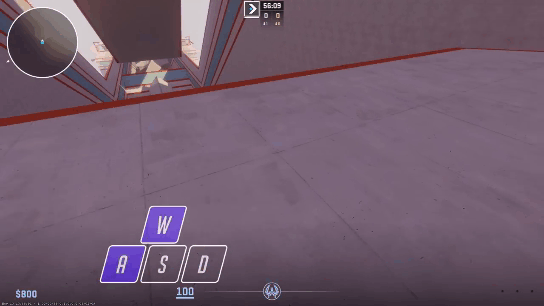
How to stop?
Slowing down isn’t recommended when you play the surf mode. If your character loses too much speed, you won’t be able to make a proper jump, and you could easily fall off the ramp. Nonetheless, in case you feel like you’re going too fast, pressing “W” will slow you down considerably, so use it sparingly. In addition, the “S” key also comes in handy—it stops your momentum mid-air and helps you land more precisely on the next ramp without losing speed.
How to spectate?
Watching experienced surfers is a great way to improve your own gaming skills. But how to spectate in CS surf? First, you’ll need to enter the “!spec” command. It’ll bring you up to the spectator menu, where you can check out other players in action. Plus, some servers even have recorded runs, so you can study the best performances. However, keep in mind that not all servers have this feature.
By the way, knowing how to play workshop maps with friends will help you have a great time and practice on CS2 surf maps or CS2 parkour maps.
Tips to Improve Your Surfing Skills
Now that you know the mechanics, you might still encounter some challenges when starting out. If you want to master how to play CS surf like a pro, it’s time to follow these expert tips provided below!
Stick to the “D-ramp-A” Formula
The universal principle for ramp surfing is known as the “D-/\-A” method (with “/\” representing the ramp). Here’s how you should approach it, to stick to one of its sides:
- On the left side of the ramp, hold the “D” key.
- On the right side, hold the “A” key.
This keeps your character close to the ramp, ensuring smooth and controlled surfing.
On the other hand, when you move onto more advanced maps, things get trickier. If you have to deal with the curved ramps, your task is to do everything opposite to the “D-Ramp-A” formula, turning your mouse toward the ramp instead. For optimal performance, keeping your character centered along the path is recommended.
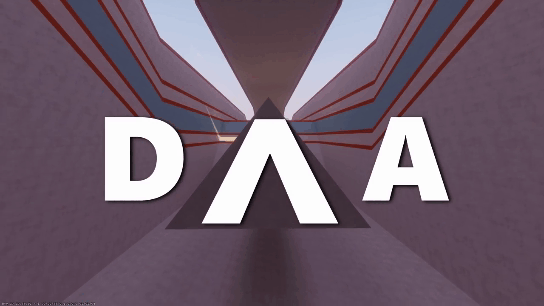
Understand Mouse Movements
You’ve got the keyboard controls down, but what about the mouse?
Here’s how mouse movements impact your surfing:
- While airborne, moving the mouse toward the ramp (looking at the ramp) will move you up the ramp.
- Moving the mouse in the opposite direction (looking away) will take you farther away from the ramp.
Train Your Sync
To really feel the flow and catch the rhythm of your surfing, you need to sync your keyboard and mouse movements. Now that you understand the basic D/\A principle, it’s time to combine it with your mouse control:
- Surf up and down the ramp by pressing A or D while moving the mouse toward the ramp, then slightly away from it.
- Make sure to always glide upward from the end of each ramp in order to be able to catch the following ramp.
Try it out and get a feel for the flow with your own hands. The rest comes down to practice.
Learn Boarding
Even if you understand the basics of how to surf in CS, landing perfectly on the next ramp after a jump can be challenging. If you’ve just started playing this mode, you probably often fail to maintain high speed or prevent the character from falling down.
The secret to a perfect landing, or “boarding,” is to mimic the motion of the plane landing. You should smoothly follow the curve from the ramp's top to bottom to maintain your momentum.

Try Flicking
A key rule of thumb says you should always stick to the bottom of the ramp while learning how to do surf in CS2. Nevertheless, as soon as you’ve got the basics down, you’ll want to experiment with flicking.
Flicking looks like the opposite process of boarding—it involves moving. It means you should follow the curve from the bottom to the top of the ramp before making your jump. Your task is always to make small flicks. Thus, you can keep better control over your speed without losing momentum. But be careful—jumping too high will cause you to lose speed and focus on the ramp.
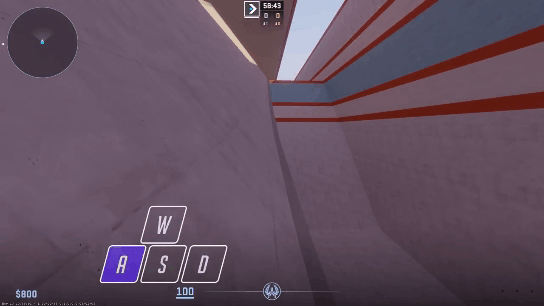
Opposite Boarding
Whenever possible, you should always board on the ramp from the opposite side. For example, if you need to jump onto the right side of the ramp to maintain speed, it’s a wise decision to start moving from the left. To do this, you should first run towards the left side, holding the “A” key, jump, and then switch to the right, carefully dodging the ramp’s top.
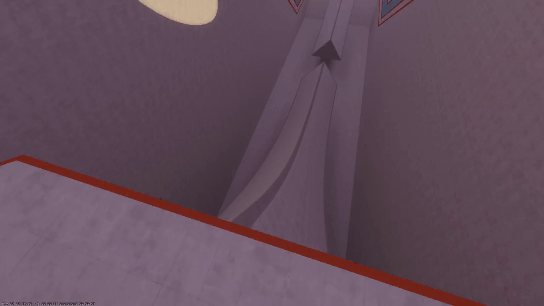
CS2 Surf Console Commands
Counter-Strike 2 surfing isn’t complete without a few special console commands that change the game’s physics. When you enter a server, everything will be adjusted. So if you decide to download a custom map to train there, the following CS2 surf commands will help adjust the physics to suit surf mode:
sv_cheats 1— Enables cheats.bot_kick— Removes bots.sv_staminajumpcost 0; sv_staminalandcost 0— Reduces stamina loss after jumping and landing.sv_accelerate 10— Increases the speed due to quicker acceleration.sv_airaccelerate 800— Enhances air control (essential for maneuvers during jumps).sv_maxspeed 620— Increases top speed.sv_maxvelocity 7200— Increases maximum velocity.sv_ autobunnyhopping 1; sv_enablebunnyhoppin 1— Turns on Bunny hopping mode.give weapon_knife— Equips a knife for faster movement.ent_create chicken— Spawns chickens! Because why not? One of the most essential surf commands in CS2. What is the reason for playing on a map without chickens?!

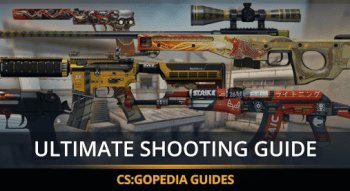
![How to Change Your Crosshair in CS:GO [Guide] + Commands](https://profilerr.net/static/content/thumbs/350x191/3/6c/hrryxb---c350x191x50px50p--68736d6dad51d00d48e36acf0f98e6c3.png)

















