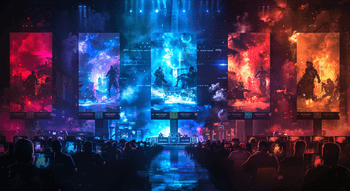CS2 Weapon Commands
Contents

Counter-Strike players can (and should!) experiment with gameplay mechanics via console commands. For example, you can get any gun in the game while playing the matches in the Practice mode or Custom matches that allow cheats.
The CS2 weapon commands are very helpful when testing wallbangs or practicing your aiming skills. By typing a few words in a console, you can obtain any item in seconds without having to restart the round.
How to Take Any Weapon in CS2
First things first, you won’t be able to use any CS2 weapon command without some preparations. Follow these steps:
Open the in-game settings and ensure the 'Enable Developer Console' option is turned on. This is the most important step because if you ignore it, you simply won’t be able to activate any of the commands provided below.

- Start a Practice match and enter the
sv_cheats 1into the console (you can activate it with the “~” button). - Also, use the
mp_drop_knife_enable 1command to enable dropping knives from your hands.
Now, you’re ready to get any gun, grenade, or knife currently available in the game. Don’t forget that these commands don’t work when you play Competitive matches! Also, the give weapon_ command will drop the item you want to obtain somewhere near your character if you have a weapon of the same type in your hands. You’ll need to look at it and press E to swap your current gun.

Pistols
Let’s start with give-weapon commands in CS2 for pistols. Enter the proper command from our list depending on the gun you want to get.
Desert Eagle

give weapon_deagle
R8 Revolver

give weapon_revolver
Glock-18

give weapon_glock
USP-S

give weapon_usp_silencer
CZ75-Auto

give weapon_cz75a
Five-SeveN

give weapon_fiveseven
P250

give weapon_p250
Tec-9

give weapon_tec9
Dual Berettas

give weapon_elite
P2000

give weapon_hkp2000
Mid-Tier
CS2 give-weapon commands can provide you with any mid-tier gun when you play on your own server or in the Practice mode. Choose the gun from the list below and enter the corresponding command in the console.
MP9

give weapon_mp9
MAC-10

give weapon_mac10
PP-Bizon

give weapon_bizon
MP7

give weapon_mp7
UMP-45

give weapon_ump45
P90

give weapon_p90
MP5-SD

give weapon_mp5sd
Nova

give weapon_nova
XM1014

give weapon_xm1014
MAG-7

give weapon_mag7
Sawed-Off

give weapon_sawedoff
M249

give weapon_m249
Negev

give weapon_negev
Rifles
If you want to test the power of a rifle, these weapon commands in CS2 are here for you. Select the proper option from the list to get the gun you want to try out.
FAMAS

give weapon_famas
Galil AR

give weapon_galilar
M4A4

give weapon_m4a4
M4A1-S

give weapon_m4a1_silencer
AK-47

give weapon_ak47
AUG

give weapon_aug
SG-553

give weapon_sg556
SSG 08

give weapon_ssg08
AWP

give weapon_awp
SCAR-20

give weapon_scar20
G3SG1

give weapon_g3sg1
Knives
Whether you want to check out a Bayonet or Karambit, there’s a CS2 weapon drop command for that. You should direct your crosshair to the place where you want an item to appear (subclass_create command doesn’t put the weapon right into your hands).
Bayonet

subclass_create 500
М9 Bayonet

subclass_create 508
Butterfly Knife

subclass_create 515
Falchion Knife

subclass_create 512
Flip Knife

subclass_create 505
Gut Knife

subclass_create 506
Huntsman Knife

subclass_create 509
Karambit

subclass_create 507
Bowie Knife

subclass_create 514
Shadow Daggers

subclass_create 516
Default terrorists’ knife

subclass_create 59
Default counter-terrorists’ knife

subclass_create 42
Ursus Knife

subclass_create 519
Navaja Knife

subclass_create 520
Stiletto Knife

subclass_create 522
Talon Knife

subclass_create 523
Survival Knife

subclass_create 518
Paracord Knife

subclass_create 517
Skeleton Knife

subclass_create 525
Nomad Knife

subclass_create 521
Kukri Knife

subclass_create 526
There are separate articles on our website about various cool console commands and functions, namely: