Best Resolution for CS2 & Best Aspect Ratio
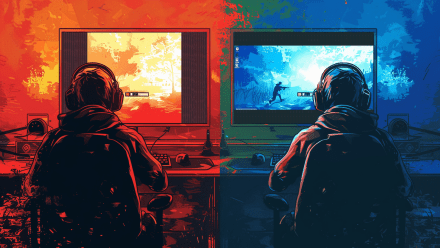
After getting some level of skill and confidence in Counter-Strike 2, many players start learning in-depth parameters and settings that can help them. The question of the best resolution for CS2 and optimal aspect ratio have plenty of aspects and can impact the performance but often confuse inexperienced players.
If you open the Profilerr.net statistics page, you’ll find that 59% of these professional players play in a 4:3 stretched aspect ratio, while 16% of the pro players play with black bars. Taking a look at these figures, a beginner comes to the following conclusion that seems logical enough:
Since the vast majority of the competitive Counter-Strike players play in 4:3 resolution, there should be serious reasons for this. Most likely, using this aspect ratio gives some advantages.
Before making these conclusions, let’s consider this issue in more detail before changing your 16:9 monitor to an unusual aspect ratio. Moreover, let’s determine the best CS2 aspect ratio in your particular case without unthinkingly following Pros’ settings. Finally, let’s try to understand what the best stretched res for Counter-Strike 2 is and whether you should apply it at all.
BEST SCREEN RESOLUTIONS FOR CS2
Axioms first: The higher the resolution—the bigger the load on your rig. If you have a weak PC or laptop that gives less than 60 fps—decrease graphics settings and set lower resolution (with smaller numbers).
Still, discussing the best screen resolution for CS2 can only be done by explaining other key elements and tips, such as aspect ratio and stretching. To better show the difference between aspect ratios, let’s look at the following images:

16:9

16:10

4:3
That is how different aspect ratios look at the typical 16:9 monitor without stretching or fullscreen mode. Black vertical bars cut the side vision, and the highlighted spots (A Site Aparts Exit & Library on Inferno) will be invisible for those using narrower aspect ratios.

16:9

4:3
Using stretching to cut black sidebars simply elongates the image to fill those gaps and uses all active pixels on the monitor. However, due to a stretching effect, player models become much wider. This makes the aiming easier, but as the picture expands with the number of software pixels remaining the same, the models on the screen move faster, thus automatically making the aiming harder and compensating for the bonus of increased model width.
There are advantages and disadvantages of choosing this aspect ratio type that counterbalance themselves. Still, some Pros use such an approach, making it a matter of personal preference or older habits. Also, stretching is actually for the 16:10 aspect ratio as well, but the visual difference will not be as big as between 16:9 and 4:3.
Independently of the aspect ratios and stretching, there are still plenty of resolution settings and aspects to discuss. So now, let’s determine the best resolution to play CS2 and its pros and cons.
To further refine your setup for optimal gameplay, explore CS2 pro players resolution to see what hardware and settings the top competitors prefer.
16:9
Since 16:9 is the best aspect ratio for CS2 for modern monitors, let’s review it at the beginning with the key aspects to remember:
- The main standout feature of this aspect ratio is a wider FOV (Field of View), so you can see a wider picture independently of the particular resolution.
- The second feature is a clearer picture with no need to stretch the image if this aspect ratio is native to your display.
- The third common feature comes from the previous one, implying a higher overall load on your PC.
When you set a 16:9 aspect ratio, the list of best res for CS2 for a typical cheap monitor or laptop with inbuilt graphics looks like the following:
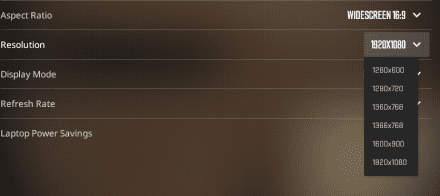
For gaming 27-inch monitors with a bigger aspect ratio, this list can be even longer. However, be ready that resolutions 1280x600 and 1360x768 don’t fit the basic proportion of 16:9, so picking them can lead to stretching or leaving dark bars on the sides. There is no doubt that the best CS2 resolution for a 16:9 aspect ratio is 1920x1080, but that is relevant only for powerful rigs.
1280x720

Of course, 1280x720 isn’t the worst possible option for 16:9 in terms of quality, but it is also the best CS resolution for low-end PCs and laptops if you count every extra frame per second.
1360x768

At first sight, it’s hard to see the difference between this resolution and the previous one if you look at the image overall. You can say that 1360x768 is the golden middle for 16:9, which is suitable for laptops with inbuilt graphics as their screens aren’t huge, while 60–80 FPS should be enough for pleasant gaming.
1920x1080

That is probably the most widespread and so the best resolution for Counter-Strike 2 as it suits almost all monitors and, combined with low graphics settings, isn’t tough for most PCs. Thus, graphics cards GTX 1050 and better can cope with those settings, while FPS should be 100 or even 150+ if the rest of the rig is also good (16 GB RAM, 8-core CPU). It’s always better to have a maximum resolution but lower video settings, as the image will be the best in this scenario.
4:3
The existence of the 4:3 aspect ratio looks like a tribute to early Counter-Strike versions like Source and 1.6—times when monitors looked square and were mainly 4:3. Still, many players who started in the early 2000s still prefer a 4:3 aspect ratio even in 2023. We can highlight the following features of this ratio:
- It is a controversial aspect, but since the image is clipped around the edges, your attention is not so distracted, and it becomes easier to focus on the center of the screen.
- Fewer pixels in action means the lowest load on your visual system, which can be critical for weak computers.
- Narrower FOV forces you to rethink positions and spots on the map, since you simply lose about 20% of the potential side vision.
It’s hard to call either of the 4:3 options the best CS2 resolutions with modern 16:9 monitors, but many players choose from the list the game offers:
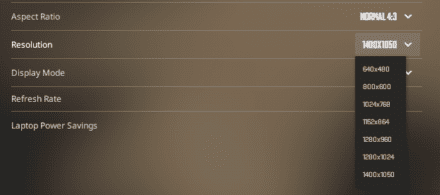
With no need to describe all seven options at this aspect ratio, let’s look at how the first, fourth, and seventh resolutions:
640x480

If you need to downgrade your visual setting as low as 640x480 resolution with a 4:3 aspect ratio, look for another PC you can play on. Running pixels won’t bring you any joy from the gaming process.
1024x768

It is the best 4:3 res for CS2, especially on small monitors like 15-inch laptops. Depending on the hardware inside and the production year, it can be an option for notebooks with built-in graphics bought in early or middle 2010.
1400x1050

This one can look pretty good on any monitor, especially without stretching, as the number of vertical pixels is pretty similar. At the same time, 1400x1050 with 100+ FPS requires a pretty powerful high-end PC or laptop with a separate graphics card (GTX 1050 or better). Only some of the rare Intel and Ryzen CPUs with inbuilt graphics and the same RAM amount can deal with it. Also resolution can be selected in the startup options, having found for yourself the best launch options for cs2 ta no longer think for the whole adjustment.
16:10
Monitors with a 16:10 aspect ratio had a pretty short life and became a popular option in the mid-2000s. Here are the main features:
- This is a universal and flexible aspect ratio, where the FOV is narrower than that of 16:9, but not as narrow as for 4:3.
- At the same time, the number of software pixels is less than for 16:9, but it is not as low as for 4:3.
- There is no need to change the resolution or stretch the picture if you switch between a standard 16:9 monitor and your laptop.
The best 16:10 resolution in CS2 can be chosen from only three options, with the first two being pretty similar:
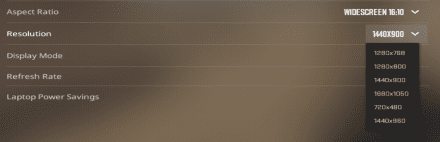
1280x800

Even with such a low resolution and minimal video settings, almost all laptops can hardly provide more than 100 frames per second. But still, the game will be playable enough on small-inch monitors, with FPS above 60.
1680x1050

This one is the option for powerful laptops, preferably with a separate graphics card, 8-core CPU, and 16+ GB RAM. To receive a stable 100+ FPS, you probably should downgrade the rest of the video settings, but the resolution should be the last option for changing.
If you have any problems with the game settings, we recommend checking out how to change cs2 resolution outside of game to resolve this issue. And in addition to these settings, we also recommend an article on how to change fov in cs2 for the most comfortable game.
Conclusion
To determine the best resolution for CS, you have to remember the following:
The higher the resolution within the same aspect ratio, the higher the image definition is, as well as the load on your PC.
This means that if you, for example, prefer the 16:9 aspect ratio and the performance of your PC allows you to play the game at the maximum resolution available on your monitor without losing a significant number of FPS, then there is absolutely no point in reducing it. Maybe it is even worth investing in a better monitor for CS2 to enhance your visual experience and potentially improve your in-game reaction time.
Another thing is when you have a low-performance PC and reducing the resolution significantly increases the number of FPS, then yes, certainly, the FPS is more important than the image size.
When choosing the resolution for all newcomers, we recommend you base it upon the capabilities of your hardware only and not reduce the resolution if it does not increase the FPS for you. Doing otherwise makes no sense at all.
FAQ
With 16:9 monitors dominating the market, choosing resolutions within this aspect ratio is better. If you are an FPS hunter wanting to see maximum frames per second and can ignore image quality, select lower resolutions like 1280x720. Those who have powerful enough rigs and want to enjoy the gaming process should pick 1920x1080.
For some laptops, it’s better to pick a 16:10 CS2 ratio and the particular resolution depending on the hardware (1280x800 for weak and 1680x1050 for high-powered). For other laptops, the basic is a 16:9 aspect ratio, requiring testing in-game FPS starting from 1280x720 resolution.
In recent conditions, with the majority of mid-range monitors and laptop screens having a 16:9 aspect ratio, it’s better to choose its native one. Still, if you are an old lion who prefers an almost square image or your hardware isn’t powerful enough for 16:9—feel free to apply the 4:3 ratio for the test at least.

![How to Change Your Crosshair in CS:GO [Guide] + Commands](https://profilerr.net/static/content/thumbs/350x191/3/6c/hrryxb---c350x191x50px50p--68736d6dad51d00d48e36acf0f98e6c3.png)


















