5 Best Keyboards for CS2
Contents

To keep up with a widely recognized cybersport of the CS2 world, you need top-notch equipment to be on par with other players. While most focus on the mouse for precise shots, as it's the most crucial tool to lend precise shots, don’t overlook the importance of a good keyboard. Professional gamers hunt the best keyboard for Counter-Strike2 that delivers top responsiveness, durability, and comfort.
In this top 5 CS2 keyboards list, you’ll find options battle-tested by pro gamers that will give you a competitive edge. Whether you're a seasoned pro or just starting out, this guide will help you pick the best gaming keyboards for CS2 to up your name. Keep in mind that the market is constantly changing, and prices are only accurate at the time of writing this article.
WHAT KEYBOARD PARAMETERS ARE IMPORTANT FOR A PROFESSIONAL GAMER?
Let's tackle the biggest decision right off the bat — choosing between a membrane or a mechanical keyboard. Membrane keyboards are quieter and cheaper, but they don’t offer the precision and longevity of mechanical ones. Mechanical keyboards, on the other hand, provide tactile feedback, durability, and faster response times, making them ideal for CS2. Here are the parameters of mechanical keyboards you need to consider:
Key Rollover and Anti-Ghosting
Key rollover (NKRO) and anti-ghosting features are crucial for accurate key presses. N-key rollover ensures all simultaneous presses are detected, while anti-ghosting prevents unintended presses during intense CS2 gaming sessions.
Switch Types
Professional CS2 gamers go for mechanical switches because of their tactile feedback, durability, and responsiveness. Common mechanical switch types include:
- Cherry MX Red (linear and quiet);
- Cherry MX Blue (tactile and clicky);
- Cherry MX Brown (tactile and quiet).
Build Quality
All CS2 gamers need keyboards that can withstand long, intense sessions. A solid metal or high-grade plastic frame ensures stability, while reinforced keycaps and spill-resistant designs can handle heavy use and accidents.
Size and Layout
Full-sized keyboards have a number pad, which is useful but bulky. Tenkeyless keyboards omit the number pad, saving space while keeping essential keys.
Macros and Software Customization
Top-quality keyboards offer dedicated macro keys and customizable software. This allows you to assign macros, adjust key functions, configure game profiles, create shortcuts, and execute commands quickly. Such customization enhances gameplay and gives you a competitive edge.
Backlighting
Backlighting improves visibility and adds aesthetic appeal. RGB backlighting offers extensive color customization, allowing players to personalize their keyboards. Professional gamers often prefer customizable RGB lighting that syncs with other peripherals.
Wired or Wireless
Wired keyboards provide the best responsiveness, hands on. However, high-quality wireless keyboards can come pretty close to the same level of response time while offering greater placement flexibility. If you choose wireless, go for low latency 2.4GHz over Bluetooth for better performance.
Price
When choosing a keyboard, balance cost with features like mechanical switches, key rollover, and customization options. Steer clear of cheap keyboards that skimp on quality. Mid-range to high-end options offer better value, durability, and performance, ensuring you get the most bang for your buck.
Logitech G915 TKL

The Logitech G915 TKL is a pretty good CS2 keyboard, renowned for its sleek design and advanced features. Being one of the best keyboards for CS2, it is a favorite among many CS2 eSports players, including phr, rallen (Into The Breach), fitch (Golden Knights Gaming), and Brehze (NRG).
Switch Type: The G915 TKL uses Logitech's low-profile GL mechanical switches, available in three variants: Clicky, Tactile, and Linear. These switches are designed for quick actuation with a 2.7 mm travel distance and 50g actuation force.
Keycaps: The keyboard features smooth plastic keycaps with a gentle curve, enhancing typing speed and comfort.
Connectivity: The G915 TKL supports both LIGHTSPEED wireless technology for low-latency gaming and Bluetooth for multi-device connectivity.
Form Factor: Its compact, tenkeyless design measures 36.7 x 15.1 x 1.9 cm, making it highly portable.
Lighting: It boasts per-key RGB lighting customizable via Logitech's G Hub software, offering bright and vivid aesthetics.
Features: The keyboard includes dedicated media controls, a volume wheel, adjustable feet, and up to 40 hours of battery life. It also supports up to three onboard profiles.
Price: At around $230, the G915 TKL is among the more expensive tenkeyless keyboards.
Pros:
- Excellent build quality and low-profile design;
- Responsive GL mechanical switches;
- Reliable LIGHTSPEED wireless with no latency;
- Customizable RGB lighting and media controls;
- Long battery life with RGB enabled.
Cons:
- Higher price;
- No wrist rest;
- No USB passthrough;
- Limited macro functionality in G Hub software.
Wooting 60HE

The Wooting 60HE is a compact mechanical good gaming keyboard for CS2 players, renowned for its pioneering optical and magnetic switches. With advanced features and extensive customization options, it fits popular aftermarket cases, catering to the needs of CS2 enthusiasts. The Wooting 60HE keyboard is used by 42 pro-CS2 players, including tenZ (Sentinels), Twistzz (Team Liquid), EliGE (Complexity), and yay (Bleed eSports).
Switch Type: The Wooting 60HE keyboard has Lekker linear switches with Hall effect sensors for analog input. These hot-swappable switches measure keypress depth.
Keycaps: The keyboard typically comes with ABS keycaps for the US layout, with PBT keycaps available for other regions. Its cherry-style stems make it compatible with most third-party keycap sets.
Connectivity: The Wooting 60HE connects via a detachable USB-C cable, ensuring a stable and responsive connection.
Form Factor: This best gaming keyboard for CS2 lacks a number pad, function row, and navigation keys, making it highly portable and ideal for CS2 gamers needing extra desk space for mouse movement.
Lighting: The Wooting 60HE keyboard boasts customizable per-key RGB lighting with a variety of effects and colors.
Features: Key features include adjustable actuation points, Rapid Trigger for faster resets, and low-latency Tachyon mode. The Wootility software offers extensive customization, including key remapping and multiple function layers.
Price: it is priced around $175 to $200, depending on the retailer and regional pricing.
Pros:
- Highly customizable analog switches;
- Compact and portable design;
- Extensive software customization options;
- Rapid Trigger and Tachyon mode for competitive gaming;
- Solid build quality.
Cons:
- Expensive;
- ABS keycaps on some layouts instead of PBT;
- No adjustable feet for height customization;
- Limited to Lekker switches for hot-swapping.
Razer BlackWidow Ultimate

The Razer BlackWidow Ultimate is the best CS2 gaming keyboard if you’re looking for a full-size option. It is a favorite among pro gamers like Zeus, Ropz, and ELiGE for its impressive performance and tactile feedback. Despite lacking media controls, its durability and reliable key responses make it a standout choice for competitive gaming.
Switch Type: The keyboard uses Razer's Green switches, known for their tactile and clicky feel. These switches require 50g of actuation force and are engineered for high responsiveness and durability.
Keycaps: The BlackWidow Ultimate features durable ABS plastic keycaps with translucent characters for green backlighting. While they are robust, they might not feel as premium as PBT keycaps.
Connectivity: It connects via a standard USB cable. The Stealth Edition includes USB and audio/mic pass-throughs on the right side of the keyboard, adding extra convenience.
Form Factor: The BlackWidow Ultimate is a full-size keyboard, complete with a number pad, making it the best gaming keyboard for Counter-Strike2 gamers who prefer a traditional layout.
Lighting: The keyboard boasts individually backlit keys with green LED lighting. Brightness is adjustable across five levels, though it lacks the RGB capabilities found in more expensive models.
Features: Key features include a 10-key rollover, anti-ghosting, on-the-fly macro recording, and a dedicated gaming mode, all of which enhance the gaming experience.
Price: Priced around $110, the BlackWidow Ultimate offers great value, though prices may vary depending on the retailer and ongoing promotions.
Pros:
- Durable and spill-resistant design;
- Tactile and clicky Razer Green switches;
- Customizable backlighting and macros via Razer Synapse software;
- Solid build quality, comfortable for long gaming sessions.
Cons:
- ABS keycaps instead of more premium PBT;
- Single-color backlighting (green);
- No adjustable feet for height customization;
- Some users have reported issues with random key presses.
HyperX Alloy FPS

The HyperX Alloy FPS is a top pick for pro CS2 players like imoRR, XigN, and Draken, being the best CS2 keyboard known for its solid steel frame and red backlighting, making it perfect for intense FPS gaming sessions.
Switch Type: The Alloy FPS uses genuine Cherry MX switches, available in Blue, Red, and Brown variants. Each type offers different tactile feedback and noise levels, catering to various gaming preferences.
Keycaps: The keyboard features ABS plastic keycaps, including textured and colored WASD and 1-4 keys for quick identification during intense CS2 gameplay.
Connectivity: The HyperX Alloy FPS connects via a detachable mini-USB cable, which is braided for enhanced durability.
Form Factor: The Alloy FPS is a full-size keyboard with a minimalist design and a durable steel frame. For those who prefer a more compact option, a tenkeyless version is also available.
Lighting: The keyboard features red LED backlighting with multiple lighting effects, including static, wave, and ripple. However, it does not offer RGB lighting, which might be a drawback for some users.
Features: Key features include full N-key rollover, anti-ghosting, and a dedicated game mode that disables the Windows key to prevent accidental interruptions during gameplay.
Price: The HyperX Alloy FPS is priced around $80 to $100, depending on the specific model and any ongoing promotions.
Pros:
- Durable steel frame and compact design;
- Genuine Cherry MX switches are available in multiple variants;
- Detachable braided USB cable;
- Additional keycaps for better key visibility during gaming.
Cons:
- No RGB lighting, only red backlighting;
- Limited macro customization options;
- No dedicated media keys or wrist rest.
SteelSeries Apex Pro
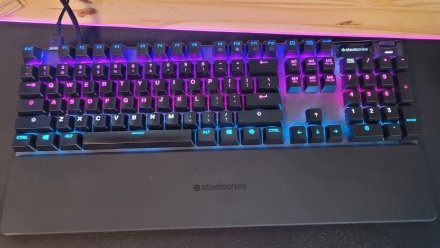
The SteelSeries Apex Pro is a premium mechanical gaming keyboard known for its customizable features and durability. With precise control, thanks to dual actuation and adjustable actuation points, it’s a favorite among r CS2 pro players like olofmeister, BnTeT, Summer, and print.
Switch Type: The keyboard features OmniPoint adjustable mechanical switches, allowing you to customize the actuation point for each key from 0.4mm to 3.6mm, perfect for tailoring your response times to your gaming needs.
Keycaps: The Apex Pro is equipped with double-shot ABS keycaps, ensuring its long-lasting durability.
Connectivity: This wired keyboard comes with a 1.8m braided USB cable and includes a USB passthrough port for added convenience.
Form Factor: Available in both full-size and tenkeyless versions, it caters to different space and functionality preferences.
Lighting: The Apex Pro keyboard boasts vibrant per-key RGB backlighting, customizable through SteelSeries GG software, offering a plethora of effects and presets to enhance your gaming setup.
Features: The key features include a customizable OLED display for system info, game stats, and custom animations, a magnetic wrist rest for added comfort, full N-key rollover with anti-ghosting, dedicated media controls, and a clickable metal roller.
Price: Priced around $140 for the full-size model and slightly less for the tenkeyless version, it offers premium features at a higher cost.
Pros:
- Highly customizable OmniPoint switches;
- Vibrant and customizable RGB lighting;
- Includes a magnetic wrist rest for added comfort;
- OLED smart display for quick access to settings and information;
- Sturdy build quality with a minimalistic design.
Cons:
- Higher price compared to other gaming keyboards;
- ABS keycaps are less durable than PBT;
- No wireless connectivity options.
And to get the whole collection of cool devices, we recommend checking out our articles like:
- The best mouse for CS2 if you don't know which one to choose.
- The best headphones for CS2 to hear and destroy enemies in advance.
- The best mousepad for CS2 to pair with a mouse for a comfortable game.
- The best monitor for CS2 to see the enemy before she sees you with the right setup.
- The best PC for CS2 for a pleasant game without lags.
Conclusion
Choosing the right keyboard can significantly boost your CS2 gaming experience, providing enhanced responsiveness, durability, and comfort. This guide presents the top five best keyboards for CS2 pro gamers from full-sized models to compact design. Invest in quality, and you’ll elevate your gameplay, gaining a competitive edge in CS2.




















