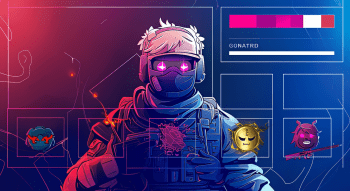Prop Hunt in Counter-Strike 2: 2 Approaches
Contents

Did you play hide and seek as a kid? Then, you’ll absolutely love the prop hunt in CS2. It’s a hilarious way to sharpen your attentiveness while taking a break from the usual matchmaking grind. Up until recently, CS2 prop hunt servers were out of reach, just like the Steam community workshop maps. But, good news! Things are back to normal, and now you can finally enjoy this one of the most fun CS2 game modes.
Curious about how to play prop hunt in CS2? Here’s your detailed guide!
HOW TO PROP HUNT IN COUNTER-STRIKE 2: BASIC RULES
Back in the days of Counter-Strike 1.6, hide and seek (HNS) servers were all the rage in the gaming community. CS:GO kept the fun alive, allowing people to have a great time playing the Prop Hunt and Chase modes. In CS2, however, we hit some bumps in the road due to a lack of servers and maps. For some while, only two public CS2 prop hunt servers were up and running. But now, there is light at the end of the tunnel, and things are slowly but surely getting back on track.
So, what’s the deal with CS2 prop hunt? Players on the Prop team turn into map objects, hiding from their rivals on the Hunter team, who must track them down and eliminate them. However, that’s just the tip of the iceberg.
Here are four key things you should know to get started with this mode:
1. Shapeshifting
The Props team gets a 30–60 second head start to choose a deceiving object and find a perfect hiding spot. Available models are highlighted in blue, making it easy to identify whether you want to turn into a bush, a broom, or something else entirely. You can transform into literally anything: from boxes to signposts to flower pots!
Before:

After:

2. Hunting Spree
While the Props are blending in with the map’s environment, seeking players are frozen and blinded. Once the Props are hidden, the hunters start their search. The goal in CS2 prop hunt is to find and eliminate all the Props before the time runs out.
3. Bonus System
When you hit a Prop, you earn bonus points. However, if you shoot an empty object, you lose 5 HP each time (Hunters have 100 HP in total).
4. Taunting
Hiders can change their ‘skin,’ move around to stay alive, and make ridiculous sounds to mock hunters or hint at their locations. Those sounds can be anything from a tiger’s roar to a funny phrase.
Remember, these are the standard rules for Counter-Strike 2 prop hunt games, but they can significantly vary depending on the server host. To check the specific rules for a particular map, type /rules in the game chat. Some CS2 prop hunt servers might not have any rules at all.
2 WAYS TO PLAY A PROP HUNT IN CS2
Search for Servers
One of the best ways to enjoy this fun game mode is to find a CS2 prop hunt server.
For the top CS2 prop hunt servers, you can:
Search in-game hosting platforms by clicking on the Play tab in the Main Menu and choosing the Community Server Browser option. Type "prop hunt" or "ph" in the search bar under the results section and set some other filters if you’d like.
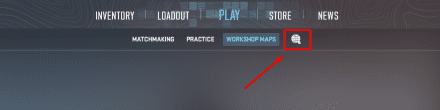
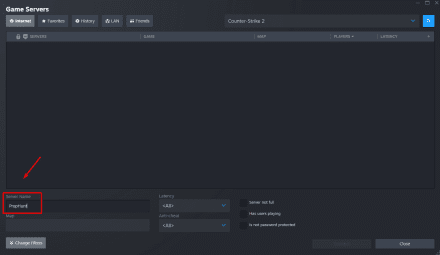
If you’re not having any luck finding a server in-game, try checking server listing sites like SteamBrowser or CS2Browser. The latter provides a comprehensive list of all operating servers for prop hunt/hide and seek. Use the HNS filter option to narrow down the list. There are CS2 prop hunt servers in various countries, so you can choose the one that best suits your needs.
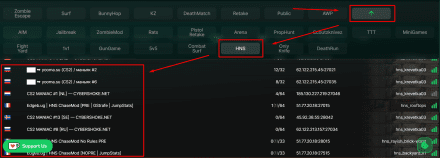
- Visit CS2 gaming communities, YouTube channels, and forums like Reddit, where players share their insights.
To date, two of the most recommended HNS servers are EXG CS2 Prop hunt Server (Chinese) and Edgeb.ug (Netherlands). This is the easiest way at the moment how to play the prop hunt mode in CS2.
Once you’ve found a server, simplyt click Join, and you will automatically enter the game as either a Prop or a Hunter. However, if you want to play with pals, you’ll need to set up your own custom map. This way, you can invite your friends and enjoy your hide and seek matches together.
Download a Map with an Included Prop Hunt Mode
Another option is to find a personalized prop hunt-enabled map created by the Counter-Strike 2 community.
How do you find the coolest map?
Check maps in the CS2 Steam Workshop.
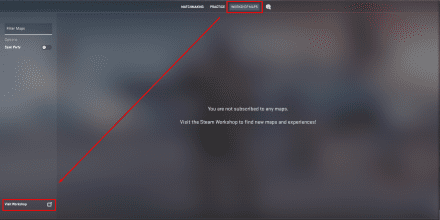
Type in "prop hunt," “hide and seek,” “HNS,” or "ph" and browse the results to find the most interesting maps. You can even create your own collection from the results.
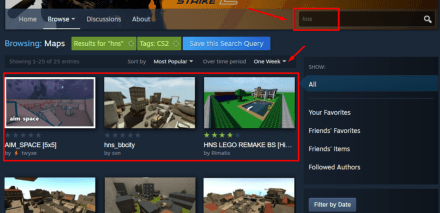
Click on the chosen map to open its Steam page, then hit the Subscribe button there.
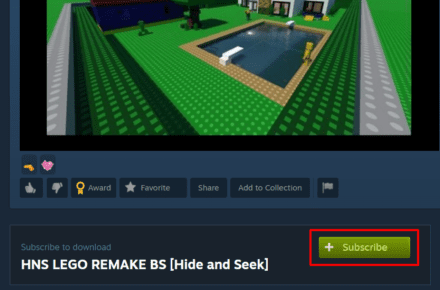
- Now that the map is downloaded to your game, you can create your own custom matches.
How to Set Up a Map in CS2:
- Launch the game and navigate to the Workshop Maps tab.
Select the map you want to play.
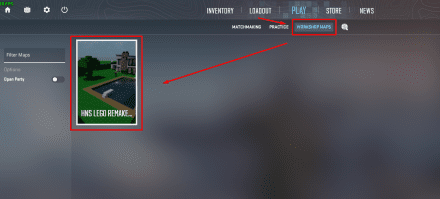
Check the settings to specify who will be joining your game. If you want your friends to join the map themselves, enable the Open party option.
Note: Currently, players can't simply join your private server due to some complications after the CS2 release. However, as Valve is aware of this issue and players continue to voice their concerns about it on forums, we should see a fix soon.
- Invite your teammates to join (if you disabled the Open Party) and launch the round.
Now, you know how to play workshop maps with friends in CS2, and you can play the CS2 prop hunt with your team! You can also play any other maps in Workshop, such as AWP maps in CS2 or other options that are suitable for you.
3 BEST CS2 PROP HUNT AND HNS MAPS
Rooftops
A timeless classic, hns_rooftops remains a staple on European HNS servers. Despite being ported all the way back from Counter-Strike 1.6, its legacy lives on. Perfect for entertaining hide-and-seek interactions and chase mode, it offers a familiar challenge for Props as most players know this map like the back of their hand.
Inferno Night
One of the most popular maps ever, de_inferno_night takes the CS2 prop hunt concept to the next level. With unique objects and vibrant night-shaded environments, it promises memorable gameplay experiences. Its verticality provides Props with ample hiding spots.
Museum
A favorite among prop hunt fans, de_museum offers an immersive playing field. With its closed for reconstruction museum halls, ancient reliefs, massive columns, construction equipment—the atmosphere it sets is mind-blowing, and the field for play is immense. The map boasts an abundance of hiding places, from tight corridors to vast open areas, and objects to mimic. Some might even argue that the Hunters have no chance at all. However, most of them will be quite familiar with the map layout, making it a fair game.
READY OR NOT, HERE I COME!
We hope our CS2 prop hunt guide will help you enjoy hilarious matches and have fun with your teammates. Knowing how to set a prop hunt in CS2 on your favorite maps is handy when your team is tired of serious gameplay. Moreover, you can set up the CS2 prop hunt mode to hone your attentiveness to detail.