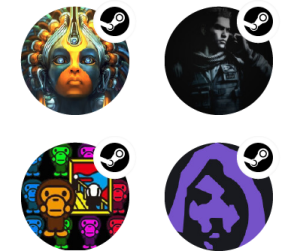- Profilerr
- Steam ID Finder
- murchar

murchar
🇧🇷- Level
- 30
- Joined
Is it your account? Wanna sell it?
Approximate Total Value
$773.43
- Games Value
- $751.83
- Level Value
- $21.60
murchar's SteamIDs
- Steam Community ID
- N/A
- Steam32ID
- 1239222495
- SteamID
- STEAM_1:1:619611247
- Steam64ID
- 76561199199488223
- Steam3ID
- [U:1:1239222495]
- FiveM, Hex
- steam:110000149dd08df
Bans and restrictions
- Game Bans
- In Good Standing
- Community Bans
- Has Ban
- VAC Bans
- 116 Bans
- Trade Ban
- In Good Standing
Hours per platform
- Total
- 0h 0m
- Linux
- 0h 0m
- Windows
- 0h 0m
- MacOS
- 0h 0m
murchar’s Steam Profile Games
| Game | Price | Playtime |
|---|---|---|
| Free | 0h 0m | |
| Free | 0h 0m | |
| Free | 0h 0m | |
| Free | 0h 0m | |
| Free | 0h 0m | |
| Free | 0h 0m | |
| $9.99 | 0h 0m | |
| $14.99 | 0h 0m | |
| $14.99 | 0h 0m | |
| $19.99 | 0h 0m | |
| Free | 0h 0m | |
| $9.99 | 0h 0m | |
| Free | 0h 0m | |
| Free | 0h 0m | |
| Free | 0h 0m | |
| $19.99 | 0h 0m | |
| Free | 0h 0m | |
| Free | 0h 0m | |
| Free | 0h 0m | |
| Free | 0h 0m |
Share Your Account Info
Why Does murchar’s Account Costs $773.43?
This Steam account was created in Aug 2021
The Profilerr’s formula of the Total Value of the profile is:
57 purchased games + 497 free games at zero cost + 30 Level’s price*
We calculate this as buying of sets for CS2 Skins and Keys at websites like lvlupsteam.com
murchar hasn't played yet.
Interesting Facts about SteamID 76561199199488223
- #58506 in Levels Rating
- #5147 by Games Quantity
- #362190 by Overall Played Time
- #55586 in Most Expensive Profiles
- #286248 in Oldest Accounts List
How to change Steam’s privacy settings?
By default, games are hidden in your Steam account. To change the privacy settings, do the following:
- In your Steam Profile, click the Edit Profile link under your displayed badge
- Click the My Privacy Settings tab
- Set Game details as ‘Public’
- Uncheck the ‘Always keep my total playtime private’ option
- After changing your privacy settings, it may take up to an hour for a Profilerr to clear the cache and see new data.
Why is the total playing time so long?
In some cases, you may see that the total time that a player has spent playing games on an account exceeds tens or even hundreds of years. It could mean that several people have used the same profile at the same time, and the algorithm has calculated their total time.
Why is total playing time different from the overall playing time on each platform?
Valve has been counting game time on each platform since September 2019.