How to Turn Off Blood in CS2: Guide

Counter-Strike 2 has some freshened-up vivid blood splatters, surface decals, and animations displaying the agony of defeated opponents. However, all these gory visuals can be too much for some players for moral reasons, while others find them distracting during intense battles or believe they achieve higher FPS without all the decals.
Unfortunately, the default settings do not allow removing blood and toning down violence in the game. Furthermore, while there is an alternative method, it’s completely different from what we had to use back in CS:GO.
Read on to discover how to turn off blood in CS2 even when there is no direct option for this, and learn how CS2 console functions differ from those we had in CS:GO.
CS2 Remove Blood Command
r_csgo_render_decals false
Disclaimer: Due to the intrusive nature of the console command, it can only be used on private servers with the availability to turn on the sv_cheats.
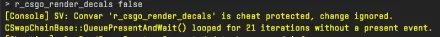
How to Remove Blood in Counter-Strike 2
First things first, since we can’t just go to the game settings and turn off the unwanted decals with a simple mouse click, we need a console. So make sure it is activated first:
- Launch CS2;
- Go to the game settings and enable the developer console;
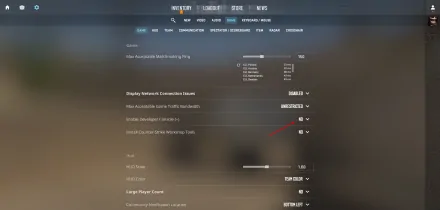
The console is now available in-game.
Make sure you are playing either on a private server or a custom map. And yes, you need to enable cheats first:
- Press ~ (tilde) to open the console;
- Use the
sv_cheats 1command;
Now, all you have to do to use the command that disables blood in CS2:
- Press ~ (tilde) to open the console;
- Punch in the
r_csgo_render_decals falsecommand that clears up excessive decals.


This is the one command to make your in-game battlefield look clean and neat, free from any sort of unnecessary distractions. But is it that simple?
The big difference
Here’s where a big difference between CS:GO and CS2 comes out. Yes, CS2 is, basically, a big update for CS:GO, which leads you to believe the game has the same (or at least very closely inherited) technical core. But Valve decided to do a mass rehaul, and many CS:GO console commands that we got used to through the years are no longer there.
In CS:GO, you could use the cleardecals command to clear up the screen, but only as a one-time action. The game code would refresh automatically, and new decals would appear later on while you play.
It’s a completely different story with r_csgo_render_decals false, which sets the false value to the whole concept of decals, essentially preventing their appearing in-game in the first place.
Nevertheless, the CS2 disable-blood command still does the trick and is the only working way by far to get rid of screen-clogging decals in Counter-Strike 2. But the next question is, how to disable blood in CS2 in real time? Is there a more dynamic solution to jump to the no decals mode and back?
Is It Possible to Create a Bind in CS2?
Like CS:GO, the freshly updated Counter-Strike 2 lets you bind certain console commands to the keys on your keyboard or mouse to automate, for instance, decals’ activation. But can you turn off blood in CS2 with the bind, considering the new realities? Of course, you can! All you need to do is bind both the on and off CS2 blood remove CS2 console commands to certain keys on your keyboard. Here’s how:
To make things easier and avoid opening the console every time you wish to disable blood in CS2, you can bind both the on and off console commands to certain keys on your keyboard. Here’s how:
- First off, pick any two convenient keys to bind the commands, for instance, SHIFT to disable decals and ALT to enable them;
Open the console and use the following command:
bind SHIFT r_csgo_render_decals false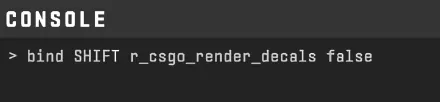
Now do the same for the true command:
bind ALT r_csgo_render_decals true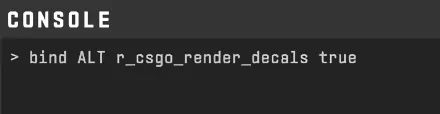
Here you go, now, SHIFT disables all decals on command, and ALT turns them back on whenever you need them.
It’s not a perfect way to deal with decals, as you have to press two separate keys every other time. But what other options do we have? Things should change in the future with further Counter-Strike 2 updates, but for now, this is the only way, and it’s as convenient as it gets from our own experience.
Summary
Now that you know the answer to the question, “Can you turn off blood in Counter-Strike 2?” you can clearly make out each opponent in the match and take all distracting decals (as well as potentially distracting actions) under your full control. Pick whichever approach suits you best, and good luck out on the battlefield!





















