How to Restart Match in CS2: Restart Command & How to Apply?

Sooner or later, there will come a time when you’ll need to forcibly restart a round in CS2. Whether you’ll want to change some match conditions or encounter some technical problems, we assure you that the issue will arise in the most inopportune of moments. So, learning how to restart a match in CS2 in advance is a smart choice for any player, and we’ve got you covered. Check our guide for an explanation of the quick restart feature and tips on how to use it in the clutch.
Restart Round Command
mp_restartgame 1
This command will restart the game in a set number of seconds (1-60). If you want to restart the game immediately, simply write mp_restartgame 1 to reset the game in 1 second.
WHAT CAN THE RESTART GAME COMMAND BE USED FOR?
The reasons for using the CS2 restart game command differ depending on the situation you’ve found yourself in. Common cases when the command can be useful include:
- To reset the counter in the game and start the game with new settings.
- To make a certain purchase after a respawn.
- To deal with a bug, like a map glitch or a round not finishing properly and freezing.
Overall, knowing how to restart a match in CS2 saves you from common bugs and allows you to make changes to the game instantly instead of waiting for the round to end. For a comprehensive list of commands in CS2 and some advice on how you can use them, check out our detailed guide on the topic.
HOW TO USE THE RESTART GAME COMMAND IN CS2?
Want more technical details on how to restart a game in CS2? The first thing you should remember is that you can do this only in custom games you’re hosting. So, you won't be able to pause or restart the game in Competitive or any other official mode, which is probably for the best considering all your opponent could do it, too. We will discuss two options for doing this: using a console command and a game settings menu. Here is a short tutorial:
Console reset command
All you need to do to perform a quick reset is:
- Activate the developer console (Settings → Game Settings → Enable Developer Console).
- During the game, open the developer console with the tilde '~' key.
- Enter the “
mp_restartgame 1” code.
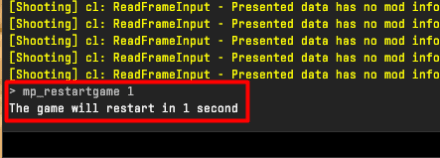
This is everything you need to type for the game to restart. The number “1” in the easy-game-restart command means the round will restart in one second. You can enter any number up to 60.
In-game menu restart
Is it possible to enter the restart match command for Counter-Strike 2 without using the developer console? Well, yes, but for that to work you need to be the owner of the server. You need to go to the “Game Settings” tab and choose “Restart Game.” Once you select this option, the game will restart, and your custom settings won’t be changed.

Is It Possible to Bind the Restart Command?
You can easily bind a command to restart a match. To do this:
- Open the developer console.
- Type the command
bind <key name> mp_restartgame 1(e.g.,bind K mp_restartgame 1)
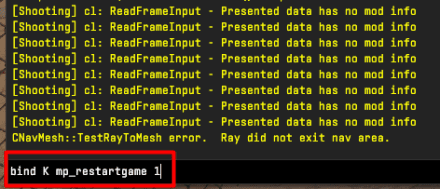
- After that, you can restart a round by pressing the key you’ve selected.
FAQ
You can use the command to restart a game in CS2 anytime, but you can only do this in custom game mods.
To activate the restart round command, open the console and enter the “mp_restartgame 1”. You can enter a number from 1 to 60, which will determine in how many seconds the round will restart.
Restarting gameplay by using a console command is a method available to all players. When resetting the match using the in-game settings menu, the player has to be the server admin. So, it's not a question of convenience, but rather availability.
























