How to Kick Bots in CS GO: Guide and Commands

Counter-Strike: Global Offensive (CS:GO) is one of the most popular online multiplayer games out there, with millions of players worldwide. However, one of the biggest problems players face when playing the game is the presence of bots. Bots are computer-controlled players that are often added to games to fill up empty slots, and while it is a great solution in general, sometimes they can be quite a problem. There are three main reasons why people usually want to remove bots:
● You need a vacant spot for your friend, but bots take that place;
● You are a newbie, and bots play too well for your level;
● You are training on special maps (i.e., aim training maps), and bots interfere.
In this article, we'll take you through the step-by-step process of how to turn off bots in CS:GO so that you can enjoy the game without any interference. Whether you're a beginner or a seasoned player, these tips will help you to learn how to remove bots in CS:GO and improve your overall gaming experience.
Guide to Disabling Bots in CS:GO
● Enable the Developer Console: This is the first step on how to kick bots in CS:GO. Click the gear icon on the main screen and go to Game settings. Look for “Enable Developer Console” and change it to “Yes.”
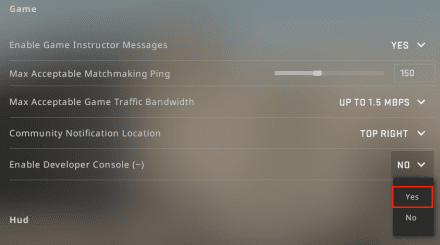
● Open the Console: Exit the Game settings menu and press “~” or your preferred key button, if you've changed it, to open the console. A gray menu should appear.
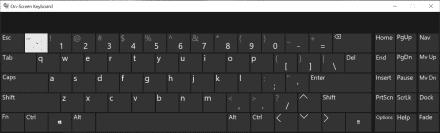
● Enter the Command: First, you need to disable the ability for bots to reconnect. Enter the command mp_limitteams 1. Then, type in mp_autoteambalance 0 so new ones won't appear to balance the teams. And finally, type the remove bots command in CS:GO — bot_kick and press enter to remove bots.
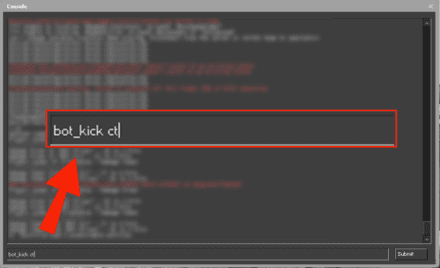
Keep in Mind. This command to kick bots in CS:GO requires server permissions. It won't work in matchmaking games or server browsers, only in custom games.
By following these steps, you can disable bots and play against human players for a fair and enjoyable gameplay experience in CS:GO.
Enhance your game settings with these handy CS:GO console commands.
Commands to Kick Bots in CS:GO
Now you know how to disable bots in CS:GO, but there are a few other useful commands that you can use. These commands can be accessed through the game console by pressing the tilde (~) key on your keyboard. Here are some additional commands on how to get rid of bots in CS:GO:
bot_kick [name]— If you want to kick a specific bot, you can use this command, followed by the bot's name. For example,bot_kick bot1will kick the bot “bot1” from the game.Bot_kick ct / Bot_kick t— This command will remove all bots from the team you type in: ct — Counter-Terrorists; t — Terrorists.Bot_kick 1— You can remove bots of specific difficulty by typingBot_kick Xwhere X is the number from 0 to 3 (0 — very easy; 3 — very hard).bot_stop 1— This command will freeze all bots in the game, making them unable to move or shoot. This can be useful if you need to take a break from the game but don't want to leave.bot_quota 0— This command will set the bot quota to 0, effectively disabling bots from joining your game altogether.
It's important to note that some of these commands may only work in offline games or servers where you have admin access. If you're playing on a public server, you may be unable to turn off bots in CS:GO. Additionally, kicking bots from your game can sometimes disrupt the game balance, so use these commands cautiously.
Is it Possible to Remove Bots in the Competitive Mode?
While it is possible to remove bots in CS:GO's Casual, Deathmatch, and other game modes, it's not possible to remove bots in Competitive mode. This is because Competitive mode is a ranked game mode that requires a full team of players, and bots are automatically added to the game to fill any empty slots.

However, you can still reduce the number of bots in Competitive mode by ensuring that your entire team is present before queuing for a match. Additionally, if you play a custom Competitive mode game, that is, with the same rules, you can add or remove bots and even play 1v 5. However, you won't get any ranking for this and should do this only for fun or training purposes.
For advanced players, these CS:GO cheat commands might come in handy.
Summary
While bots play an important role in CS:GO balancing, sometimes they become an issue when you can't join the game because there aren't empty slots or when you get out of the corner and receive a headshot from the too-well-playing bot. Hopefully, our guide will help you remove bots from your game to have a more enjoyable and balanced gameplay experience in CS:GO.
FAQ
No, you don't need to restart the game to remove bots in CS:GO. You can simply disable them through the game console by using the appropriate commands to kick them from your game.
If you've disabled AI bots, you can bring them back using the bot_add command, followed by the number of bots you want to add. For example, if you want to add two bots, you can input the command "bot_add 2" using the game console.




















