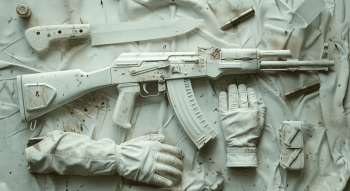How to End the Warm-up in CS2 — Guide and Commands

Every match in CS2 starts with a warm-up period before an actual game. This is an extremely useful buffer to wait for the players to connect, get acquainted with all aspects of the upcoming match, practice, and prepare for the competition. However, this phase often takes too long, and many players consider it a waste of time. Thus, sometimes it becomes necessary to speed up the warm-up timer yourself, change the conditions for its end, or skip it completely in order to join the game immediately.
So, let’s figure out how to end the warmup in CS2 and make real action start faster.
How to End The Warm-Up in the CS2 Console
If you decide to skip the warm-up in a Counter-Strike match, you must first be on a private server where you can enable sv_cheats. Such servers are often used for training or playing with friends, and the duration of the warm-up is, therefore, completely irrelevant.
So, how to skip warm-up in CS2? There are only five steps you should take.
Enable the Developer Console through the in-game options menu.
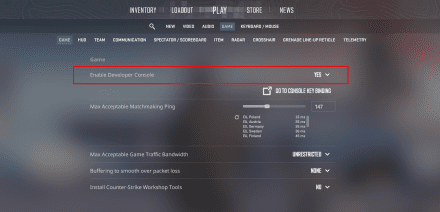
- Open the console (by default, the "~" button).
Type in the
sv_cheats 1command.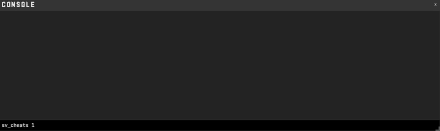
- Copy or type the
mp_warmup_endcommand. - Enter the command into the console and press the “Enter” key to execute it.
You may also find it useful to know how to vote kick yourself in CS2 if you encounter inadequate timestamps or unfair opponents.
This is all you need to do to complete the warm-up and move on to the start of the match. However, you can also finish the warm-up, for example, after 10 seconds. To do this, you can use the quick command mp_warmup_end 10 or set any other number, from 5 to 9999, at the end of this command.
The CS2 commands list offers players an array of commands to customize their in-game preferences.
Note that you won’t be able to use the command to end the warm-up in CS2 if you don’t have admin access to the server.
Additional Warm-up Commands in CS2
As the warm-up can be anything from 5 to 9999 seconds, you can finish it whenever you want, or you can skip the warm-up in CS2 entirely. The commands we'll look at can work and help you in online games with friends and other multiplayer matches. Let’s go over them all, so you know which one you need to use in your game.
End the Warmup
Enter the mp_warmup_end command into the developer console to end the warm-up completely. After applying the CS2 skip the warmup command, the warm-up will immediately stop, even if you’ve chosen the Infinite Warmup option when starting the game.
Shorten the Warmup
Use the mp_warmuptime # command to control the number of seconds it will last. Instead of the "#", enter the specific number of seconds you want the warm-up to last. So, if you wish for the warm-up to be 20 seconds instead of, for instance, one minute, you can enter the command mp_warmuptime 20 and shorten the warm-up to the number of seconds you need. By the way, the default warm-up time is 25.
To use certain restricted commands, players often look for CS2 sv_cheat commands.
End Warmup According to User Count
You can set another demand for the warm-up timer beside seconds — the number of users participating in the private match. Use the mp_endwarmup_player_count # command to make the warm-up stop after a certain number of players have connected. For example, entering mp_endwarmup_player_count 8 will allow you to stop the warm-up after the number of participants reaches 8. Similarly, you can set any number of players instead of “#” and enter the number of users you want to add to the game when the warm-up stops. And if something goes wrong after the warm-up is completed, you can always use the Counter Strike restart round command.
IS IT POSSIBLE TO SKIP THE WARM-UP IN COMPETITIVE MODES?
In competitive game modes, the warm-up is an important period — it helps the participants to get to know the place, discuss strategy with their teammates, or just connect to the game if they have a low-end PC. It also helps to assess their physical and mental stress and fatigue and get themselves ready to beat their opponents. In Wingman mode, you will even be placed 1v1 to get used to the game.
As you can see, the warm-up in a competitive mode is an essential aspect. And it seems that Valve had the same idea, so the players can’t skip the CS2 warm-up. It is impossible to even shorten the time, which can sometimes be very frustrating, as it lasts for long 300 seconds. So, the best you can do is to invest time in warming up, preparation, and familiarization, and only then go directly to the gaming competition. Or you can always go and grab a cup of tea while others wait for the match to start.