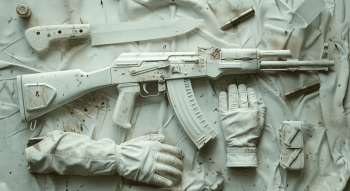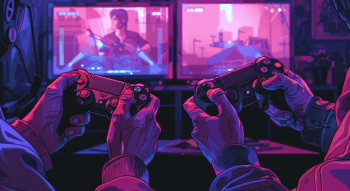CS2 Invisible Command: How to Be Invisible in CS2

How many times have you dreamt of becoming invisible in CS2? If you’ve answered “a lot,” we get you. Besides emotional support, we can also offer you a developer command that can make your character disappear, so prepare your best Predator impression.
Nonetheless, there are a couple of limits to consider before you use this cheat code. Keep reading our guide to get the most out of your gaming experience while also avoiding a VAC ban.
CS2 Invisible Command
First, let’s go through the basics you should know before using the command. Read the details carefully, as all of them are important to making the cheat work.
sv_cheats requirement
Invisibility is considered a cheat in Counter-Strike, meaning you must first enter sv_cheats 1 in the developer console before the command becomes available. This simple code enables all kinds of sv cheats commands. For example, if you don’t know how to enable walls in CS2, it takes only a couple of sheat commands.
Invisibility limits
While it would be great to have stealth mode in ranked matches, this would obviously turn the game into a total mess. Unfortunately (or, maybe, fortunately), the invisible CS2 command is not available on public servers, as they don’t support the sv_cheats 1 command. This means you can only use invisibility when playing with friends in private lobbies.
Also, there are a couple of things to consider when you activate this command:
- Bots can still detect and attack you (there’s a separate command that makes the bots ignore you).
- In the first-person view, you’ll still be able to see your character’s hands, but their legs and shadows will disappear.
- Your nickname (for teammates) and weapons (and their shadows) will remain visible to other players.
- Although all HUD elements will still be on your screen, using the AWP, SSG-08, G3SG1, and SCAR-20 becomes nearly impossible as the command removes the sniper scope.
VAC Bans
It is worth noting that some tricky players manage to use the invisibility command in competitive matches (even the ranked ones) with the help of third-party software. However, we strongly recommend you avoid doing so if you don’t want to get a VAC ban immediately after the match. It’s relatively easy to notice someone using such a powerful cheat code, so there's virtually no chance you’ll stay undetected.
Invisibility command
Now, with all the precautions and conditions out of the way, it’s time to talk about the invisible command in CS2! Here’s the cheat that you need to copy and paste into the developer console:
ent_fire !self alpha
How to Use the CS2 Invisible Command
Let’s review how to activate the CS2 invisible command in more detail. Stick to our instructions to do everything right:
Check whether the developer console is activated in the in-game settings.

- Start the game and navigate to the mode where you have admin access (private server or a match with bots).
- Open the console with the tilde (~) key and activate the “cheat mode” with the
sv_cheats 1command. - Copy or type the
ent_fire !self alphacommand in the console. - Finally, press the “Enter” key to execute it.
If you're interested in learning more commands, check out our list of Counter-Strike console commands.
How Does CS2 Invisible Command Look from a Third Person?
So, now you know how to be invisible in CS2, but as we’ve mentioned above, the changes won’t be noticeable if you are in the first-person mode. Thus, the best way to check whether everything has worked out is by using the command that activates a third-person view: thirdperson. Here’s what it looks like:
The character is visible to everyone.

The player enters a CS2 invisible command into the console.
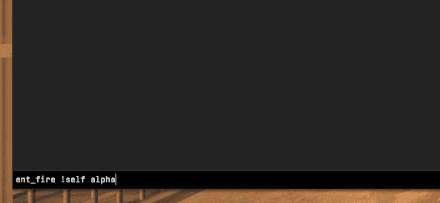
As a result, the character model disappears.

If you play Counter-Strike with friends in private lobbies, this cheat will surely make their jaws drop. However, they will still be able to spot you, as your character’s footsteps will be audible when running (no worries, you can fix this with more cheats). For example, do you know how to fly in CS2? It can also be a good idea to bind noclip to use this cheat by simply pressing a button.