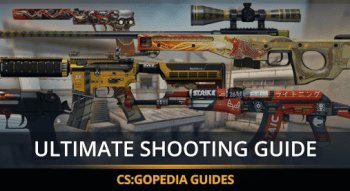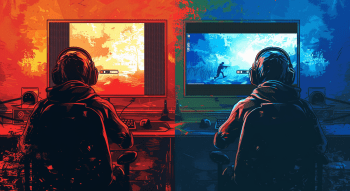How to Counter-Strafe in Counter Strike 2?
Contents

A surprisingly large number of gamers don't understand the connection between shooting and movement mechanics in Counter-Strike. You can check it yourself by listening to voice chat whine about perfect crosshair placement and how they keep missing the target by some incredible chance. In 99% of these situations, the players themselves are the ones to blame because they misunderstand core game mechanics.
With a tool to generate CS2 crosshair, you can create a custom crosshair that matches your playing style.
Of course, bullet registration errors also happen, but those are extremely rare. In most cases, the best thing a player can do is to learn what is counter-strafing in CS2 and how to counter-strafe in Counter-Strike 2 correctly.
Understanding Strafes and Counter Strafes
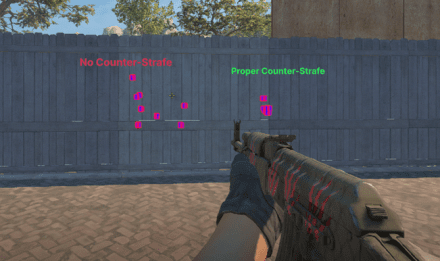
Before you learn how to strafe in CS2, let’s start with the basics. Strafing is a continuous small movement to the right and to the left as you go around the map. By strafing in Counter-Strike 2 you make yourself harder to hit, but also significantly affect the spray patterns of your weapons. For example, understanding how to use the ak in CS2 will help you understand more precisely how shooting with strafes and counter-strafes works.
Seems like a pretty basic move, but many players still struggle with it. Let’s review the two most common mistakes one can make when strafing and counter-strafing.
The single most important thing you can do wrong is to strafe while moving diagonally. Strafing makes your model move faster, so it may seem natural to use it to your advantage. However, it’s easy to forget to stop running forward or backward before strafing in CS2. Not only does this habit make you slower, but also makes counter-strafing harder for you, as it now requires pressing 2 keys to do so.
Another common strafing mistake is slow peeks. You may have perfect crosshair placement and good reflexes, but if your peeks lack correct and quick strafes, the opponent might still be fast enough to get you.
What you need to avoid these two mistakes is the correct technique.
How to Counter-Strafe in Counter-Strike 2
Strafe
So, as we have mentioned already, strafe is a simple move rightwards or leftwards. It kinda reminds of running sideways cross step exercise. To perform proper strafes, you need to press “A” or “D” while moving. This simple mechanic offers players multiple advantages, including faster peeks, staying dynamic, and being harder to hit. But strafing also causes momentum that takes half a second to completely stop and regain your aim. To shorten this period, you need to learn how to counter-strafe in CS2. It is also important to understand how to aim in CS2 to fully understand the situation with counter-strafes. And aim training map in CS2, which are used even by pro players, can help you practice.
Counter-Strafe
The counter-strafe in CS2 is a movement you make to compensate for the momentum you’ve acquired. In simple words, it’s an action to stop your character after strafing. This skill will provide you with an understanding of how to get better at CS2 and improve your skills. Here’s how you execute CS2 counter-strafe:
Let's say you want to do a rightward micro-counter-strafe and take a shot with the greatest possible accuracy. For this move, you need to press D, release D, then press A and the left mouse button at the same time. The same principle will apply if you need to perform a middle-distance or long-distance rightward counter-strafe: Press D, release D, press А, release А, and press the fire button.
Left, forward, or backward counter-strafes follow a similar principle, with compensation for the initial movement done by pressing the button for moving in the opposite direction. Diagonal strafes are also a thing. However, they are less useful and are harder to compensate for. For example, if you run forward and right (pressing W and D), you have to counter it with S and A.
Let’s say a few more words about mid- and long-distance counter-strafing in Counter-Strike 2. First things first, you should not go for movement compensation and shoot at the same time. Understanding how to shoot in Counter-Strike is a very important point. The matter is that when performing medium and long-distance strafes, you remain in continuous motion longer and, as a result, gain a higher speed.
Since the acceleration for counter-strafing and usual movement in Counter-Strike is always the same, you simply won’t have enough counter speed to stop instantly. That means that in the case of middle/long-distance strafes, the counter-strafing reduces the stopping time dramatically but does not allow you to stop instantaneously. Keep it in mind.
Also, there are no CS2 counter-strafe binds; therefore, you have to learn to use this trick at an intuitive level.
When to use Counter-Strike 2 Strafe and Counter-Strafe
The best usage of strafing and counter-strafing in CS2 is pre-aiming an angle and then swinging wide with the crosshair placed on the enemy’s head. Right when you swing the angle, you can counter-strafe and shoot. If you can guess the exact position of an opponent, such a peek leaves them almost no chance to outshoot you, even for an AWPer.


You can also jiggle corners by strafing in and out. After seeing an enemy, either wide-swing, counter-strafe, and shoot, or try tapping out on the edge of the corner when counter-strafing.

Counter-strafing is especially useful for snipers, as scoping makes a little sound that an attentive opponent can catch. Therefore, AWP players often move around the map scoped-in. In this case, without a proper counter-strafe, there’s no way to hit a shot even at close or mid-range.


As you can see on screenshots, the scope is blurry until you are completely still. And there’s no way to stop instantly apart from doing a proper counter-strafe.
How to Train Counter-Strike 2 Strafes
There are plenty of ways to train counter-strafing in CS2, including console commands, community maps, and training platforms.
Best Binds for Training Strafes
For better visualization, you can use these special commands:
weapon_debug_spread_show 1
weapon_debug_spread_show 1
You can execute this command only if you have the sv_cheats 1 enabled. With this command activated, your crosshair will be moving alongside your spray pattern instead of remaining in the middle. This way, you will see whether your counter-strafe was successful.
sv_showimpacts 1
sv_showimpacts 1
After you activate this option, you’ll see colorful cubes in places where your bullets hit, which is useful for measuring the effectiveness of your counter-strafe.

cl_showpos 1
cl_showpos 1
This is the default command for displaying the information about the exact location and orientation of the player model and the crosshair within the coordinate system of the current map. In this particular case, what we need is Velocity, which measures the speed of our CS2 strafes.
"0" means that you are currently static, and any other value means that you are in motion. With this motion enabled, you’ll always see how long it took you to stop completely

Best Maps For Training Strafes
The game community has also created several workshop maps specifically to train your strafing skills. Some of the more popular ones are aim_botz, CSStats Training Map, FAST AIM/REFLEX TRAINING, and cs2_aim. There are also maps designed for training prefire (which is impossible without counter-strafing) on active duty maps: 5E_Prac_Mirage_Prefire, 5E_Prac_Dust2_Prefire, 5E_Prac_Inferno_Prefire. The cherry on top, REFRAG is a paid platform that allows you to train every aspect of your gameplay. Pick the most suitable option, but don’t forget to regularly test your skills in actual games.
Conclusion
Strafing and Counter-Strafing are core mechanics of CS, and without grinding them to the point when they become instinctive, you won’t be able to compete on a professional level. Therefore, we strongly advise practicing these movement and shooting techniques. There are millions of ways to do it, but to save your time, you might use the routines mentioned in this article. Keep on training and you’ll master it in no time.