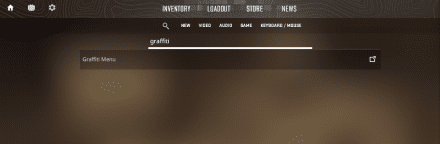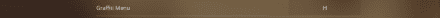How to Use Graffiti in CS2?

With the introduction of graffiti sprays in Counter-Strike, players finally got the chance to spam them to pass the time during the freeze time or to mark the end of the round — just like in good old CS 1.6 days. However, as time went on, players found out that CS2 graffiti is more than just a piece of art on a wall. Today, these sprays are a multifunctional pay-to-win utility that can serve as a clock, a decoy, or a tool to hide certain elements on maps. With that in mind, let's dive into our step-by-step guide on how to use graffiti in CS2.
How to Use Graffiti in CS2?
Before learning how to paint graffiti in CS2, you need to know how to get one. The easiest way is to simply play on Valve servers. With Prime enabled, players receive weekly free drops, and a graffiti spray is always among the options. Another way is to just purchase one on the Steam Market. These sprays are also tradable, so you can easily get one from other players or third-party platforms.
Do not confuse these marks, which are applied by players during the game, with drawings that are permanent on some cards and are dedicated to some significant moments. Each of these drawings is preceded by the history of counter-strike graffiti, which has gone down in the history of the game and had the privilege of being displayed on the walls of game maps.
How to Equip Graffiti in CS2
Once you have a graffiti spray, you need to launch CS2, go to your inventory, find the one that you want to use, right-click it, and select "Open and Equip". There are no restrictions, so players can easily equip multiple sprays for their games. Moreover, unlike knives or gloves, graffiti sprays are equipped for both sides by default.
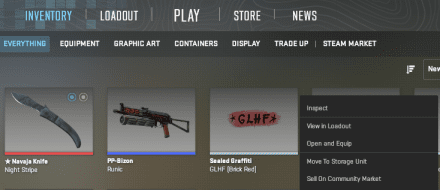
How to Apply Graffiti in Counter-Strike 2
Once your graffiti items are equipped, you can jump into a game, aim at the surface you want to spray, and hold the hotkey to bring up the graffiti wheel (T by default). Choose the graffiti you wish to apply and release the button. That's it! After a short delay, your graffiti will mark the spot and stay there for several rounds.
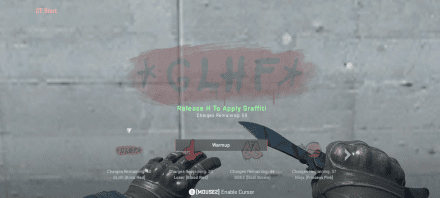

How to Use Graffiti as a Timer
For the next step, let's dive into how graffiti sprays can give players a competitive edge. To begin with, you can use them once every 45 seconds. Thus, as soon as you spray, the timer starts a countdown.
Interestingly, the developers designed it so players can know the exact remaining time. Whenever your graffiti is on cooldown, pressing the hotkey again shows how much time is left. Players use this as a built-in CS2 timer to execute some strategies.

Imagine you and your teammates are close to B site on Inferno, but the CTs smoke you off. You can use graffiti right as the smoke pops to know exactly when it will fade. Or, if the Ts plant the bomb, and you are on the other side of the map, use graffiti to track how much time is left until the bomb explodes. Or, if the CTs start defusing, they need 10 seconds without a kit and 5 seconds with one. Use graffiti when they tap it to know exactly how much time is left if they decide to stick to defuse.
How to Use Graffiti as Decoys
Another option for graffiti spray owners in CS2 is to place them where you or your teammates might be. Some sprays look very similar to the game's characters, which can bait enemies' shots for info, distract them, or throw off their first bullet accuracy, allowing you to peek right after they take the bait.

How to Use Graffiti to Ruin Enemy Strats
One more use of graffiti, although less popular and more advanced, is to cover up spots the enemies use for their nade lineups. Let's say the enemy team does the same execution once in a while, and you are sure that it's about to happen again. If, at some point in the round, you have control over the part of the map they use to throw utility, spray graffiti on their lineup spots. This might force enemies to adjust their tactics on the fly. Although this technique is less popular, on certain occasions, these kinds of “graphic” plays can be effective and are sometimes even seen in pro games. So, give it a try in your matches, too!



Choose interesting and best CS2 graffiti that will make you look cool or confuse your enemies.
How to Change the Button of Graffiti in Menu?
As you can see, there are plenty of use cases for graffiti sprays in CS2, and some of them require quick action. To ensure you can access the graffiti menu easily, assign it to a button you can press quickly in any situation. To do it, go to CS2 settings, search "Graffiti", select the graffiti menu, and choose a suitable key.