Counter-Strike 2 Offline Guide
Contents
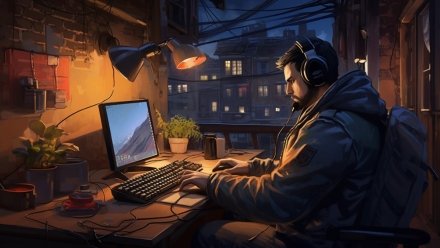
Despite the numerous changes that the update brought to the game, CS2 offline gaming options remain pretty limited. However, there are still ways to enjoy the game, even if you currently lack internet access.
CS2 files are installed on your PC or laptop, so they are always available, but the game needs a Steam connection to save your progress and synchronize data between your accounts. What this means is that you can’t earn rewards in offline play, and your inventory will be unavailable during the game. It is not as bad as it seems, however. In this article, we’ll discuss how to play CS2 offline and the available offline activities like LAN matches and skill training.
What to Do in Counter-Strike 2 Without an Internet Connection
So, is Counter-Strike 2 offline gaming possible? Here are a few methods you can use.
Play against bots
Since the game can be launched without an internet connection, playing with bots is the easiest and most common offline option for Counter-Strike lovers. While a bot is no replacement for a friend or a human opponent, you can still polish your skills, test console commands, and so on.
Enjoy maps from the Workshop
If you had some new Workshop maps downloaded before your connection crashed, it might be a good time to familiarize yourself with some new terrain. For example, with CS2 surf maps, you can improve your navigation skills. Despite CS2 being a comparatively new addition to the franchise, the community has already added plenty of CS2 aim-training maps or manually drawn ones to enjoy the game offline.
Organize LAN competition
The old guard is sure to remember a time when Counter-Strike was a LAN game and can probably even name a few servers that were active in the mid-2000s and early 2010s. Of course, Steam has simplified the gaming process a lot since then, but launching a local LAN server is possible in CS2 as well. Moreover, you can play with friends, even on Workshop maps, so we describe how to access the CS2 LAN server in a separate section below.
Among them, you can choose both CS parkour maps and best AWP training maps in CS2, or any other map you like.
Analyze replays and demos
With the new DemoUI, watching your own demos or learning from professionals has become much more convenient. Just keep in mind that demo files should be downloaded before your internet connection becomes unavailable.
Dive into console commands
Despite an abundance of console commands in CS2, an ordinary player usually knows a dozen or so. If you temporarily lack internet access, you can learn a few useful commands to adjust the game quickly during the match.
Among these, mastering CS2 bot commands can significantly enhance your offline practice sessions, allowing for tailored training scenarios.
How to Play CS2 in Offline LAN Mode
Is CS2 offline play with friends accessible? The only available method of how to play Counter-Strike offline is to set up a LAN network, which can only be done if your computers are near each other, like in the same building. While it is theoretically possible to set up such connections over longer distances, bypassing all the technical issues is time-consuming and ultimately not worth it. So, let’s instead discuss a more realistic scenario of how to play CS2 on LAN when you and your friends have access to some private space or live in the neighboring rooms of the college dormitory:
1. Set up the local network connection
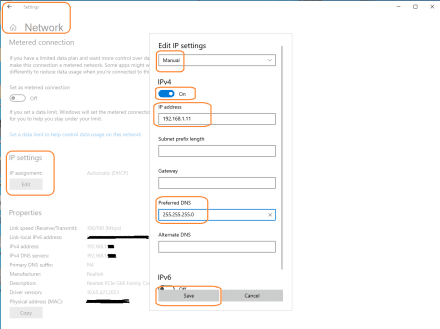
In short, you have to set manual IP settings (addresses should not be repeated inside your network) and DNS so computers can ‘see and understand’ each other.
It might take some additional research to pull off, but the process is relatively straightforward.
2. Check if PCs can ping each other via Windows tools
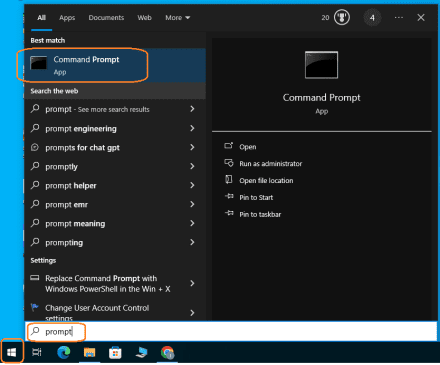
Go to the Command Prompt (for Windows).
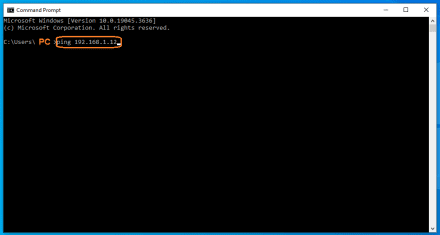
Type ping [192.168.*.**] (the LAN address of your friend’s computer) to check if PCs and laptops see each other and can interchange data packages. The window should show a few messages with numbers and milliseconds, while if you see a repeated ‘Request timed out’ row, you need to double-check the previous step.
3. Launch the game on each PC in offline mode
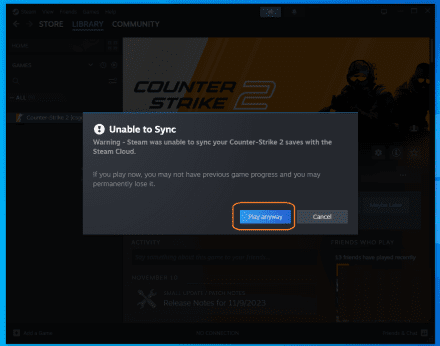
Don’t mind the ‘Unable to Sync’ message and click ‘Play anyway,’ which will launch the game, but without access to the Inventory and official servers.
4. Designate the server and launch the map and mode of your choice
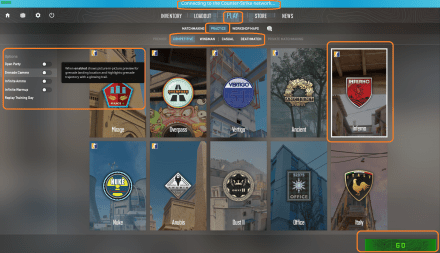
Since it is a PC or laptop that will do game processing for you, choose the most powerful one you have to reduce the chances of lags and crashes. To start the server, go to the ‘Play’ tab, pick the ‘Practice,’ and then choose a map and mode you want to play.
5. Open the console on the rest of the PCs and join the server
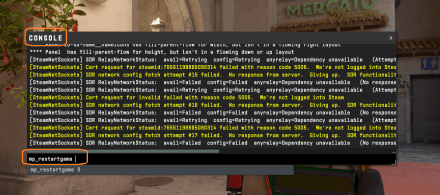
The rest of the players should run Counter-Strike 2 offline or online, open the console, and type connect [192.168.*.**] — the exact IP address of the computer that runs the game. After all the players have joined the local server and picked a side — use the ‘mp_restartgame 1’ command on the main computer to restart the game.
This is the simplest option for playing Counter-Strike 2 offline with your friends if they happen to be nearby.
CAN I PLAY CS2 OFFLINE WITH BOTS?
Can you play Counter-Strike 2 offline if your friends are not at hand? The simplest answer is to launch a local game with bots.
1. Launch CS2 in offline mode
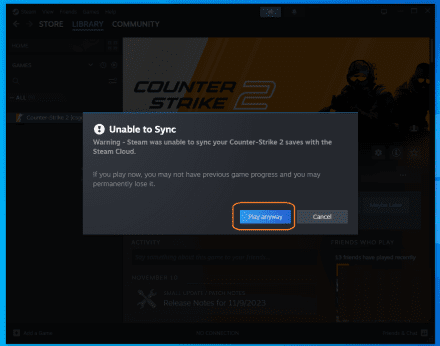
2. Choose the map and mode
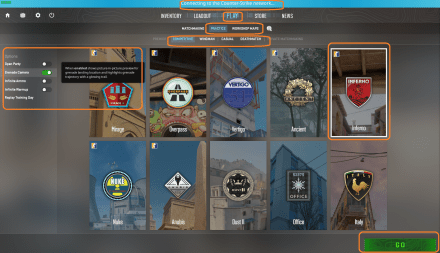
If you are going to train grenades or something outside ordinary 5x5 gaming — choose the necessary additional options on the left side of the screen.
3. Modify the game with console commands if necessary
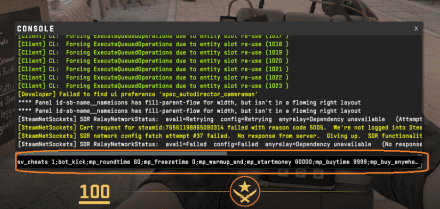
You can change game conditions during an offline match with console commands if you have a specific setup in mind. However, if your goal is simply to play a few offline matches, you can safely ignore this step.
FAQ
If you didn’t install CS2 via the Steam app, we recommend waiting for the connection to be restored and then using the official Steam app for game installation. Even if you have downloaded some third-party installation files, it is better to wait now rather than deal with malware or data theft later.
If you’re seeing this pop-up message, it is a bad sign for your gaming chances. CS2 won’t launch on your PC or laptop if you aren’t logged into a Steam account. To access CS2 offline mode, wait for the connection to be restored or try to get online for a minute to log in (use a mobile hotspot).
Yes, it’s absolutely okay, as the Inventory is a part of the Steam-synchronized online services. Your items will come back right after the connection is restored.





















