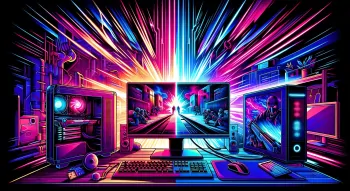How to Play Aim Botz in CS2 (Guide + Download File)

Сounter-Strike and its modern iteration, CS2, are considered icons of esports, and for good reason. With a stable online player base of over 500,000 active gamers, some treat it as a pastime, while others master new mechanics, improve their skills, and focus on achieving specific goals, such as more accurate shooting with various weapons.
Of course, you can practice in open matches, but this affects player statistics, making it less than optimal. Another option is to install a special map for aim training. One such map, Aimbotz, is one of the most popular custom maps for training. It allows you to test various weapons in different conditions, monitor your results, and compare them with other players. It's truly popular within the gaming community, with nearly 491,000 active users playing it and learning.
However, the process of installing it became a little more difficult than it was in CS:GO. Therefore, Profilerr experts prepared a guide on how to download Aim Botz in CS2 and how to play Aim Botz in CS2.
To begin, download the file from the following link:
How to Run the Aim Botz Map in CS2?
Unfortunately, Valve has restricted the ability to install and launch maps of any type from the workshop. So, to install the AimBotz map in CS2, we'll take a slightly roundabout but legal route.
Open your game directory through File Explore and find the following folder:
~/Steam\steamapps\common\Counter-Strike Global Offensive\game\csgo\maps
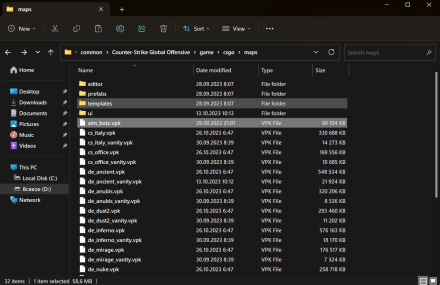
- Move the file "aim_botz.vpk" to this location.
Next, start Steam, find Counter-Strike 2 in your Library, and open Properties by right-clicking on it.
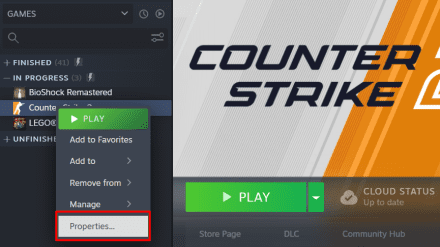
In the "General" tab, add the parameter
-insecureto the Launch Options. You may see a notification when starting the game that this action will result in a VAC ban, but don’t worry, nothing like that will happen. You just won’t be able to access official game modes. Once you're done training, simply remove-insecurefrom the Launch Options, and everything will return to normal.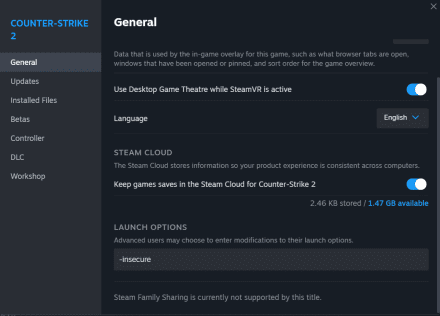
To launch Aim Botz in Counter-Strike 2, start the game and open the console. Enter the command
map aim_botzand press Enter.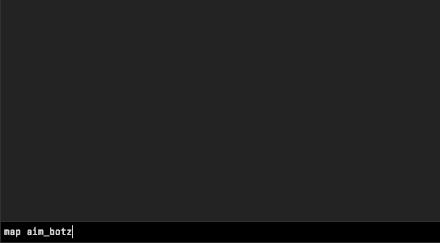
- You will join the Aim Botz map as a spectator. Simply press M, choose the Counter-Terrorist side, and enjoy the training.
Congratulations! Now you know how to play AimBotz in CS2 or launch any custom map in the game. Stay tuned for updates and the Profilerr portal blog to receive the latest instructions, guides, and reviews.
FAQ
Yes, of course. Download any maps from the workshop or other sources, install them using the method described in the guide, and launch them through the console. Just make sure you download it from a trusted source, the map is compatible with the current game version, and it doesn't violate any rules to avoid VAC bans.
Sometimes, due to a high number of users or server issues, the map link may be temporarily unavailable. This also applies to map updates. In such cases, you should wait (usually up to an hour) or use a direct link to the map file archive.
To launch the map, download the map file, copy it to the game directory "~/Steam\steamapps\common\Counter-Strike Global Offensive\game\csgo\maps," add the “-insecure” command to the game's launch parameters in Steam, and enter the console command "map aim_botz".