How to Make Footsteps Louder in CS2 (Console Commands)

While having a skilled aimer on your CS2 team is helpful, most rounds are won through superior tactics and decision-making rather than individual prowess. Still, it's better to take advantage of every aspect of the game you can. One such feature is footstep sounds, which become crucial in close-range combat situations, where the first player to reveal their position often loses the duel. Enhancing footstep audibility can provide a significant edge in such scenarios. In this article, you'll learn how to make footsteps louder in the CS2 console, as well as some other practical advice.
CS2 Commands to Improve Footsteps Volume
So, how to make footsteps louder in CS2? Besides the obvious options available through the in-game menu, you can utilize a combination of console commands to enhance the audio experience. Here are some recommended CS2 commands to improve footsteps volume:
1. Snd_headphone_pan_exponent 2. This command allows you to hear sounds that are far away more clearly. The standard value 1, the max — 3;
2. Snd_front_headphone_position 45.0. It defines the front headphone position, optimizing the directionality of sounds. The standard value is 90;
3. Snd_rear_headphone_position 135. This command sets the rear headphone position, improving the perception of sounds coming from behind. The standard value is 90;
4. Snd_mixahead 0.05. Adjusting the mix ahead value can reduce audio delay, making footsteps and other sounds more immediate. However, in some cases, it can cause some audio glitches. If that happens, it is better to set the value back to default (Snd_mixahead 0.10).
Now you know how to make footsteps louder in Counter-Strike 2. However, you still need to implement these commands.
How to Use These Console Commands
Developer Console
Here's a simple guide to easily access the Counter-Strike 2 console while in-game:
1. Launch CS2 and click on the gear icon to access Settings;

2. Navigate to the "Game" tab located at the top;
3. Adjust the "Enable Developer Console" dropdown to "Yes;"
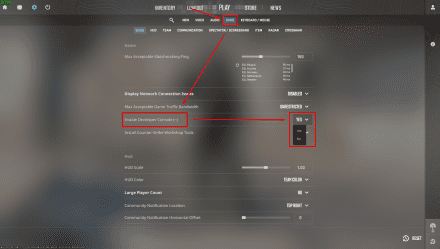
4. Press tilde (the ~ symbol, typically located between the TAB and ESC buttons on your keyboard) to bring up the CS2 console;
After that, all you need to do is type or copy every command from the list above to better hear your enemy approaching.
Autoexec
To save time, you can use the Autoexec file, a crucial configuration file in CS2 that executes commands every time the game is launched. To create an Autoexec configuration file in CS2, follow these steps:
1. Navigate to your CS2 settings directory, typically found in the "...> SteamLibrary > steamapps > common > Counter-Strike Global Offensive > game > csgo > cfg" folder;
2. Create a new text file and rename it "autoexec.cfg;"
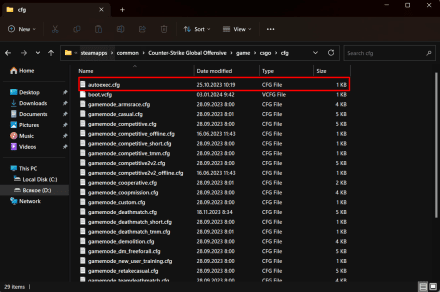
3. Ensure the file extension is ".cfg" and not ".txt;"
4. Open the "autoexec.cfg" file using a text editor;
5. Add commands on separate lines within the file to customize your CS2 settings.
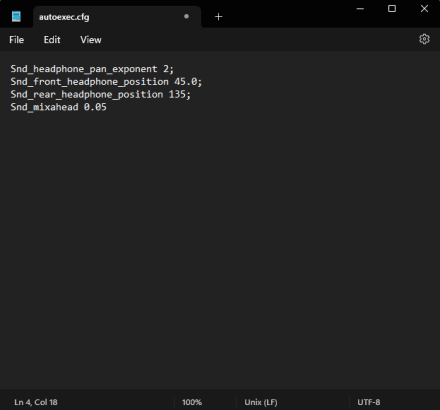
Note: In addition to improving footstep sounds, you can add any other commands, like those for adjusting mouse sensitivity or assigning specific actions to keys. They all will work as long as they do not contradict each other.
6. After you finish adding commands, open Steam, find Counter-Strike 2 in your Library, and right-click on it.
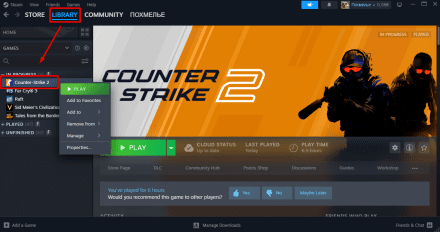
7. Select Properties and add +exec Autoexec.cfg line to the Launch Options.
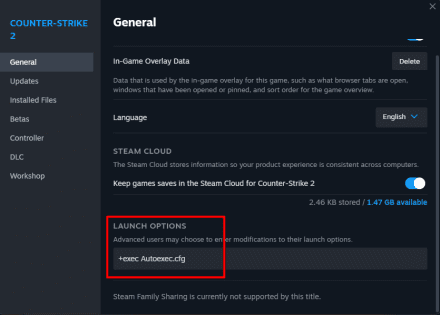
Now, all the commands you’ve added will be executed every time you launch the game. Ultimately, creating and editing the Autoexec file allows you to tailor your CS2 experience by going beyond in-game menu options and customizing various settings and keybindings.
Other Ways to Hear Footsteps Better in CS2
Besides the above-mentioned options, there are some general tips on how to hear footsteps better in CS2:
- Use headphones instead of speakers. Even budget-friendly options will allow you to hear footsteps better and, what's even more important, locate the direction of the sound.
- Turn off all in-game music, especially in competitive play, as it can mask essential auditory cues about your opponents' locations.
- Adjust all the CS2 volume settings to avoid drowning out critical sounds like footsteps.
That’s it! Now, you know how to increase the volume of footsteps in CS2 and not miss out on crucial cues. These sound settings can enhance your gameplay experience and give you a competitive edge by minimizing distractions and maximizing the information you get from sounds. In addition to the correct sound setting, it's crucial to learn other tips to get better at cs2 and become a professional in your field.





















