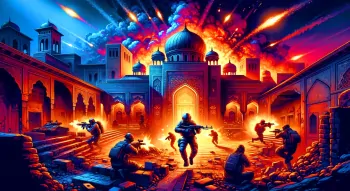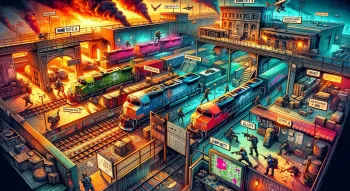How to Use Clear Decals in CS2: Is It Possible to Bind?

There are hundreds of console commands in Counter-Strike games, yet only some seem to consistently draw the fans’ attention. In this article, we will talk about how to clear decals in CS2 by using the console, how it was done in CS:GO, and why Valve removed this option from official servers in 2023.
Decals are visual effects like bullet holes, blood splashes, and graffiti that the game adds to existing textures for more immersive visual storytelling. However, because of the lighting specifics on CS:GO maps, such effects occasionally affected gameplay, like helping to hide player models. Also, gamers with weaker rigs often tried to remove any extra visual processing to increase the FPS, and clearing decals was one of the easiest ways to achieve this. Moreover, many players used to synchronize the r_cleardecals command with their movement keys, so their every in-game movement “washed off” new decal textures.

However, there is no longer an option to use the clear decals bind for CS2 on the official servers as of November 2023. Interestingly, a player can still remove the visual effect of graffiti, blood, and bullet holes on walls or floor on manually adjusted servers (or a game with bots) after activating the sv_cheats 1 command. Moreover, the console commands like r_cleardecals or cl_decal_clear_world simply disappeared, and the only working one now is the following:
r_csgo_render_decals false
Clear decals command
Is It Possible to Bind Clear Decals in Counter-Strike 2?
As we've already mentioned, the CS2 clear decals bind is no longer an option for regular play, since the command r_csgo_render_decals false can be activated only after enabling cheats on the server. And even then, it is unnecessary to bind the mentioned command, as it has only two default states — ‘true’ and ‘false’. The former enables decals on the map, while the ‘false’ state doesn’t even allow them to appear. Just look at what the spray looks like in the ‘false’ state—there are flying particles, dust, and sparks, but no marks and dents:

Here is a screenshot of how the command r_csgo_render_decals false proceeds with blood, depending on its state:

Default vs. r_csgo_render_decals false activated
It’s important to mention that some websites argue that cl_removedecals and r_drawdecals false commands also work in CS2, but a simple test with bots will show you that they don’t.
How to Activate the Clear Decals Command
There is no available method of how to bind clear decals in CS2 at the moment. The only working decal-related command requires no binding, as it simply deactivates the visual effects of blood, bullet holes, and the like. You can activate this command yourself in a few simple steps:
Launch a game with bots or a private match with friends.

- Open the Console (usually a Tilde key or ‘~’ button, located just under Esc).
Type or paste the
sv_cheats 1command and press Enter.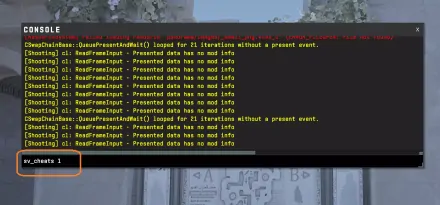
Then insert the
r_csgo_render_decals falseand also press Enter.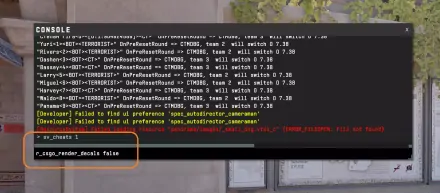
That’s it! If you want to clear decals in CS2, they will bother you no more. To deactivate this feature, type r_csgo_render_decals true or just restart the match.
Check out our guide on best CS2 binds to improve your efficiency.
Why Did Valve Remove the Ability to use Clear Decals on Official Servers?
The use of clear decal commands in Counter-Strike: Global Offensive made sense from the gameplay perspective, but the new Source 2 engine made it largely irrelevant. Furthermore, CS2 is a significant improvement on the Global Offensive in terms of visual processing, and removing features that make the game look better contradicts one of its selling points.
The chances are Valve decided to limit game modifications as CS2 maps became brighter, and there was no need to increase the visibility in dark areas. Another possible reason for the lack of option to clear decals in Counter-Strike 2 in official matchmaking is to level the playing field and remove even such small advantages certain players might have over others.
Final Thoughts
To sum it up, those who used the clear decals bind in CS:GO can still enjoy the absence of blood and bullet effects, but only in the manually adjusted servers or local game with bots. As a final reminder, don’t forget to activate in-game cheats (this is done with sv_cheats 1 console command) before activating the r_csgo_render_decals false, as otherwise the command will not function.


![How to Fix High Ping in CS2: 10 Quick and Proven Methods [Ultimate Guide]](https://profilerr.net/static/content/thumbs/350x191/1/e9/6bbskm---c350x191x50px50p--7cc0041043ebe8f77615ac997b94de91.webp)