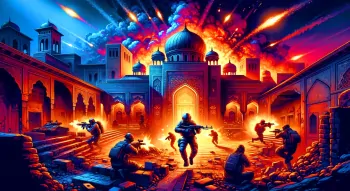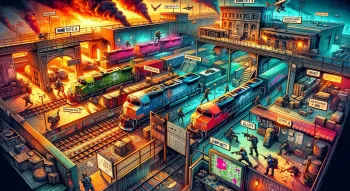How to Fix High Ping in CS2: 10 Quick and Proven Methods [Ultimate Guide]
Contents

Fast performance, smooth FPS, and a stable network are all essential for playing a CS2 match comfortably. To combat effectively, you need to react to shifting situations and keep your movement swift. And while the graphics settings tab is the first place we usually go to tune up our overall gameplay performance, the effect of network connection ping is easier to miss.
Meanwhile, high ping can spoil your game even more than occasional freezes. Your in-game ping defines the speed of your existing server connection. You probably already know the deal — the higher the ping, the more connection latency there is. Latency is the amount of time it takes a data package to arrive at the server and then travel back to your PC. For example, 100 ping means 100ms latency, which is enough to cause occasional lags. FYI, the optimal ping for playing CS2 is around 20-40 ms.
This naturally begs the question: Is there a way to take this issue under control and, ideally, how to fix high ping in CS2?
The Common Reasons for High Ping
Admittedly, the most common cause of high ping comes from the server, as direct connection may unexpectedly hit a bump for various reasons. For example, your connection may be suddenly redirected, run into a maintenance process mid-game, or suffer a number of other accidents. Yet, there are also plenty of things that can go wrong on your side, and if you’re experiencing consistent ping issues it is worth it to check them.
Check Your Internet Connection
As always, before suspecting the worst, you should check how your internet connection is running in general. Start from the top:
Run a speed test to check your overall network ping, download, and upload speeds on special websites (Speedtest is the most popular). We are looking for at least 30–50 Mbps (1) and 10< ms latency (2) for a reliable connection and comfortable gameplay experience. If your speed check shows suspiciously low speeds or the mid-check ping itself is too high, here’s what to do:

- The best way to fix a CS 2 high ping in this case is to restart your devices and reconnect to the web. Make sure to power down your PC completely and re-plug it; do the same with your router, and unplug/plug back in your internet wire or Wi-Fi antenna. Let the devices remain idle for at least five minutes before turning everything back on.
Select the Right Server
CS2 has servers located worldwide, and some may just not work for you for a bunch of reasons. This is different from random server technical problems that we’ve mentioned before, and in this case you can potentially solve CS2 high ping in a few simple steps:
First, check if the server itself is currently experiencing any major performance issues. To check it for yourself, use websites like Downdetector to check the server status. If you see some problems, you just need to wait until Valve resolves the problem.
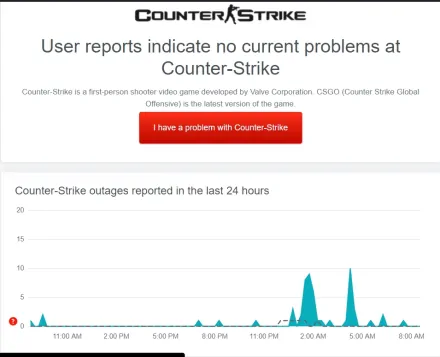
If issues with CS2 high ping aren’t connected to maintenance works or large-scale malfunctions, you can try to connect to a server that is situated closer to you geographically. Unfortunately, you can't do this by simply changing your region in the game, as there isn't such an option. You will have to download a VPN and run it each time before you launch CS2. Be advised that free VPNs have speed limitations and may worsen your situation, so be careful.

Close Background Applications
Running a bunch of online applications or downloads in the background eats up bandwidth and increases your ping. So, if you're looking for how to fix Counter-Strike 2 high ping, make sure to:
Close all unnecessary programs, especially those that use a lot of internet resources, to free up bandwidth for CS2. These include your chats like Discord,desktop Steam chat, and applications running in the background — check the tray in the bottom-right corner of your screen to exit all programs.
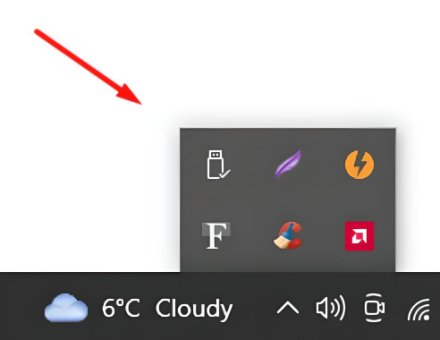
Optimize Game Settings
If you were having any doubts — yes, high graphics settings can undermine your ping. So your task is to experiment with different graphic settings to find the right balance between visual quality and performance:
- Lower in-game graphics to put less strain on your connection, resulting in performance boost. This will reduce your ping by cutting the amount of data your PC had to transfer and receive
Has That Done the Trick? If Not, Let’s Keep Digging!
The above solutions for CS2 high ping do the trick in 90% of cases. However, an issue may run a bit deeper than that. If you've tried all of the above, check the following for more potential connection-affecting factors.
Update Your Network Drivers
Does the low connection speed persist even after re-plugging all devices? The causes of high ping in CS2 may lie in outdated or incompatible network drivers:
- Make sure your network drivers are up-to-date by going to your network card and router brands’ websites.
You can also use a special driver utility that will automatically update all the drivers on your PC to the latest versions for CS2 high ping fix.
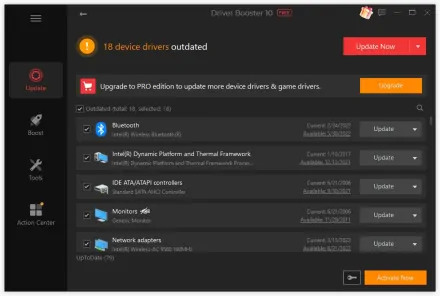
Configure Firewall and Antivirus Settings
Firewalls and antivirus programs can sometimes interfere with game connections, leading to high ping. Therefore, one way to fix cs2 high ping is to configure your security software and allow CS2 to connect freely to online resources, or temporarily disable them to see if there is any improvement. To do this:
Open Start menu and enter “firewall” in the search bar. Choose Firewall & network protection.
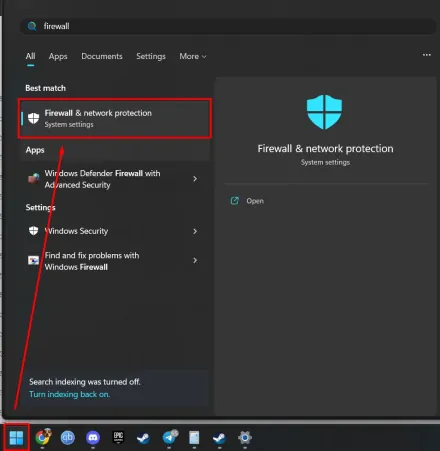
Choose your network (likely Private) and disable the firewall.
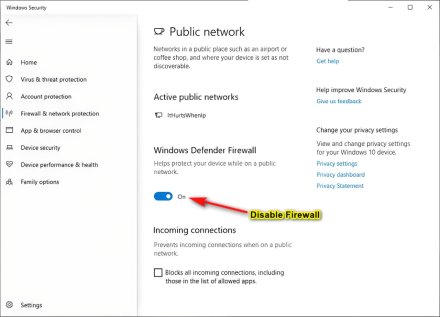
- Check if there are any noticeable changes in game performance.
Clean Up Your DNS Cache
A simple-to-fix yet very non-obvious way to lower CS2 high ping is to keep your DNS cache clean. All you need to do to unclog it is follow those steps:
Launch a Command Prompt by clicking on the Start, searching cmd, right-clicking on the Command Prompt, and picking “Run as administrator”;
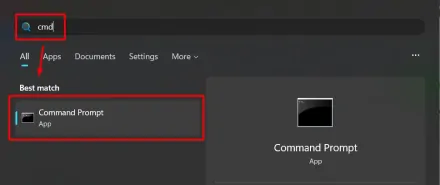
Type in several commands one by one to release, renew, and flush the DNS cache:
- ipconfig/release
- ipconfig/renew
- ipconfig/flushdns
Close the Prompt and restart your PC.
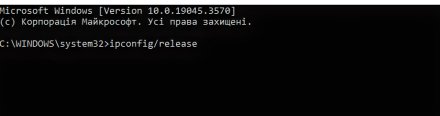
Use a Wired Connection
As one of the last resorts to fix high ping in CS2, consider this. Wi-Fi is certainly convenient, and it is the most widely adopted way to reach the web. But if all else fails, a wired Ethernet connection may be the solution for you.
Contact Your Internet Service Provider
Lastly, if none of the above tips help you stabilize the connection and reduce high ping in CS2, consider reaching out to your web service provider. They can run pinpointed diagnostics on your IP address to discover any issues that can lead to high ping from their end.
Conclusion
Running Counter-Strike 2 at its best possible performance is crucial to the kill/death ratio you’ll get. If you are looking for distraction-free gameplay where you are in full control, fixing high ping in CS2 is a must.
The above info on how to sort out high ping in CS2 should help you get rid of any tiny ping-provoked delays or FPS bumps hindering your game. So make sure to go through it all and have a nice, smooth match!