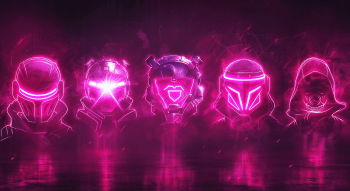How to Forward CS2 Replay

The CS2 demo replay system is an integral part of the game, both for professional and casual players. For example, by watching the match replay, you can better prepare for opponents’ moves, master some skills, get new experience, or prove hacking allegations. Newcomers can use it to learn from their mistakes (or record clips of their 200IQ plays to post on social media) and become more comfortable with the game’s various features.
The CS2 replay system has undergone many changes from its previous iteration. For instance, watching replays became much more convenient. Still, it may be tedious to waste time watching the entire match, so many new players are trying to find out how to fast-forward in CS2 replay. Well, that’s the topic of our article today!
Understanding how to fast-forward CS2 replay
Until recently, the CS replay feature has stayed roughly the same as its original 2007 incarnation, including an outdated interface that left much to be desired. However, with the release of CS2, this tool became much more streamlined. Now, the matches are recorded automatically, and the interface is finally somewhat intuitive to use. The system allows you to view all the necessary statistics without any console commands and study the match from different points of view, allowing the player to easily improve their performance.
How to Fast-Forward Replays in Counter-Strike 2?
First, you need to learn how to download CS2 demos to get started with it. So, you want to know how to speed up CS2 replay to save some time while watching. The easiest option is to use the built-in interface. By pressing Shift+F2, you can view the full match timeline and move through it at your own pace. There is a wide range of speed change options, which include both speeding up (twice faster — 2x, four times — 4x) and slowing down (four times slower — 1/4x, twice slower — 1/2x). Using CS2 replay controls is convenient even though you can also choose any point of the match to watch by simply clicking on the corresponding round. For instance, you may want to view a part of a clip several times to learn a trick, look for signs of cheating, or locate a specific moment in the match. This can give you the necessary knowledge of how to shoot in CS2 to further win your matches.

What Are the Other Features of Replays in CS2?
Now that you’ve learned how to forward CS2 replay, how about trying other features of the CS2 demo playback? Despite the demo UI looking like a pretty primitive multimedia panel, it has some extra replay navigation features worth mentioning:
- Arrows with the line start or end the round replay viewing in CS2.
- One click on these arrows moves the CS2 in-game replay’s timeline slider by one round forward or back.
- ‘Pause/Resume’ button.
- Round clock buttons that allow you to fast-forward CS2 replay 15 seconds in both directions.

Why do you need fast replay rewind?
This feature is essential to fully utilizing the advantages of the CS2 replay system. Using this tool, you can quickly open a played match without using any third-party software and:
Strategize with your team
If you’re planning to enter the pro scene at some point in your career, you’re going to watch a lot of replays, one way or another. Fast rewind allows you to quickly jump to key moments when analyzing a match with your team to think up strategies for a given map based on what you’ve seen. When it comes to group viewing, this is especially important because even if you’re not in a hurry, your teammates may be. After reviewing the important points, you can check out the best CS aim training maps to improve your skills.
Create content
All of us sometimes indulge in the guilty pleasure of watching someone else’s clips for the whole night. And some of you probably even create them yourself. Fast-forwarding and navigating through CS2 replays is an integral part of this process, as you’ll need to locate the specific fragments of the in-game clips.
Train others
Fast-forwarding and rewinding are great ways to focus your trainees’ attention on important moments in the match. Beginners may easily overlook the moments that truly matter, as they simply don’t know what to look for. Fast-forwarding will avoid this, and slowing down the video will focus their attention on what actually can win them a match.
Analyze your own game
Of course, you don’t need anyone else to watch your replays. Perhaps one of the best uses of this feature is to watch them yourself, pay attention to your own mistakes and those of your opponents, analyze them, and prevent (or capitalize on) such blunders in the future. To track your progress, use the best CS2 tracker with a detailed overview of each component of your individual statistics. This is the easiest way that will help you learn how to get better at CS2 and get one step closer to the higher leagues.
Conclusion
So, now you know how to fast-forward CS2 demo replays. This feature is a great way to make clips more useful for you. In the game’s past, many players didn’t even want to use this feature because the interface was too archaic, but now the community is replaying their matches and sharing them with friends all the time. You should do it, too, as this is exactly how you become a pro in CS2.