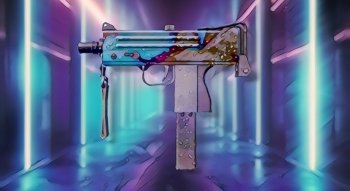How to Deactivate FACEIT Account?

If you’re hoping to delete a FACEIT account and create a new one, brace yourself for some disappointment. The system smartly prevents such actions to avoid abuse. According to the administration, this measure ensures compliance with game suppliers’ agreements and with their own policy for using the service.
However, the platform does offer a workaround if you genuinely need to deactivate your account for any noble reasons. For example, you can deactivate your account to make it invisible on the platform. Thus, the account will still remain in the system but won’t be publicly available. To do this, you’ll need to reach out to support. So, let’s dive into how to delete a FACEIT account, at least partially.
Step 1: Check Account Ties
Before you proceed to delete a FACEIT account, make sure you’ve wrapped up any unfinished business with it. According to the FACEIT rules, effective from February 28, 2023:
- Your account can be reactivated, but not before 6 months after deactivation.
- You are forbidden from registering a new account. If you are caught doing so, the second account will be permanently blocked, and the main one will be blocked for 12 months.
- Once a FACEIT account is deactivated, you won’t receive notifications or updates from the platform. It also won’t appear in search engine results or be visible within the system.
Therefore, if you have any accounts with authorization linked to FACEIT or any active subscriptions, sort those out first. Only then should you contact support to proceed with deactivation.
Step 2: Prepare Your Account
If you want to know how to deactivate a FACEIT account, make sure to clean it of any personal data. Here’s what you can do:
- Change your email address.
- Change your nickname. This can be done through the FACEIT store and costs 1,000 points.
- Update your linked social networks. Click on the settings gear and select "Integration Settings" to make changes.
- Delete your phone number.
- Change your country.
Please note that you cannot change game IDs or reset ELO statistics. In addition, FACEIT will retain some data for legal and security reasons.
Step 3: Submit a Support Ticket
Finally, to remove the FACEIT account, you need to do the following steps.
Visit the FACEIT support center:
Open the following link:
https://support.FACEIT.com/hc/en-us/requests/new
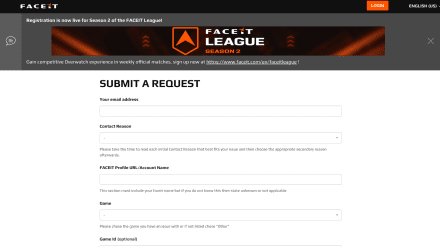
Choose the relevant category:
Choose GDPR → Personal Data Removal
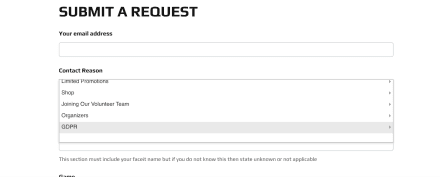
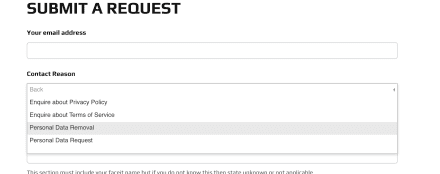
Fill in the required fields:
- Your email address;
- FACEIT Profile URL/Account Name;
- Full name;
- Date of birth;
- Email of account (can be different from your current email address);
- Phone number;
- Game;
- Game ID;
- In the Subject line, write: “Delete my account”;
- In the Description field, write: “I want to delete my account”;
- Check the box, confirming that you understand that your account will be deactivated as per the terms.
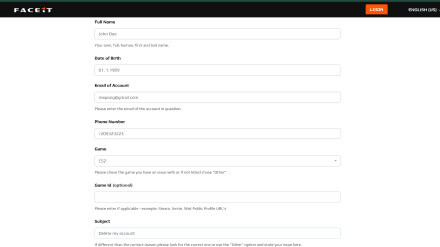
Step 4: Verification
To verify your identity so as not to deactivate a FACEIT account by mistake, the platform may request additional information. For example, this could include providing a photo in the Attachments section. There’s no need to send photos of your documents, the tech support needs it solely to confirm your identity.
Step 5: Wait for the Response
You will need to wait for a response from tech support. Players often complain that processing times for requests vary, so patience is advised.
Step 6: Follow Up
If you don’t receive a response promptly, continue to wait. Sometimes, it can take quite a long time. As a last resort, you may need to repeat steps 3 and 4.
Step 7: Account Deactivation
If all goes smoothly, your FACEIT account deactivation will be successful. Please note that you can reactivate it only after six months. Besides, certain basic information, such as your ID and ELO rating, will remain on the platform.