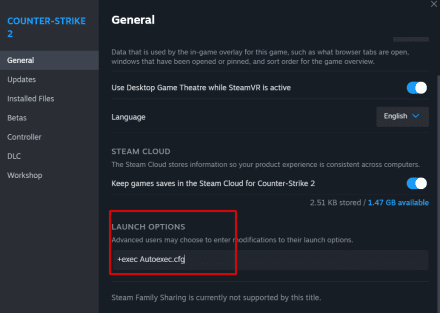Easy Way to Convert Valorant Sensitivity to CS2 + How to Set It Up

When Valorant first came out, players immediately noticed the similarities to Counter-Strike and Overwatch. In fact, Riot Games took interesting features from both projects and made a CS clone with additional game mechanics. And gamers liked it! Valorant has been around for a relatively short time as for competitive FPS and compared to CS for a ridiculously small amount of time. Still, it has already managed to gain a loyal player base. Actually, most of them are CS players who wanted the good old gaming formula flavored with new features.
Moreover, the user base of the game is growing, and there are now people who have played Valorant, but never launched Counter-Strike. However, with the release of CS2, the situation has changed, and even those who deliberately avoided CS now run to Steam to try the old shooter in a new image.
But when switching from one game to another, one peculiarity of settings becomes clear. CS2 and Valorant use different metrics to calculate mouse sensitivity, so the same values will also feel different. So, how do you transfer your own perfect settings from one game to another? In this guide, we will tell you how to convert Valorant sensitivity to CS2.

How to Look Up Valorant Mouse Sensitivity
To find out how to convert Valorant sensitivity to Counter-Strike 2, you first need to find out this value in the game itself. Most likely, if your mouse sensitivity in Valorant is different from the standard one, you already know where to look for it. Nevertheless, just in case, we remind you:
- Open the game.
- Click on the settings icon in the upper right corner.
- Select Settings.
- In the General tab, you will see the mouse settings.
- There will be several sliders that determine your sensitivity settings. You need the first one — Sensitivity: Aim.
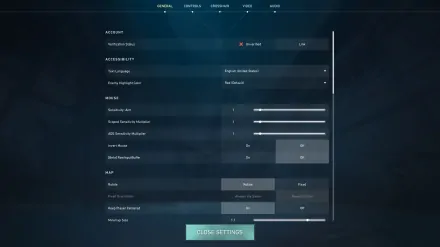
Ways to Convert Valorant Sensitivity to CS2
So you have the right number in Valorant. Now, how do you convert Valorant sens to CS2? There are several ways to do it.
The formula
The easiest way to convert Valorant sensitivity to CS2, for which you will need nothing but a calculator, is to use a special formula:
X*3.128=Y
Here, X is your mouse sensitivity in Valorant (Sensitivity: Aim), and Y is the value you are looking for. In other words, simply multiply your Valorant value by 3.182.
Third-party converter
It’s not only players of Valorant who face the need to transfer their usual mouse sensitivity to other games. Therefore, special websites were invented for such gamers — CS2 Sensitivity Converters. They all work by the same principle:
- In the "Convert from" tab, select Valorant.
- In the "Convert to" tab, select CS2.
- Enter your value from Valorant.
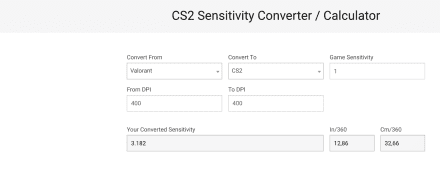
The site will calculate everything automatically and give you the value for CS2. This trick can be done with most famous shooters.
Other Valorant Mouse Settings You Can Convert to CS2
Mouse sensitivity is not the only parameter that is important in esports. There is one more essential option in Valorant that can be transferred to CS2:
Zoom sensitivity
In CS2, there are not so many weapons that can zoom the scope, while in Valorant any weapon can do it. Nevertheless, transferring this parameter from Valorant to CS2 is still possible for dedicated AWPers. To convert sensitivity from Valorant to CS2, use the formula:
Valorant Zoom Sensitivity - Valorant Sensitivity + 0.82 = CS2 Zoom Sensitivity.
How to Change Mouse Settings to Converted Ones in Counter-Strike 2
Let’s finish your sensitivity from the Valorant to CS2 conversion. So, you have figured out how to convert your Valorant mouse sensitivity to CS2, learned all the necessary parameters, and now you need to change the sensitivity in CS2. There are two ways to do it.
Menu
The most obvious and simple way to convert Valorant sensitivity to CS2 is to simply change the sensitivity of the mouse in the game menu. To do this:
- Go to CS2 settings
- Select the Keyboard/Mouse section
- Move the corresponding slider to the desired value
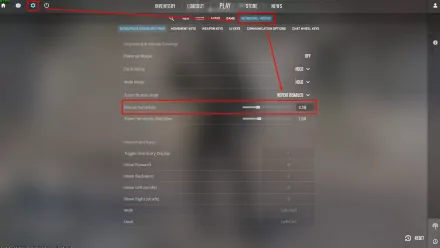
Autoexec
Another way to convert Valorant sens to CS2 is via console command or an autoexec file. To do this
- Find the folder Steam\steamapps\common\Counter-Strike Global Offensive\game\csgo\cfg
- Create a text document in it using Notepad.
- Write sensitivity X in it, where X is the desired value. (for example, sensitivity 3.182)
- Save the changes, close the file, and rename it Autoexec.cfg.
Then go to Steam. Open your Library, find Counter-Strike 2, right-click on it, and choose Properties.
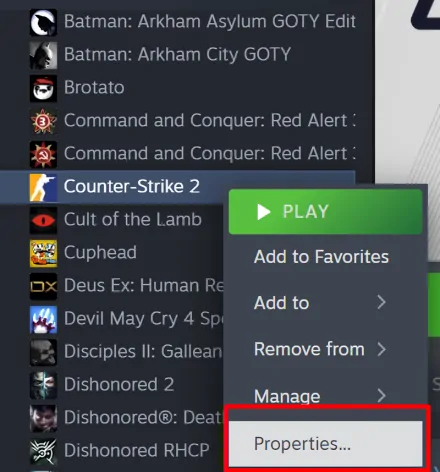
In the Launch options, add
+exec Autoexec.cfg.