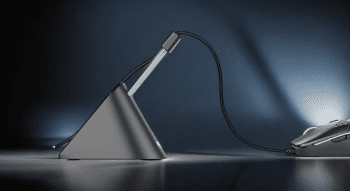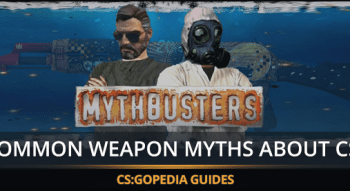5 Best Wireless Charging Mouse Pads

To achieve top-notch performance in CS2, having the right gadgets is essential. While microphones and headphones are crucial, don’t overlook devices that may prevent unpleasant situations, like a drained battery during a critical moment.
High-quality wireless charging mouse pads may not only help you avoid losing a gunfight but also ensure the ideal movement of your mouse on any surface. Plus, they can charge your other gadgets, like smartphones and smartwatches.
But how to choose the best charging mouse pad? Our list of top options will surely stand you in good stead. Keep in mind that all the prices mentioned in this article are accurate at the time of writing.
Features of the Best Wireless Charging Mouse Pad
Selecting a wireless charging mouse pad can be tricky since you need to consider factors like your gaming style, desk surface, and mouse characteristics. However, certain industry standards can guide you toward the perfect choice.
Size
Size is one of the most crucial factors when picking a charging mouse pad. Make sure it fits your desk while providing enough space for swift mouse movements. Opting for larger mouse pads is better if you want to stay comfortable during intense Counter-Strike duels.
Thickness
Though not as critical as size, thickness is still important. Experts recommend using thicker mouse pads, as they generally provide better comfort for your wrists during long CS gaming sessions.
Surface Texture
You’ll need to choose between the materials that offer more control (hard surface) or a smoother glide (soft surface). Again, consider your gaming style to make the right choice. Also, ensure your pad has a non-slip base to keep it from slipping during dynamic CS2 matches.
Durability
Durability is key when it comes to wireless charging mouse pad features. It's wise to go for products with edge stitching to prevent fraying over time.
Wire Quality
All wireless charging mouse pads are designed with wires for connection to your PC or laptop. Always check their quality and length to avoid rapid wear.
Charging Speed
Your mouse pad should be able to power up your gadgets in just a few hours. A wireless charging speed between 5W and 15W is ideal.
RGB Backlighting
This is an optional feature. If you want your wireless mouse pad to light up like Times Square with a fantastic lighting effect, you should opt for it. However, be mindful that, in this case, the RGB lights can be distracting during nighttime gaming sessions.
LED Indicators
All top wireless charging mouse pads come with colorful LEDs that show the status of a charging device. It’s best to choose the options with LEDs located on the edge of the pa so that you won’t cover them with your mouse or elbows while playing.
Connection Types
Most modern mouse pads connect to PCs or laptops via a traditional USB port. To keep your desk organized, consider using special organizers.
Choosing the right mousepad for CS2 can make your mouse movements smoother and more accurate.
Logitech G Powerplay

The Logitech G Powerplay offers a solid, continuous wireless charging technology solution, allowing you to play your favorite game and use your computer as long as you want without worrying about your mouse's battery. It comes with the choice of two different surface options to suit your needs and works with the Logitech G703 and G903 mice.
Investing in the top gaming mouse can enhance your gaming performance with better precision and responsiveness.
Despite the high price, Logitech is known for delivering top-quality computer peripherals, and G Powerplay is no exception. You are also welcome to get acquainted with other top-quality models the company offers.
Width: 10.8"
Thickness: 0.1"
Length: ?12.6"
Material: High-quality cloth
Charging speed: 15W
Stitched edges: Yes
Price: $100
Pros:
- Anti-slip base
- Smooth texture
- Perfect size
JCREN 10W

The JCREN 10W offers excellent quality at an affordable price, making it the best mouse pad with a wireless charger in its price range. Its PU leather surface provides a perfect grip, which is essential during Counter-Strike matches. Plus, the pad includes advanced protection features like under- and over-voltage control and water-resistant materials.
JCREN 10W offers a perfect size for gamers of all types. You can make swift, long moves with your mouse without leaving the surface.
Width: 11.81"
Thickness: 0.2"
Length: 8.66"
Material: PU leather
Charging speed: 10W
Stitched edges: Yes
Price: $33
Pros:
- Affordable price
- Compatibility with all modern gadgets
- Top-quality surface material
CORSAIR MM1000 QI

The CORSAIR MM1000 QI is a reliable option favored by many people in the gaming community. It offers an excellent power level and a handy LED indicator to display the charging status. CORSAIR is known for producing the best mouse pads with wireless charging, and the MM1000 QI is undoubtedly one of its most attractive models.
The pad's modern design has no cons. It looks like it’s taken directly from Cyberpunk, making it a perfect addition to any gaming desk.
Width: 13.78"
Thickness: 0.2"
Length: 10.24"
Material: Micro-textured hard surface
Charging speed: 5W
Stitched edges: Yes
Price: $20
Pros:
- Affordable price
- Durable materials
- Eye-catching design
ZeniART Qi

Like the rest of the best wireless mouse pads for charging recommended in this section, this one provides a constant charge without ever failing. ZeniART has maintained a high level of reliability and quality of its products, and the Qi is a testament to the company’s expertise.
Despite lacking stitched edges, this pad still impresses with its durability, featuring high-quality PU leather that resists water and dust.
Width: 12.2"
Thickness: 0.2"
Length: 9.4?"
Material: PU leather
Charging speed: 5W
Stitched edges: No
Price: $17
Pros:
- Minimalistic design
- Durable materials
- 1-year warranty
GAZEPAD Qi

The GAZEPAD Qi is perfect for minimalism lovers, offering a straightforward design and the ability to charge multiple devices simultaneously with its 3-Coil technology. Plus, its intelligent LED indicator will notify you whether you need to adjust your device for optimal charging.
The pad also includes two charging Type-C Ports, allowing you to connect to your laptop or PC in either a vertical or horizontal position.
Width: 14.1"
Thickness: 0.2"
Length: 8.6?"
Material: PU leather
Charging speed: 7.5W
Stitched edges: Yes
Price: $34
Pros:
- 2 USB-C Ports
- 3-Coil technology
- Durable surface material
Having one of the best mouse bungees can help you maintain consistent mouse movement by preventing cable drag.
Conclusion
If you’re building your own CS2 set up, a charging mouse pad should be part of it. The gadgets mentioned here will keep your mouse powered for as long as you need, while also offering essential protection systems to prevent overheating.
If you feel that you need to do more research, we encourage you to explore your options. It’s a great way to learn about the various products on the market. Additionally, visiting brick-and-mortar stores can be helpful, as they often have demo products available for you to try out.