How to Spin in CS2: CS2 AFK Command & Bind

Have you ever been in a situation where you're having fun in a game, and everything is fine, but then you need to leave the computer immediately? Maybe you need to open the door for a guest, or urgently help your beloved granny, or maybe you have to solve a matter of life and death by grabbing a snack. Whatever the reason, if you just leave, the game will most likely pick up on your inactivity and kick you. However, a special command can help in this situation.
Spin Command
+turnright
Spin Bind Command
alias "spinbot" "+turnright"; alias "nospinbot" "-turnright"; bind "F5" "spinbot"; bind "F6" "nospinbot"
So what is this command, what is it for, and how to AFK in CS2 without being kicked out? This is the command that will make your character spin in place around its axis. The game will count it as an activity and won’t get you kicked automatically. Now, you want to know how to spin in CS2? If so, then read on to find all the ways to activate this command.
Cases Where Rotation Should be Used?
In CS:GO, there were two cases in which rotation was helpful:
- If you needed to leave urgently and didn't want the game to detect your absence. This one is still relevant in CS2. You can enter the command, and your character will be constantly spinning, simulating your presence.
- You had problems with quick turns because of the sensitivity of the mouse, and enemies were always sneaking up from behind. By assigning a quick turn to a special button, you could turn 180 degrees by just pressing it. Maybe because many players considered it unfair or straightforward cheating or because of some other reasons, Valve removed this CS2 AFK command from the game.
How to Activate and Bind Spin to be AFK in Counter-Strike 2?
Now, let's figure out how to activate the CS2 spin command. First, you need to enable the developer console. This can be done in the game settings. If you're interested in exploring more console commands to enhance your gameplay, check out our comprehensive CS2 console commands list. Just follow the path below and click the corresponding box:
Settings -> Game -> Enable developers console -> Yes
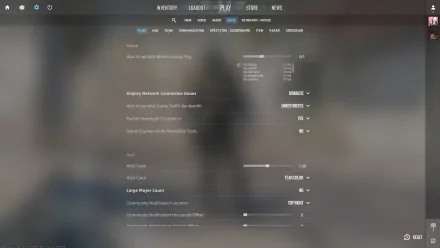
Spinning in place
To make your character spin in place, enter the following spin command in CS2:
+turnright
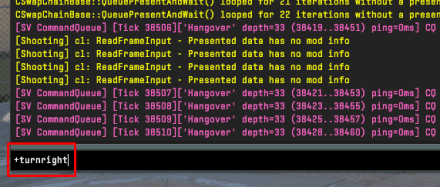
It will cause your character to spin to the right (or left if you enter +turnleft). To cancel the command, simply type:
-turnright
Bind spinning to the key
To make your character spin without entering CS2 spin AFK command each time, enter:
alias "spinbot" "+turnright"; alias "nospinbot" "-turnright"; bind "F5" "spinbot"; bind "F6" "nospinbot"
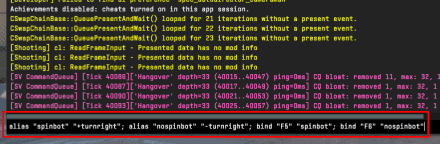
After that, the character will start spinning by pressing F5 and stop spinning by pressing F6. You can replace the F5 and F6 CS2 spinbot command with any keys you like.
Running in place
Sometimes, the game still kicks players who are standing still. In this case, you can enter an advanced CS2 rotate command to make the character not just spin but run in circles. To do this, enter:
alias afk1 "echo AFKinCS Enable; +forward; +right; +turnright;"
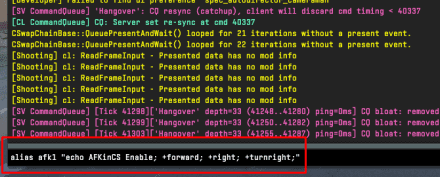
After that, it is enough to enter the CS2 turn right command afk1 in the console, and the character will start the rotation to the right side.
CAN YOU GET BANNED FOR SPIN IN CS2?
So, can you be banned for using the AFK command in CS2? Most likely not, but there are nuances to consider. Let's understand the specifics.
The use of the spin command itself will not lead to a ban. This command is added to the game by the developers and is not a reason for such harsh measures as the VAC ban. Only third-party software is guaranteed to result in a ban, but using bots or software to spin your character while you are AFK makes absolutely no sense. The risk is too great, and the reward is insignificant.
Nevertheless, if your character is only spinning and nothing else, you are definitely ruining the game for your teammates. If you are away for a couple of seconds, then maybe no one will even notice your absence, but if you are away for a whole round, then you may be kicked out of the match. If you often spoil the game, you may be reported and even banned from that particular server. You will still be able to play on other servers, even on the official ones, but this will be off-limits to you. If, on the contrary, your teammates are spoiling the game, then you might need to know how to kick yourself in CS2 and not get banned.




















