How to Check Trust Factor in CS2 & How to Improve It?
Contents

The question of how to check the CS2 Trust Factor is rhetorical. Since its implementation in 2017, Valve hasn’t provided the community with an official list of what exactly impacts this system or ways to check your current status. However, CS2 fans assume that it is a hidden reputation rate affected by the player’s in-game actions and general Steam activity.
The game’s community has already discovered that the algorithms of the Trust Factor system can affect the quality of matchmaking and the overall gaming experience. Obviously, nobody wants to play against cheaters or disrespectful players. Therefore, it’s important to know how to improve the Trust Factor in CS2. In this article, you’ll discover everything about this hidden feature and learn how to take care of your reputation.
How to Check Trust Factor in CS2?
Players often wonder how to check the Trust Factor in Counter-Strike 2? Unfortunately, there are NO officially confirmed methods of doing that. The good news is that the members of the Counter-Strike community have discovered a way to examine the reputation of any account. No, it’s not a powerful third-party Trust Factor checker. Everything you’ll need is a friend who also plays official matchmaking games.
So, to find the Trust Factor in Counter-Strike 2 you should first enter a lobby with your buddy. As soon as you do it, start searching for a game and then pay attention to the upper right corner. When the queue is in the active search phase, you or your companion can see three possible messages related to the Trust Factor of your teammates:
1. If everything is ok, both you and your friend have a green factor:
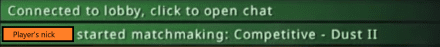
2. If one of you has a downgrade in trustworthiness, it will be represented as the Yellow Trust Factor with a message like:

3. The most disappointing situation is with a Low Trust Factor (Red), which means that your friend has broken plenty of rules or been reported many times. The message looks like this:
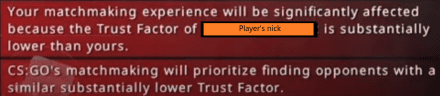
Such an approach works for a private queue, and the message will be shown to the person with the higher rate. This way, you and your friend can easily check the CS2 Trust Factor of each others’ accounts. It is not a perfect system, but until Valve releases a more concrete way of how to check the Trust Factor in CS2, that’s all we are left with.
What Factors Affect the Trust Factor in CS2?
With plenty of shade around this system, even from Valve’s side, the developers still mentioned a few factors (but not all) that influence it. The AI integrated into the system analyzes the behavioral patterns to raise or lower the score of the player’s reputation. Now, let’s look at these factors.
Player’s behavior and Steam account attribute
Toxic behavior, such as regular cheating reports for everyone who kills you in the MM game or regularly leaving the match before it’s finished, can significantly lower your trust rating. Plus, your Steam activity, like comments to other users and trading, is also taken into account. If you're unsure about a player's Steam ID, you can use a steam id finder to retrieve it.

Time Spent in Counter-Strike: Global Offensive
The more you play, the easier it is for developers to define your actual trust level. At the same time, avoid case-farming tactics in Deathmatch or MM (like all-time turning around not to be kicked to get after-game drops).
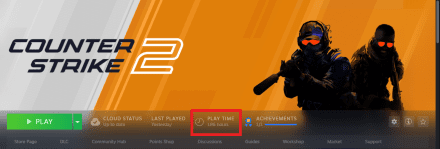
Cheating Allegations and Reports
We all adore dominating weaker opponents. However, in this case, you may get plenty of reports. Although Overwatch can justify you, dozens (if not hundreds or thousands) of reports will indeed downgrade your Trust Factor.

Other Steam Games’ Activity
It’s not a crime if you don’t want to play any other games, but you should know that Valve analyzes how much time you spend on other games. Having something else in the playing portfolio will be a plus.
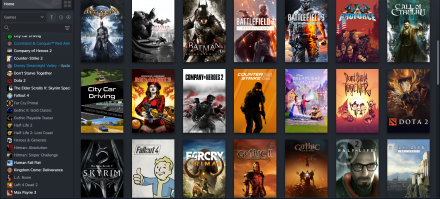
Is the Trust Factor Important in CS2?
Of course, the Trust Factor is important in case you don’t want to play with cheaters and cyberbullies all the time. Its main aim is to ensure better matchmaking quality. For instance, if a player has a high trust rating, there is a 100% chance they’ll be matched with gamers who have a similarly positive reputation.
The old-school CS fans remember the times when it was almost impossible to find a lobby without cheaters and online trolls. You simply can’t get a satisfying gaming experience during such rounds. Luckily, the system significantly reduces the possibility that you’ll meet such players if you follow the rules of fair play and sound sportsmanship.
How to Improve Trust Factor in Counter-Strike 2?
Now that you know how to see the Trust Factor in CS2 and influence it a little, you can use some strategies to improve it. Follow these simple tips to play only with trustworthy players:
- Linking your Steam account, especially with a phone, is almost the same as buying Prime status, which is a positive sign for Valve. They see that you are a real person and have at least something to lose.
- Being an active member of the Steam community will surely boost the Trust Factor of your profile.
- Always ask your friends to leave comments on your Steam account or commend you during official MM games.
- Send reports only when you are sure the person uses cheats. Otherwise, you’ll never get the Trust Factor up.
- Be respectful with your teammates and steer clear of toxic behavior.
- Don’t ruin games on purpose (for instance, by killing your teammates).
- NEVER use cheating software or applications that change the game’s original files.
Trust is one of the most important elements of any online competitive game. CS2 tries to create the best player experience possible, and that’s why the developers have implemented this system. Due to its algorithms, the Counter-Strike community stands a solid chance to make our favorite shooter even more exciting and fair. Also, checking the Trust Factor in CS2 is a great way to make sure you are on the light side of gaming.























