CS2 Restart Round & Match Commands
Contents

Have you ever had a private match ruined by a pesky bug that froze your entire game? If you have answered “no”, lucky you! Most of us had to resort to the CS2 restart match command at least once. Don't know what that is? Check our guide and learn how to restart a round in CS2 without having to close the game!
CS2 Restart Match Commands
Surprisingly, there are quite a lot of cases where using the CS2 restart game command is your best option. If one of the teams is experiencing technical issues, players are getting disconnected from your server, or your latest strategy experiment has run its course, it’s time for a restart.
Here are some more cases where you might want to use the CS2 restart round command:
- To reset the counter in a match and/or start a new one with different settings.
- To make a purchase following a respawn.
- To deal with a map glitch or a freeze.
- To practice grenade throws or multi-round strategies.
- To enforce fair play in private matches.
- To test different console command configurations.
For a comprehensive list of commands in CS2 and some advice on how to use them, you can check out our guide on the topic.
Full Match Restart
CS2 Restart Match Command
mp_restartgame <Seconds>
This command will restart the match in however many seconds you specify (1–60). All you need to do to perform a quick reset is:
- Activate the developer console (Settings → Game Settings → Enable Developer Console).
- In-game, open the developer console with the tilde '~' key.
- Enter the
mp_restartgame 1command (the number “1” means the match will restart in one second).
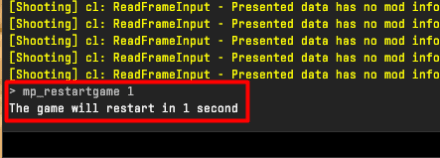
Restarting a match on a dedicated server
Reddit CS2 fans have discovered another way to reset a match on a private server:
Create a batch file (.bat) in your Notepad or any other plain text editor with the following code:
@echo offtaskkill /f /im "cs2.exe"start steam://rungameid/730
- Run the file by double-clicking on it.
This batch will relaunch the game through Steam, resetting the game and the match.
Restarting a Match with a New Warmup Time
- Reset the round and then input
mp_warmuptime <Seconds>into the developer console. - Specify a custom warmup duration, from 1 to 60 seconds.
- Next, launch the match with
mp_warmup_start. - If you want to end the warmup period and start the actual match, use the
mp_warmup_endcommand.
Restarting a Match After Halftime
If you don't want to change sides after the 15th round, you can restart the match instead.
- Use either
mp_halftime_pausetimer 1andmp_halftime_pausematch 1to make the game pause once it reach halftime. - Now, use CS2 match restart command
mp_restartgame 1, and you’re all set.
Restarting a Match Without Using the Console
Is it possible to restart the game in CS2 without using the developer console? Yes, but only on casual and private servers. Click Esc → Call vote... → Change map → choose the map you wish to play next (it can be the one you’re currently playing on).
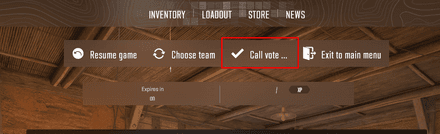
This will start the vote, and if a majority of people on your server agree, you’ll start a new match on the chosen map.
Additional CS2 Restart Round Commands
If you want to not just restart the game in CS2, but also apply some additional changes in the process, there are several things to keep in mind. First, you can do this only in custom games you’re hosting. So, you won't be able to pause or restart the game in Competitive or any other official mode, which is probably for the best, as then all your opponents could do it, too. Secondly, there are two options for doing this: using a console command and a game settings menu.
Here is a short tutorial:
Restart a Round with a Delay
If you need some time for fixes or just to sip your coffee, input a larger number (up to 60) into the mp_restartgame <Seconds> command.
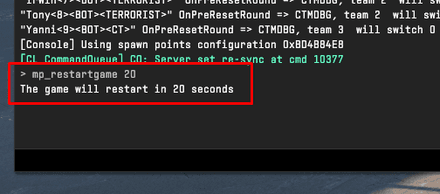
Restart a Particular Round
If you’re a server admin, you can restart any round and restore its backup:
- To show the last round's backup, input:
mp_backup_round_file_last. - To list all the available backup files, enter:
mp_backup_restore_list_files.
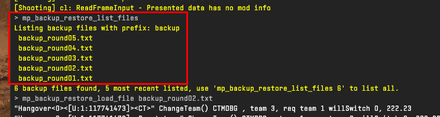
- To load a specific round's backup, copy its name and input:
mp_backup_restore_load_file [filename.txt].
Restart a Round Without Changing the Score
- In the console, activate the cheats command via
sv_cheats 1. - Then, type
endroundinto the console and press Enter. This server command will end and reset the current round. The scores will stay the same, as there won’t be winners and losers in the restarted round.
Common CS2 Restart Round Issues and Fixes
There are several problems you might encounter when trying to reset a match:
CS2 Restart Match Commands Aren’t Working in Matchmaking Modes:
They won’t, and there’s nothing to be done. Remember, you can only reset custom matches/modes on private servers you're hosting. Any official Competitive modes are a no-go, which is probably for the best.
Restart Commands Are Disabled by Server Settings
If you’re sure the developer console is enabled and other commands work correctly, the most likely reason is that server settings don’t allow the use of multiplayer “mp” commands. So, check your server control panel and enable the required settings.
Server Permissions and Admin Rights
If you’re not the server host, check if you have admin rights. In case you don’t, ask the server admin to promote you to use CS2 round restart commands.
How to Bind a Restart Command?
You can easily bind a command to restart a match. To do this:
- Open the developer console.
- Type the command
bind <key> mp_restartgame 1(e.g., bind K mp_restartgame 1).
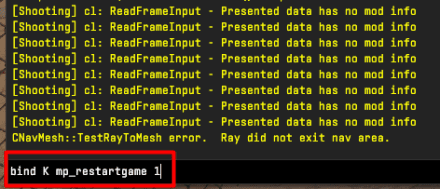
- Now, you can restart a round by pressing the key you’ve selected.
Conclusion
Sooner or later, there will come a time when you’ll need to forcibly restart a round in CS2. Whether you want to change some match conditions or have encountered some technical problems, using CS2 restart game command is easy once you know how to do so. In custom match scenarios, it's your best friend.
But remember: Don't abuse the CS2 restart match command! It’s bad for your karma to irritate your opponents and teammates or try to gain an unfair advantage. You should only restart a round if all players on the server agree on it or if serious technical issues occur, not because you missed a Deagle headshot or messed up a grenade throw at the start of the round. Happy gaming!




















