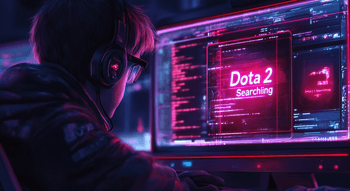How to Buy Items in Dota 2

Getting the most out of the gold you get is one of the core Dota skills. In this game, your build is even more important than in other MOBAs, as Dota 2 items tend to have far stronger effects than, for example, their League of Legends counterparts. Hop in, and let’s discuss all you need to know about how to buy an item in the game in Dota 2!
How to Access the Shop and Buy Items in Dota 2
Now, let’s break down how to buy items in Dota 2 step by step. The first ones can be purchased even before the game starts!
Pre-Game Strategy
Right after you pick your hero, you will see the “Starting Items” menu. Your starting gold is 600, and all items you can get for that price will be listed there. Just right-click the item you want to buy, and it will be added to your inventory as the match starts.

Note that during the pre-match purchases stage, you have a 40-second window to get a full refund for any item you’ve bought. To claim it, just right-click the item in your inventory and press “Sell.”
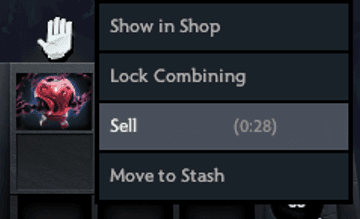
Fountain Shop
The next option is the most used one — the Fountain Shop. It can be accessed either by clicking on your gold at the bottom of the screen or by pressing the “Open Shop” hotkey (set to F4 by default).

To set another hotkey, go to Settings > Hotkeys > Advanced Hotkeys > Open Shop > and choose the button you like.
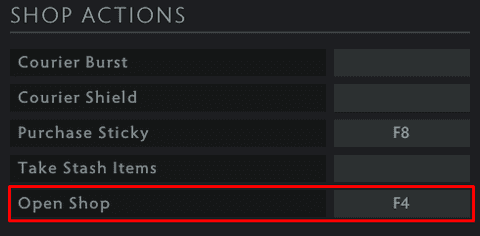
Also, there are NPCs at the base, which you can click to open the same menu. Fun fact: You can purchase items from the enemy fountain as well as your own — just make sure the NPCs are close enough to your character model.

Radiant Shop NPC

Dire Shop NPC
The shop interface has 3 tabs, but we are interested only in the first two — Basics (cheaper items and consumables) and Upgrades (mid-late game artifacts that consist of several parts). Also, there’s a search bar that’s very useful when you know what to buy. To purchase items in this shop, just right-click them. Note that after the first creep wave, you will get only 10 seconds to claim a full refund.

Secret Shop
There are 15 items in the “Secret Shop” category, which can be purchased only in specific locations on the map – let’s break it down next.

Radiant and Dire Secret Shops are located next to the respective team’s offlane. To buy items there, you will have to come there yourself or send a courier. In all other aspects, Secret Shops function just like Fountain Shops.
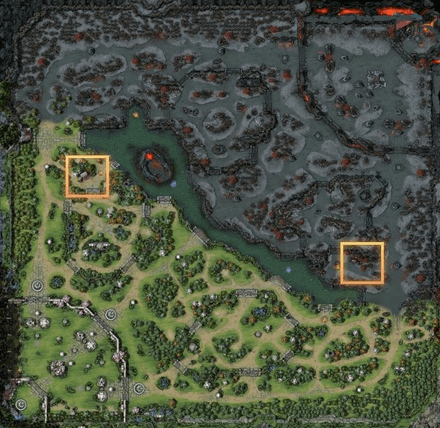
Quick Purchasing
Now, let’s find out how to stack items in Quick Buy in Dota 2. It’s quite simple, actually: Just drag it from the shop to the bottom of the screen (above your gold and courier buttons), or Shift + Left-click the desired item, and it will remain there until you purchase or replace it. You can also add several entries to Quick Buy — the process is the same, but you need to press Ctrl as well.

To purchase items from your Quick Buy list, you can either use a hotkey (you can assign them in the game’s settings) or just left-click them like you would in the regular buy menu.
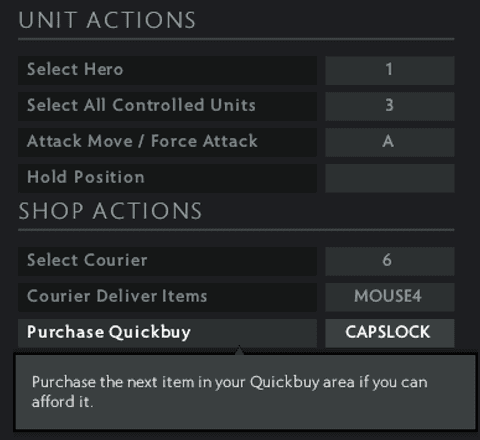
Conclusion
That’s it! Now you know how to buy an item in Dota 2, where and how to find them, how to place them in your Quick Buy list, and how to refund them. If you still have questions, feel free to drop comments!