How to Remove Stickers in CS2

Stickers are the pinnacle of self-expression in CS. The skins are all the same, after all, but the way you choose to apply your stickers is unique to you. This aspect of the game was further improved with the release of Call to Arms. The update introduced a more flexible and user-friendly approach to weapon customization. Players can now apply stickers anywhere on the gun, and the maximum amount per weapon was increased to five.
But, let’s say you’ve got a sticker you want replaced, or one that no longer fits the composition you’re going for. Can you remove stickers in CS2 in one step, instead of scrapping them several times? Now, yes! Valve has finally added this much-requested function, so let’s review it in more detail.
Can You Remove Stickers in CS2?
The option to remove a sticker has been in the game for as long as the stickers themselves. It would be weird indeed for them to be permanent, as tastes change quickly, and nowhere is this principle more apparent than in CS fashion trends. Can you take off stickers in CS2? Another yes, as the system stayed roughly the same as it was in CS:GO up until the Call to Arms update.
Previously, there was no specific kit for reapplying or deleting stickers permanently, and users needed to scrape the cosmetic several times to fully remove it. Now, scraping and removing are separated, and that's exactly what we're going to discuss in this article! You will find everything about how to remove stickers in post-Call to Arms Counter-Strike 2.
How to Remove Stickers in Counter-Strike 2?
Let’s see how you can remove a CS2 sticker from a gun or other weapon.
Find the Weapon
To apply or remove the best CS2 stickers, start by opening your Inventory to locate the weapon you want to change. Be careful to select the right one!
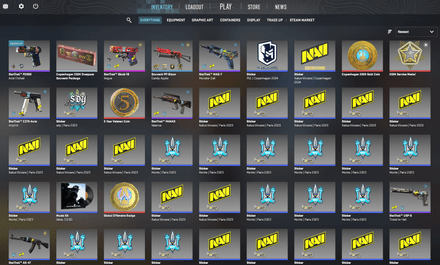
Choose "Scrape Sticker" Option
The method of how to remove stickers in CS2 is pretty simple: right-click on the skin to open a menu. Look for the "Scrape Sticker" option and click on it.
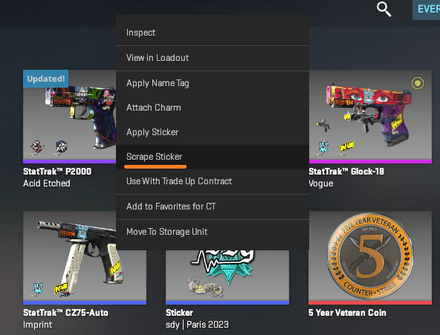
It will take you to a detailed view of the weapon, with all applied stickers displayed at the bottom of the screen. If the weapon has multiple add-ons, they will be shown side by side, and you can choose which one you want to scrape or remove.

Scrape It Off (Optionally)
Select the sticker you want to scrape by clicking on it at the bottom of the screen. Then select the "Sticker Scrape Level" by dragging it to the right. You’ll also see a preview of what the sticker will look like once scraped. If you’re happy with the new look, confirm the changes by pressing the green Scrape Sticker button.
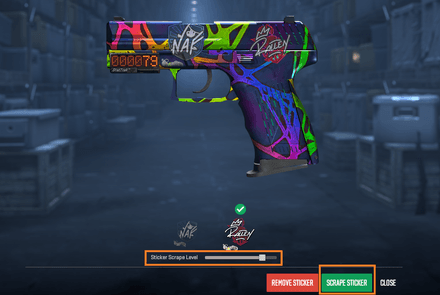
Remove the Sticker Completely
To remove a sticker without scraping, press the red “Remove Sticker” button. A warning message will appear that the sticker will be completely destroyed. If you’re sure, confirm the operation, and the sticker will be gone. And that’s how to remove a sticker in CS2!
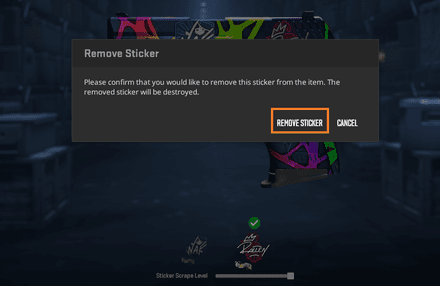
Is It Possible to Keep the Sticker After Removing It?
Can you remove stickers from CS2 skins without destroying them in the process? Sadly, no. So, you better be mindful of what you do with your cosmetics, especially if the sticker in question is a rare one or has sentimental value for you.





















