How to Add Friends on FACEIT?

FACEIT is a popular platform for gamers from around the world. At its core, it is an alternative matchmaking platform for several popular games, including CS2. At the same time, FACEIT offers a variety of prizes, matches, and useful features, such as an anti-cheat system and impressive server performance. And, of course, CS2 matches are always more enjoyable if you play together with your buddies. If you already know how to play FACEIT CS2, then of course playing with friends will bring much more positive emotions and help you score extra points. However, many players don’t know how to add friends to their FACEIT account and so can’t compete as a team. If you’re one of those unlucky few, read on!
By the way, make sure that you have at least one registered in-game match on the platform before you start following the tips from our FACEIT friend request guide. Otherwise, you simply won’t be able to send friend requests.
Guide on How to Add Friends on FACEIT
So, how to connect with friends on FACEIT? Just follow these simple steps:
Find your friend
Visit your profile via the FACEIT app or website and enter the person’s username in the search bar. If you can’t find them, double-check to make sure you haven’t misspelled the nickname. Also, if there is a large number of users with similar names, you may click on “See all” to enter the main search page and look for your friend there.
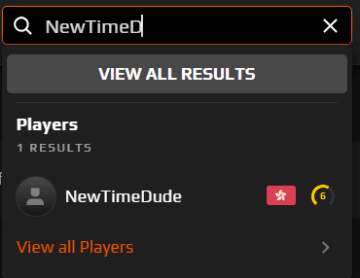
Open a friend’s profile
As soon as you find your friend’s username, click on it to visit their profile. You’ll see the “Add Friend” button, so simply click on it, and the button will change to “Request Sent”.
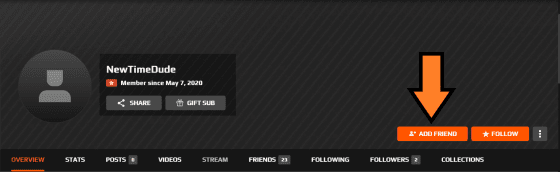
Just wait
Next, your friend will get a notification from FACEIT. When they accept your request, you’ll see your buddy’s name in your friends list. The platform will send you a notification, too, which will appear in the top right corner of the menu.
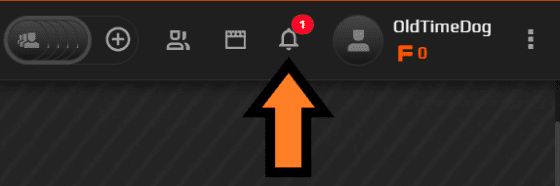
What to Do When You Can't Find a Friend?
Although you now know how to invite friends on FACEIT, there may still be an issue with searching for your teammate’s profiles. As a rule, there are two common reasons that can cause this problem:
- Check the spelling of the username because there may be mistakes.
- The in-game name differs from the FACEIT profile name.
If the issue persists, you may ask them to send you their profile’s URL. Your buddy should click on their Public Profile icon via any internet browser and copy-paste the link into your chat on FACEIT, Steam, or any messenger.
However, if your friends don't want to play on this platform, or for some reason you don't plan to play on it anymore, then knowing how to delete FACEIT account can help you with this.
When you get it, simply follow the URL and send a request to your friend by clicking the “Add Friend” button. If you still have any issues, it might be time to get in touch with FACEIT's customer support service.





















