CS:GO Wallhack Command: How to Turn on and Use

When you get killed 10 times in a row in an ambush, you unwillingly think that it’d be great to see your enemies through walls. And if the players have a request, CS:GO, in turn, provides the tools to do so. By activating special commands with the developer console, you can see the models of other players through walls. If you're interested in exploring more commands to enhance your gameplay, check out our comprehensive CS:GO console commands list.
The wallhack command
r_drawothermodels 2
Let's find out how to enable the CS:GO wallhack command in our step-by-step guide.
How to Activate the Wallhack Command in CS:GO
It's pretty easy to enter a wallhack command in CS:GO if you follow the instructions. First, you need to activate the developers console. To do this, go to:
Settings -> Game -> Enable developers console -> Yes

After that, you will be able to call the console using the tilde ‘~’ button to the left of the key 1.
Next, you need to find a custom map where cheats are allowed. Having found such a map, open the developer's console with the ‘~’ key and type:
sv_cheats 1 — turn on advanced options or cheats.

After that, you need to enter the wallhack command for CS:GO. Simply paste:
r _drawOtherModels 2 — enable the wallhack.

By enabling this cheat, you will be able to see all the outlines of the models, including you and your weapon, through any texture. You can see this command in action in the screenshot below. It does not matter how far away the enemy is from you and whether there is an obstacle between you, the enemy will be visible anyway.
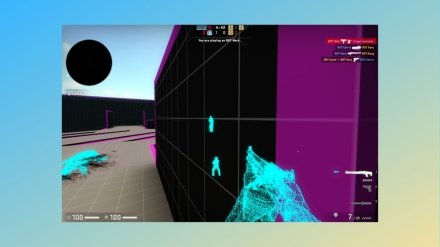
To switch this mode off and reset everything as it was, type:
r _drawOtherModels 1 — deactivate the wallhack mode.
Additionally, there is an alternative wall command for CS:GO. To activate it, do all the same steps as above, but instead of r _drawOtherModels 2 type:
enable_skeleton_draw 1 — turn on the "skeleton" view of the players’ models through any obstacle.
enable_skeleton_draw 0 — turn off the “skeleton” view.
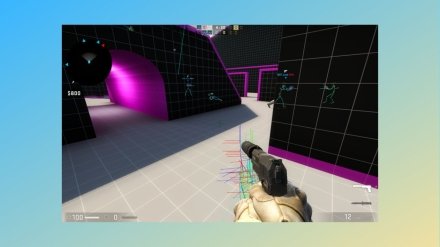
The result of the command can also be seen in the screenshot above. In general, this method is not so convenient, as more graphical artifacts might appear on the screen, and the overall picture can look glitchy.
What Can the Wallhack Command Be Used for?
As you may guess, a game with wallhacks loses absolutely all of its tactical elements, as you would know exactly where the enemy is. However, this is only true if you are the only one with the wallhack. If you are a group of friends playing with a wallhack, it can be pretty fun. The game becomes a catch-up game, where you know where everyone else is and try to sneak up and outsmart your opponent. Playing with cheats can be fun if it's fair play.
At the same time, remember that you can't play with a wallhack in competitive matches. Actually, you won't even be able to activate sv_cheats on any map with Valve anti-cheat protection. Therefore, playing with wallhack is only possible on custom servers.
FAQ
To see through walls in CS:GO, you need to activate the appropriate mode using a special wallhack CS:GO command — r _drawOtherModels 2. Remember, you cannot use wallhack on any official map.
If you use a wallhack command, you will not get banned because it simply will not work on any VAC-protected map. However, if you use third-party software for this purpose, it's likely to get you banned.
No, you cannot enter sv_cheats in competitive matches to activate advanced options like this one. Thus, wallhack will not work in these games.




















