CS:GO Buy Menu Lag: 5 Ways to Fix It

Even though the journey of Counter-Strike: Global Offensive started in mid-2012, the game’s performance can still be an issue. While players are seeking how to fix lags in CS:GO Buy Menu in the game settings, the main reason is hidden in the PC’s hardware performance but not in the code.
This guide for fixing CS:GO Menu lag can look somewhat similar to the one that helps to get higher FPS in CS:GO, but in the shorter form. All the steps that help to increase in-game FPS are relevant to the discussed topic.
Downgrade Graphic In-Game Settings
The most widespread reason for the lag in CS:GO Buy Menu can be fixed by changing in-game graphics settings:
- Run the game and open settings.
- Choose the ‘Video’ tab.
- Click on Advanced Video
Turn off, downgrade, and minimize all the possible options on your screen, except for ‘Multicore Rendering’ (unlikely you are playing on the computer with a single CPU core).

Check Steam Updates
If the problem with in-game lags appeared a bit unexpectedly, it’s time to check your Steam account for updates:
- Launch the Steam app.
- Click on the ‘Steam’ tab (first in the upper left corner).
- ‘Check for Steam Client Updates,’ approve and install them if needed.
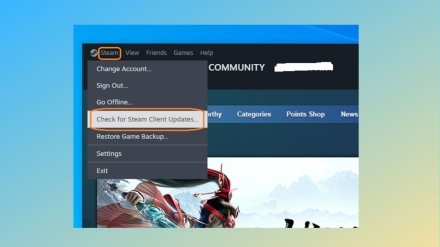
Use Optimal Launch Options
You can use some tricks that help to decrease the pressure on your PC or laptop even before the game is launched:
- Open the ‘Library’ tab.
- Click ‘Counter-Strike: Global Offensive’ in the list of your games.
- Open ‘Properties’ (gear icon).
- Stay at the ‘General’ tab.
- Insert/type in the ‘Launch Option’ the following text:
+fps_max 100 -novid -high -nojoy +cl_forcepreload 1

+fps_max 100— helps to cut the maximum FPS to 100 so it doesn’t jump in huge diapason (it’s better to set a few dozen more than your monitor’s maximum);-novid— cuts intro video;-high— sets CS:GO to a high-priority list of programs, allowing the game to use all the possible resources;-nojoy— cuts joystick as a gaming device and related preload resources for its launching;+cl_forcepreload 1— downloads all map’s details in advance.
Some other commands are used for default launch options, but they have minor to no effect on the CS:GO Buy Menu lag issue.
Check Graphics Card Drivers
You should check video card updates manually if you experience problems that weren’t seen before:
- Open ‘My PC,’ right-click on ‘Properties,’ and launch ‘Device Manager.’
- Left-click on ‘Display adapters,’ then right-click on [Graphics Card Type].
- Choose ‘Update Driver Software.’
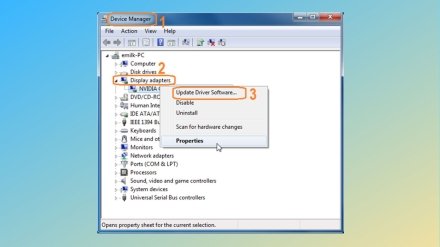
Clear PC’s Cache
If the sudden freezes and CS:GO Purchase Menu lag isn’t too annoying but still visible, it’s time to check and clean cache files. Luckily, there are plenty of software for this need, with CCleaner being the most popular.
Launch it, choose ‘Custom Clean,’ then ‘Analyze,’ and when the list of files that can be removed and save cache resources appears — ‘Run Cleaner’ to delete them.
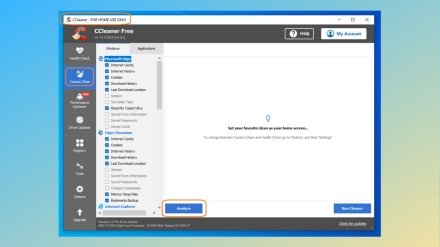
Conclusion
Given the popularity of Counter-Strike in the past two decades, it’s no surprise that there are millions of people trying to launch a favorite shooter. However, pretty low game requirements not only attract an extra audience but also distract plenty of gamers with weak PCs. Lags and freezes can even be in the starting or buy menu, and the best way to fix them is to follow our recommendations and minimize video settings. Sometimes, you should check and update the system or Steam files if needed.
FAQ
The main reasons why the CS:GO buy menu can lag are all about a PC’s performance (weak hardware) and high video settings that overload the system. Also, corrupted game files or outdated graphics drivers can be a reason.
Since the core issues of menu lagging in CS:GO are related to PC’s performance, do the following:
- Check graphics card drivers and upload updates.
- Clean the PC’s cache for overall better performance.
- Optimize CS:GO loading settings.
- Update Steam files.
- Downgrade in-game video settings.




















