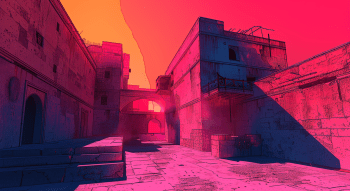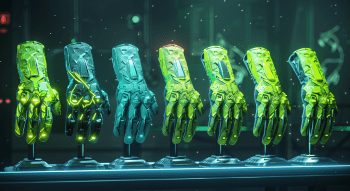CS2 Smoke Practice Commands + Binds

Ever watched pro players like s1mple, coldzera, or GeT_RiGhT pull off those jaw-dropping moves with smoke grenades? Behind those epic moments are long and arduous hours of practice. It's not just about flashy plays; it's about the grind—continuous training to perfect those throws and tactical maneuvers.
Picture this: teams drilling relentlessly, mastering the art of using smoke to control the map, cover bomb plants, or fake out opponents. It's the kind of practice that turns average players into pros and wins matches. So, let's dive straight into CS2 grenade practice, where the real magic happens behind the scenes, shaping the unforgettable moments we see on the big stage.
If you’re planning to climb the ranks of competitive matchmaking, smoke practice commands in CS2 are an essential step in your progress. Smokes can provide an invaluable tactical advantage, and practicing their deployment can significantly elevate your winrate. In this article, we’ll explain how to practice smokes in CS2 using commands and binds, all to help you become a more formidable player.

Latest Features for Smoke Practice in CS2
With a very recent update, the grenade line-up reticle was added to the game. We can now see the reticle after a small delay while holding an active grenade, which helps you use nades more effectively. This feature, combined with our CS2 smoke practice commands, will take your game to another level.
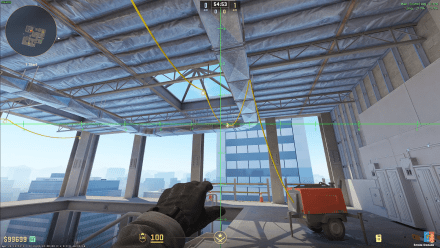
In case you’d like to change the delay for the reticle to activate (2 seconds is the default setting):
- Head to settings -> Game -> Grenade Line-Up Reticle
- There, you can decide whether to keep a regular crosshair, change how quickly the reticle will appear on your screen, as well as switch it off entirely or selectively for some grenade types.
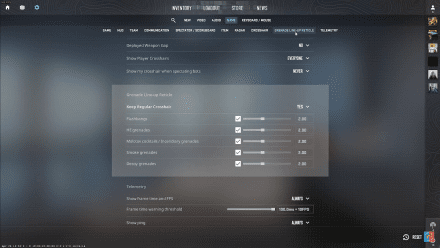
Many players were not so fond of this update, with some even leaving furious comments on various outlets. Their main argument is that Valve is bringing down the skill ceiling and that this feature should only be available in Practice mode. Others complain about this wide crosshair as being somewhat useless and that it just confuses new players.
Other than that, you can now turn on the grenade camera, infinite ammo, and infinite warmup in the Practice mode menu. This allows you to avoid the tedious process of inputting the commands to practice smokes in CS2. For all of you who prefer to do it manually anyway, all the commands activated by these buttons are presented later in the article.
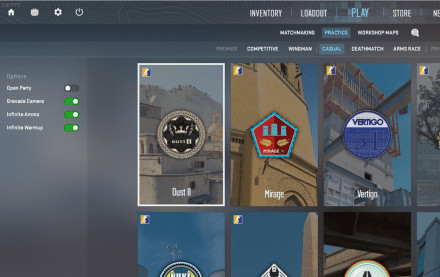
Main Commands for Smoke Practice in CS2
First, you should create a custom server in CS2 to practice without other players getting in the way (most commands will not work in official modes):
- Start the game and proceed to the Play menu;
- There, choose Practice -> Casual -> The map you want to play;
- Choose all the settings you want to activate for the practice mode and press GO.
It is recommended that you practice on different maps to be ready for any competitive match. This will give you a significant advantage against other players wherever the matchmaking algorithm will take you. You also just need to know the jump throw bind in CS2 to make your grenades fly much further. In addition, most of the famous smokes are thrown through this bind. And it's also worth using CS2 nade binds to make the throw as fast as possible.
The next step is entering some of the most used CS2 smoke training commands:
sv_cheats 1— to enable advanced commands (cheats) in the game;sv_infinite_ammo 1— to get unlimited ammo for all your weapons (you can activate it in the map menu);give weapon_smokegrenade— to get an infinite number of smoke grenades and forget about buying new ones;sv_grenade_trajectory_prac_pipreview 1— shows the landing spot of the grenade before you throw it, as well as the preview of its trajectory shown as a thin red line;
Example of the usage of “
sv_grenade_trajectory_prac_pipreview 1”sv_grenade_trajectory_prac_trailtime 8— shows the trail of the grenade you threw for 8 seconds. It seems that 8 is the largest value this command can take. To turn the trail off without restarting the match, simply assign it to 0;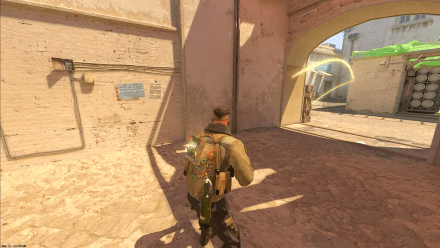
Example of the usage of “
sv_grenade_trajectory_prac_trailtime 15”bind X “ent_fire smokegrenade_projectile kill; stopsound”— allows you to delete the smoke grenade you just threw, as well as the smoke and sound it creates. This saves a lot of time when practicing.

Using these CS smoke practice commands will help you train quicker, improve your skills, and get a higher chance of winning in all match types.
Additional Commands for Smoke Practice in CS2
Depending on how you want to use CS smoke practice commands, you might need some additional options:
ammo_grenade_limit_total 5— allows you to carry all 5 grenades at once;mp_roundtime 60/mp_roundtime_defuse 60— to extend the rounds to 60 minutes, letting you practice without constantly restarting the map and spawning somewhere far away from where you’d like to train;cl_draw_only_deathnotices_1— to hide the HUD and unnecessary details (warmup notice, time, ammo, hp). It’s a thing of preference, but we find it neat. To switch it off, replace 1 with a 0. This can be helpful since now that we also have the grenade line-up reticle, the screen can get really cluttered sometimes.mp_maxmoney 60000— set the maximum limit for how much money you can have to $60,000;mp_startmoney 60000— start the round with $60,000;mp_buytime 9999— to have all the time you need to buy stuff;mp_buy_anywhere 1— to buy grenades wherever you want on the map.mp_restartgame 1— to restart the game with all the previous commands enabled;mp_limitteams 0— to eliminate all players from both teams;bot_kick— to kick all the bots;mp_autoteambalance 0— to prevent auto-balancing if you don’t need it;
You’ll be able to make your match more pleasant with these CS2 smoke commands. Just don’t get too cozy, as you won’t have the same benefits in a real match with other players. We recommend that you check out the CS2 commands list and find other useful binds for even more comfortable training.
Useful Smoke Practice Binds
Using binds can help you even more than other CS2 console commands for smoke practice. They will greatly improve your effectiveness, and they work in actual matches, too.
Note: the “X” in each command stands for the key you’ll set for the bind:
bind X noclip— pressing X enables/disables flying around the map;bind X sv_rethrow_last_grenade— throws your last grenade one more time after pressing X. This command is especially useful when practicing flash bangs. You can go to the position of where the enemy is going to be, use this command, and see if it works.bind X buy smokegrenade— buy a smoke grenade each time you press X.
These are practically all commands for smoke practice in CS2 that you’ll need for your training.
Can the Above Commands be Used in Competitive Modes?
While all of these CS smoke training commands and binds are immensely helpful for training, it's important to note that most of them are intended for offline or private server use. In competitive modes, such as matchmaking or official tournaments, you cannot use commands and binds that require sv_cheats 1 to be enabled. Everything else should be fine and is even encouraged by Valve. Notably, the newest grenade line-up reticle is available in-game without sv_cheats 1, so try to make good use of it out there!