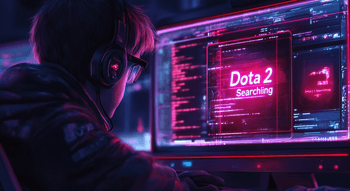CS2 on Steam Deck: Setting & Tips

The gaming world is abuzz with the rise of portable gaming, and the Steam Deck is spearheading this exciting revolution. Imagine this: you’re knee-deep in a Counter-Strike match, clutching a round, and it’s all unfolding on a handheld device. Sounds thrilling, doesn’t it? Playing CS2 on Steam Deck is not just a possibility — it’s a game-changer. But how does it measure up to a PC? This guide dives into the compatibility, ideal CS2 Steam Deck settings, and the ultimate tips to elevate your portable Counter-Strike experience to legendary status!
Compatibility
Let’s cut to the chase: Can you play CS2 on Steam Deck? Absolutely. Valve’s powerhouse handheld makes CS2 for the Steam Deck a reality. But, as with any new venture, it’s not always smooth sailing. Here’s what you need to know before diving in.
Before you jump in to play CS2 on the Steam Deck, let’s talk about storage. With CS2 weighing in at a hefty 85 GB, managing your disk space wisely becomes non-negotiable. If you’re rocking the 64 GB version of the console, a high-speed microSD card is a no-brainer. Expanding your storage ensures smoother CS2 Steam Deck performance while keeping other games and apps within easy reach.

Next up is hardware. While the Steam Deck’s compatibility with CS2 is solid, it’s no match for a high-end PC. The handheld’s specs, while impressive, come with limitations. To squeeze out the best performance, you’ll need to fine-tune settings. That said, the fact that you can play this iconic competitive shooter on the go makes the adjustments well worth it.
How to Optimize CS2 Settings for Steam Deck?
Wondering how to play CS2 on Steam Deck like a pro? Mastering the game boils down to tweaking your settings for the perfect balance of performance and visual quality. To make sure that your CS2 on Steam Deck is playable as smooth as butter, you may be required to roll up your sleeves and dive into the settings menu. Don’t worry — we’ve got you covered with a breakdown of the best settings.
- Resolution: Match the Steam Deck’s native resolution of 1280x800. This sweet spot keeps visuals sharp while maintaining performance.
- Refresh Rate: While the Steam Deck itself can theoretically support up to 4K 120Hz, locking it at 60 Hz is your best bet. Anything higher can overwork the hardware and drain your battery faster.
- Antialiasing: Keep this setting low or turn it off altogether. While it smooths edges, the performance hit isn’t worth it.
- Shadows: Choose shadow graphics to be lowered to medium or low. Trust us, your GPU will thank you, and the visual difference is minimal.
- FidelityFX Super Resolution (FSR): This is your secret tip. Turn on FSR to upscale lower resolutions without sacrificing too much detail. It’s a win-win for visuals and performance.
- Textures and Details: Stick to medium settings. High settings might look fancy but they will chew through your resources.
- VSync: Just disable it. Competitive gamers know that input lag is the enemy, and disabling VSync helps you stay ahead of the curve.
- Frame Rate Cap: Limit your FPS at 60. Not only does this stabilize performance, but it also prevents overheating during high-octane matches.
These settings will transform your Steam Deck into a mobile CS2 powerhouse. Plus, with Valve’s regular updates, you can revisit and tweak them to stay on top of your game.
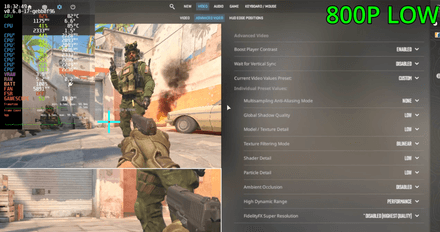
CS2 on Steam Deck Pros & Cons
Let’s zoom out for a moment. Why is the Steam Deck such a big deal for Counter-Strike fans? Simple: it’s a game-changer for portable gaming. Picture yourself diving into competitive matches anywhere — whether on your couch, a plane, or even at the park.
Although it’s no replacement for a full-fledged PC setup, the Steam Deck serves as an excellent companion. The freedom to adjust settings and experience impressive performance while gaming on the move makes it an essential choice for dedicated gamers.
It also opens up new opportunities for casual players. You don’t need a dedicated gaming setup to enjoy CS2 for the Steam Deck. Its portability and ease of use bring the magic of Counter-Strike to more people than ever before.
However, every rose has its thorns. Here’s a quick rundown of the pros and cons before we share our final thoughts!
Pros:
- Gaming on the Go: Take Counter-Strike wherever you go! Playing on the Steam Deck lets you carry the iconic shooter game in your pocket. Whether you’re commuting or relaxing at a coffee shop, competitive gaming is just a power button away!
- Customizable Experience: You can tweak CS2 settings to suit your preferences. Whether you prioritize performance or graphics, the choice is yours.
- Affordable Powerhouse: Compared to a gaming computer, the Steam Deck offers an incredible bang for your buck. It’s a great option for gamers looking to dive into CS2 without splurging on high-end hardware.
- Thriving Community: The user base is packed with helpful enthusiasts sharing tips, tricks, and compatibility updates. You’ll never be short on resources to enhance your gameplay.
Cons:
- Readability Issues: While CS2 on Steam Deck is playable, it doesn’t mean it’s perfect in every aspect. In-game text can be tricky to read on the smaller screen, especially during fast-paced moments.
- Controller Challenges: While the Steam Deck’s controls are intuitive, they can’t replace the precision of a keyboard and mouse. Precision aiming in a competitive game like CS2 can feel clunky without external peripherals.
- Battery Blues: Running CS2 with optimized settings will drain your battery quickly. Be ready to plug in after a few hours of intense gaming.
- Peripheral Necessity: Hardcore players might opt for a mouse, keyboard, or even an external display. While this improves gameplay, they detract from the Steam Deck’s portability.
- Optimization Hurdles: Although CS2 for the Steam Deck is compatible, it’s not fully optimized. Frame drops and stutters can crop up during heated matches, reminding you that it’s still a handheld device.
Despite these drawbacks, CS2 on Steam Deck delivers a unique and thrilling way to experience the legendary shooter. It’s not perfect, but for portable gaming, it’s hard to beat.
Final Thoughts
Playing CS2 on Steam Deck is a bold new way to immerse yourself in one of gaming’s most iconic titles. While it has its quirks, the sheer novelty of carrying Counter-Strike in your hands outweighs the drawbacks. By fine-tuning settings and keeping tabs on every Valve’s update, you can ensure an unforgettable gaming experience.
As the Steam Deck matures and CS2 receives further optimization, the future of portable shooters looks brighter than ever. Whether you’re a competitive gamer chasing glory or a casual player looking for something fresh, the Steam Deck has something for everyone.
So, what are you waiting for? Grab your Steam Deck, fire up CS2, and expand your gaming horizons! The portable revolution is here, and it’s every bit as exciting as you imagined.