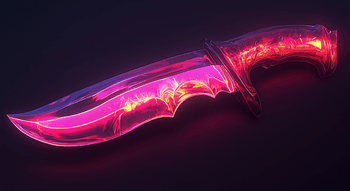6 Best CPU for CS2
Contents
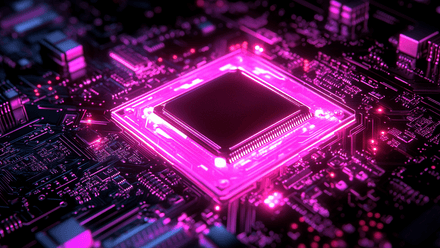
The evolution of Counter-Strike in September 2023 wasn’t exactly a shocker, as the legendary game clearly needed a fresh Source 2 engine to deliver better graphics and stay in the competitive race. However, with that upgrade came a noticeable bump in hardware requirements, and the list of the best gaming processors for CS2 also took a sharp turn.
Of course, building a gaming rig is a complex device that should be balanced in all directions, and the processor is one of the key pieces you need to get right. Knowing the best CPU for CS2 helps you plan your upgrades or make a smarter choice when buying a new PC, so you won’t find yourself regretting it after your first Matchmaking game. That’s why we’ve rounded up all the essential arguments and potential pitfalls of choosing a CPU to give you a solid background for enjoying the game to its fullest.
Is CS2 More CPU or GPU Intensive?
Even though the CPU has to keep the whole computer running smoothly, CS2 is more GPU-intensive. The switch to the Source 2 engine made the game’s graphics much more realistic, which puts a ton of processing pressure on the GPU. This means the main processor takes on more of a supporting role in the overall system performance.
At the same time, the recommended CPUs for CS2 should be able to handle DDR4 RAM (at least 8 GB) and support the PCIe 4.0 bus standard for both graphics and storage units. This shift has made many computers good enough for CS:GO a bit outdated when it comes to playing Counter-Strike 2 with decent quality and enjoying the new game’s appearance.
So, when you’re looking at the best processors for CS2, it’s smart to start by picking the right video graphics core and then find a CPU that can keep up with it. For example, if you're aiming for maximum in-game FPS (around 400), you’ll need a top-tier video card of the GTX 4080 / RX 7900 XTX, paired with high-end CPUs. If you’ve got a 144 Hz monitor, you’ll need roughly about 200 FPS, which is an achievable task for a GTX 3060 Ti / RX 6700 XT, combined with a mid-range processor. But if you just want to jump in and have fun with a typical Full-HD 60–75 Hz monitor and matching FPS, you can get away with a GTX 1060 / RX 580 and a more affordable CPU.
To truly get the most out of even the best PC for Counter Strike, having a powerful and optimized processor is key.
Key Factors to Consider When Selecting a CPU
As you already know, the best CPU for CS2 performance isn’t the first thing you should focus on, since it mostly depends on your choice of the graphics card. However, there’s a wider range of processors than for GPUs, so what parameters should you look out for when selecting the right CPU? Let’s review the key factors in more detail.
Generation / Socket
The first and most important parameter to consider when choosing a CPU is its generation, which is often linked to its socket type, RAM compatibility, and supported PCIe level. As we mentioned above, aiming for a mid-range CS2 setup, you’ll need a motherboard with PCIe-4.0 and DDR4 RAM, which typically corresponds to AMD’s AM4 socket or Intel sockets like LGA 1151, 1200, and 1700, released after 2015. Of course, the older versions might still work; they will likely cap your performance at around 70 FPS.
Cores & Threads Number
The official Valve requirement for CS2 is a processor with a minimum of 4 threads, but it's advisable to go for a higher thread count for better performance. Ideally, you're looking for 4 cores with 8 threads or simply 8 cores & threads, which aligns with the Intel i5 and Ryzen 3 generations. In fact, a good CPU for CS2, like the newer Intel i5 or Ryzen 5 versions, offers extra headroom to ensure smoother gameplay, especially during demanding moments in the game.
CPU Speed
The next parameter to pay attention to is the CPU’s clock speed, which should ideally be around 3.5 GHz for the base clock and 4 GHz or higher for the auto-boost. Both Intel and AMD have already launched plenty of TDP-efficient processors with base clock speeds around 2 GHz. However, such CPUs have a different purpose and are often used in laptops and other portable devices, usually containing an in-built GPU, which aren't equipped to handle CS2’s heavy graphics load. Opting for one of these would hinder your gaming experience, as they’re not designed for the graphical demands of CS2.
L3 Cache Size
The next parameter you can review is the size of the Level Three (L3) cache, which should be 10+ MB. L3 cache is something like the intrinsic RAM of the processor, and the higher this number is, the better the CPU’s performance will be. Most high-performance processors offer 20–30 MB or more, while top-end CPUs can go up to 100 MB or even higher. The larger the L3 cache, the smoother the CPU can handle complex calculations, which is essential for consistent gaming performance.
Thermal Design Power (TDP)
The TDP (Thermal Design Power) of the processor should be compatible with both the power supply unit (PSU) wattage and the CPU cooling system you’re using. A typical Counter-Strike 2 CPU load doesn’t require extreme cooling solutions like liquid cooling. Most modern processors, with around 100 W TDP, can handle CS2 efficiently with a basic box cooler. However, make sure your cooling system can support your CPU's TDP to avoid thermal throttling, ensuring a smooth gaming experience.
Pairing a high refresh rate display, like the best monitor for CS2, with a strong CPU ensures smooth, competitive gameplay.
Best CPUs for CS2
Now that we've covered the general CPU requirements let's dive into specific models that are suitable for different budgets. We’ve divided the best CPU for CS into three budget categories and will present both Intel and AMD options in each category, focusing on popular models from approved ratings. The chosen options aren’t the rule but simply the guiding line, so you can select neighboring models depending on your particular configuration and gaming plans (some other games are more CPU intensive, for example).
Best High-End CPU for CS2
Although the budget is unlimited in this category, there’s no need to spend immense cash on a CPU that will be loaded at just 10% maximum while playing CS2. So, here’s what we recommend combining with a GTX 4080 or RX 7900 XTX card:
Intel Core i7-13700K
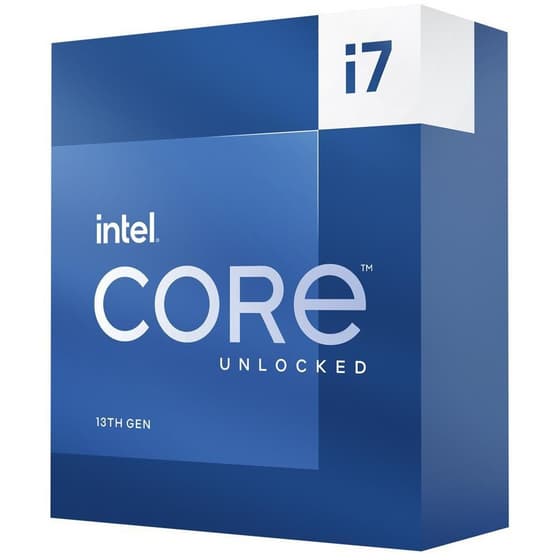
- CPU Socket: LGA 1700
- Cores & Threads: 16 cores, 24 threads
- CPU Speed: 3.4 GHz to 5.4 GHz
- L3 Cache: 30 MB
- TDP: 125 W
- Integrated Graphics: Yes
- Release Date: 2022
- Price: $330 to $420
Of course, many gamers might argue that i7-13700 isn’t the absolute best intel CPU for CS2, as other models could technically cope with the game even better. However, more expensive models won’t handle Counter-Strike 2 better—they’ll be simply underloaded even more, delivering the same PCIe-5.0 support and DDR 5 RAM compatibility. The reality is that the i7-13700K is an excellent match for high-end graphics cards like GTX 4080, which allows players to enjoy any game in the highest settings while delivering approximately 400 FPS in CS2.
AMD Ryzen 9 7900X
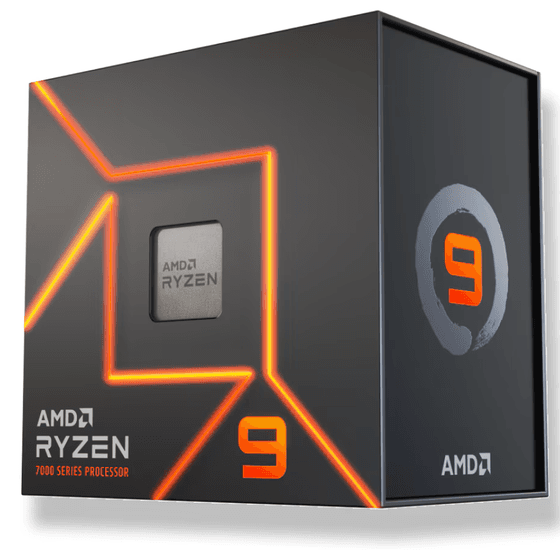
- CPU Socket: AM5
- Cores & Threads: 12 cores, 24 threads
- CPU Speed: 4.7 GHz to 5.6 GHz
- L3 Cache: 64 MB
- TDP: 170 W
- Integrated Graphics: Yes
- Release Date: 2022
- Price: $360 to $550
An equivalent in AMD’s lineup is the Ryzen 9 7900X model, which is slightly more expensive but offers higher productivity (with L3 Cache being twice as large). You will also receive a hefty performance reserve, which allows you to fully load a high-end GPU when playing CS2. This CPU supports DDR 5 RAM and PCIe 5.0, making it more than capable of running Counter-Strike 2 at maximum settings while handling simultaneous tasks like streaming a session without lagging.
Best Mid-Range CPU for CS2
To feel enough joy while playing CS2 with an average 144 Hz monitor in Full-HD (with no need for 2K or higher resolution), you should pair your system with a GTX 3060 Ti or RX 6700 XT. Pretty good CPU partnership for them comes from the following processor models:
Intel Core i5-11600K
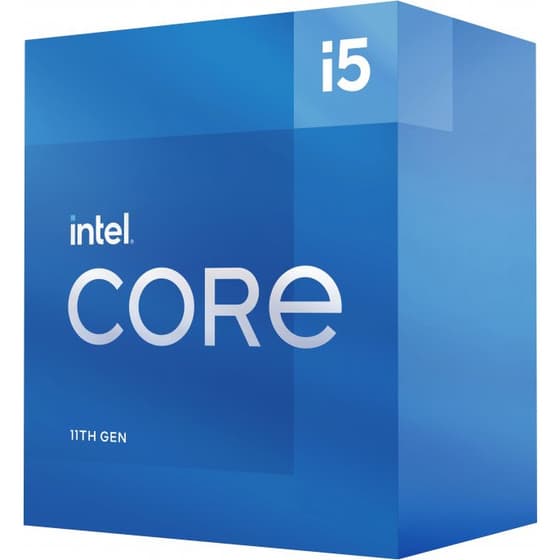
- CPU Socket: LGA 1200
- Cores & Threads: 6 cores, 12 threads
- CPU Speed: 3.9 GHz to 4.9 GHz
- L3 Cache: 16 MB
- TDP: 125 W
- Integrated Graphics: Yes
- Release Date: 2021
- Price: $120 to $180
The Intel i5-11600K is a great choice for a mid-tier build, offering enough power to handle CS2 on medium settings, even on a 144 Hz monitor. This processor provides a solid number of cores to ensure smooth gameplay, allowing the GPU to run at full power by utilizing the PCIe 4.0 interface and supporting DDR 4 RAM. This processor, along with similar models, is well-suited for CS2 and provides enough performance for you to play almost any game with ease.
AMD Ryzen 5 5600X
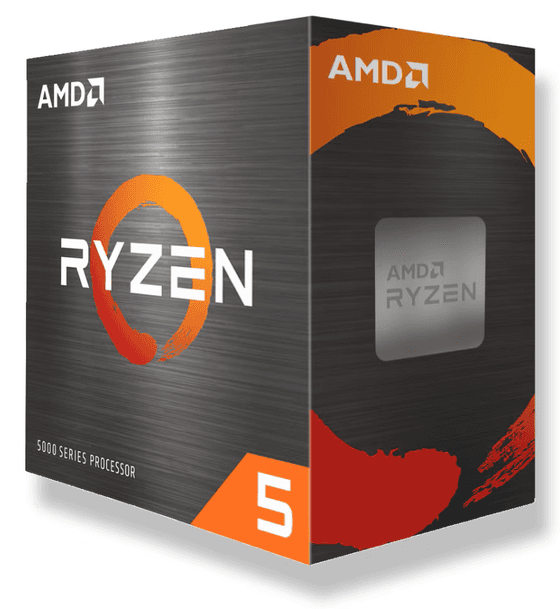
- CPU Socket: AM4
- Cores & Threads: 6 cores, 12 threads
- CPU Speed: 3.7 GHz to 4.6 GHz
- L3 Cache: 32 MB
- TDP: 65 W
- Integrated Graphics: Yes
- Release Date: 2020
- Price: $115 to $170
A pretty good choice for middle-level quality that allows you to enjoy the game and even try to dive into professional gaming is the Ryzen 5 models, which support PCIe 4.0. However, make sure to look for Ryzen 5 CPUs that have “600” as the last digit, as earlier versions only support PCIe 3.0 and have a smaller L3 cache. When it comes to price/performance, the Ryzen 5 5600X is arguably the best AMD CPU for CS2.
Best Budget CPU for CS2
Those who had a great PC for the Global Offensive version and enjoyed it with 200+ FPS, often used legendary graphics cards like the GTX 1060 or RX 580. These setups often ran on DDR3 and even PCIe 2.0 motherboards, using processors like the FX-8300 or i5-3570k. However, for CS2, while you could continue using these graphics cards, it's crucial to upgrade to newer platforms with DDR4 RAM and responsive CPUs to maintain performance.
Intel Core i5-9400F
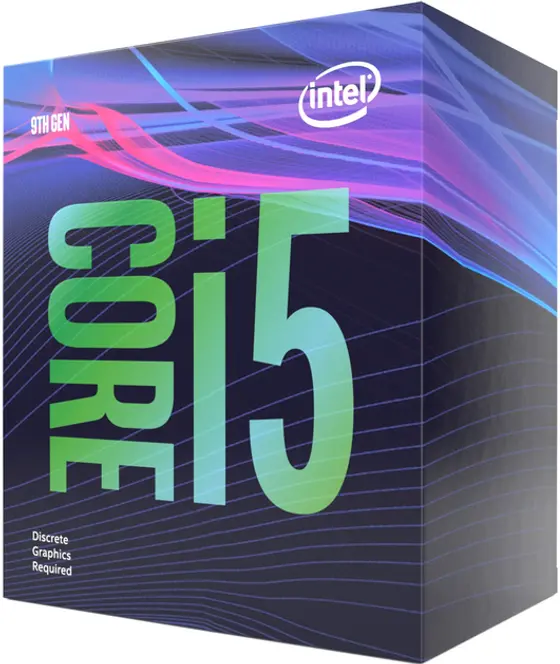
- CPU Socket: LGA 1151-V2
- Cores & Threads: 6 cores, 6 threads
- CPU Speed: 2.9 GHz to 4.1 GHz
- L3 Cache: 9 MB
- TDP: 65 W
- Integrated Graphics: No
- Release Date: 2019
- Price: $50 to $80
Since the regarded low-end graphics cards don’t support PCIe 4.0, there’s no need to aim for the latest motherboards and CPUs. At the same time, it’s better to choose those that work with DDR 4 RAM, and the i5-9400F is a good option from Intel. With its six cores and decent boost speed, this CPU should comfortably achieve around 100 FPS in CS2.
AMD Ryzen 3 3100
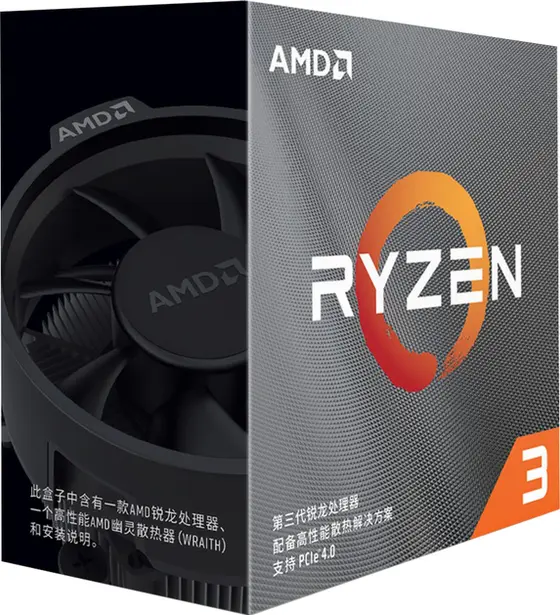
- CPU Socket: AM4
- Cores & Threads: 4 cores, 8 threads
- CPU Speed: 3.6 GHz to 3.9 GHz
- L3 Cache: 16 MB
- TDP: 65 W
- Integrated Graphics: No
- Release Date: 2020
- Price: $40 to $75
Upon release, the AMD Ryzen 3 3100 was regarded as one of the best budget processors, and there is no reason to stop remaining a great choice. At a price under $50, it offers DRR 4 and PCIe 4.0 support, all with four cores and eight threads nearing 4 GHz. Its L3 cache level is pretty solid, making it a good match for graphics cards like the GTX 1060 or RX 580, handling CS2 efficiently.
How to Choose Between AMD and Intel for CS2
Actually, there is no major difference between the two leading CPU manufacturers, as both AMD and Intel offer a variety of processors across different price ranges. As seen in the previous examples, comparable CPUs from both AMD and Intel are similarly priced, so your choice largely depends on personal preference or existing PC components. None of them has a productivity score edge in CS2, and performance largely depends on the rest of your PC components.
Additionally, the days when Intel worked better with NVIDIA while AMD paired best with Radeon are over. Now, you can freely mix them without worrying about performance loss in gameplay or productivity. At the same time, AMD is still more budget-friendly when it comes to other parts like motherboards and RAM, making it a great option for building low- or mid-range PCs for CS2.
Conclusion
We’ve walked through every point and aspect you need to consider when picking a recommended CPU for CS2. The key is to base your decision on your budget and choose a graphics card first, followed by exploring your options from Intel or AMD, both of which offer solid choices across various price ranges.