How to Show Ping in Fortnite: Guide

Ping, also known as latency, is the time it takes for the server to register your in-game actions. As you can guess, ping is extremely important for most online games, as it determines your accuracy, movement precision, reaction time, and more.
The mechanics behind ping in Fortnite are roughly the same as those of any other online shooter. Ping influences how smoothly your actions translate into the game, which is especially noticeable in firefights. In a fast-paced, reaction-driven world where split-second decisions can mean victory or defeat, even a minor ping spike (i.e. increase in server response time) can lose you an entire match. High ping can lead to frustrating delays, while low ping ensures every shot and dodge happens in real time.
Wondering how to see ping in Fortnite and keep track of this vital metric? In this guide, we’ll show you exactly how to show your ping in Fortnite to optimize your gameplay and stay ahead of the competition.
What is Ping, and Why It Matters in Fortnite
Before learning how to turn on ping in Fortnite, you should have a good idea of what this magical thing is, right?
Ping refers to the time it takes for data to travel from your device to the game server and back. In Fortnite, ping plays a crucial role in determining how quickly your actions, such as building or shooting, are registered by the server. So, the lower your ping, the smoother and faster your gameplay will be.
For example, with a ping of 30ms, your actions register nearly instantaneously, giving you quite a competitive edge. In contrast, a ping of 200ms means a noticeable delay between your actions and the server’s response, causing lags and poor hit registration.
Ping Levels and Their Impact on Gameplay
Players generally categorize ping ranges based on the subjective level of delay they experience. Let’s imagine you’ve landed and, thankfully, found a weapon, but an enemy is already rushing toward you with a shotgun ready. How much will your Fortnite ping affect your gameplay and the outcome of this situation?
- Under 50ms: Gameplay is smooth, and actions and movements register almost instantly, which is perfect for competitive play. You can easily pick up the weapon and give the enemy a good fight.
- 50–100ms: Minor delays may occur but are barely noticeable, making it fine for casual play. Perhaps the weapon will be picked up 0.25–0.5 seconds later than it should, but you’ll probably be fine.
- 100–200ms: Noticeable delays that affect gameplay and can make intense battles unplayable. The weapon might take 2–3 seconds to register once picked up, which will probably make you dead.
- 200ms+: Significant lag disrupts gameplay, making playing the game extremely difficult. With such high ping, there’s simply no way to predict what will happen first—you picking up the weapon or getting shot at point-blank range. However, even if you manage to somehow win the fight, the next opponent will likely finish you off without much trouble.
How to Check Ping in Fortnite
So, you've noticed a significant lag in the game, and it’s not your system/hardware? Well, then, you need to know how to show ping in Fortnite. Thankfully, settings allow you to display information about delays and in-game ping on your screen. Here’s how to turn this feature on:
Step 1: Open Settings by pressing Esc and clicking on the Gear icon.
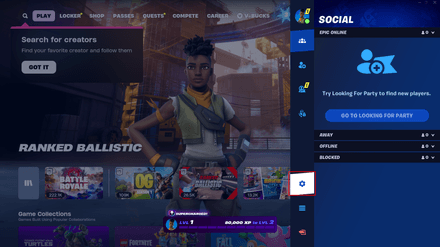
Step 2: Navigate to the Game UI tab and scroll down to HUD Options.
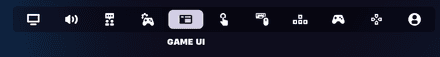
Step 3: Set Net Debug Stats to “on” and click on Apply to save your changes.
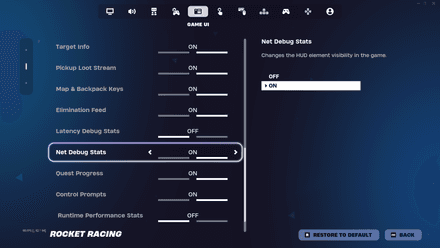
How to Monitor Ping in Real-Time During a Game
After you apply the changes, you’ll see a small window with information on top of your in-game screen:
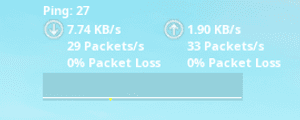
It’s small enough not to interfere with other interface elements or distract you in battle. However, when playing on custom islands, this window may obstruct some additional displays the creator placed in the right-top corner of the screen. If this is the case, you can simply turn it off.
This setup allows you to quickly notice any latency issues and hopefully address them in time.
Final Thoughts
Now you know how to check your ping in Fortnite, which can help you determine whether the fault lies with your internet connection, hardware, or the game’s server. If the latency is too high, you can try changing the region your client is associated with. The game usually selects a region automatically by measuring latency, but there’s still a chance it might choose the wrong one.
It’s also worth remembering that not everything depends on ping. Yes, minimizing latency is crucial, especially in competitive games like Fortnite, but the most important factor is your gameplay skills. What we mean is don't expect that better latency will immediately make you a top player, even though it will certainly improve your results.





















