How to Sell CS2 Skins on Steam?

Although the CS skin market has been available for more than a decade now, constant updates to its mechanics and ruleset can sometimes make it challenging to navigate even for long-time players.
Today, we'd like to talk about how to sell CS skins on Steam in 2024. You can play CS2 and earn money, but the money you receive on the Steam Market goes to an internal wallet and cannot be withdrawn.
Check if Your Steam Account Meets the Requirements
Regularly introducing new ways to protect users and their items is a commendable effort on Valve’s part, but it also makes their account restriction rules rather extensive. Profiles that are not eligible for trading will receive this message.
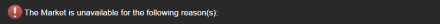
To check if you get one, log in to your Steam account, hover your mouse over the Community tab, and click on Market.
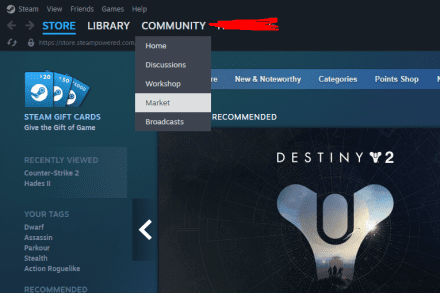
If you don’t see the “Market is unavailable” message when you load the page, your account is all set, and you can proceed to the next step.
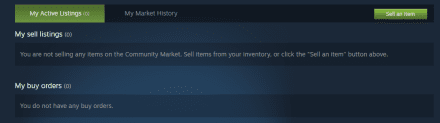
If you received the restriction message, don’t panic!. Although it can take some time depending on the reason you’re blocked, account setup does not usually cause persistent issues for legit users. Here's a link to Steam Trading and Market Restrictions that lists all the cases where you might be banned from the official CS2 market.
Access Items in Your Inventory
Once your account is ready, you can go either to the Market (from the Steam menu/Community tab/Market) or to your inventory (Steam menu/your profile tab/Inventory) to sell any weapons you don’t need.
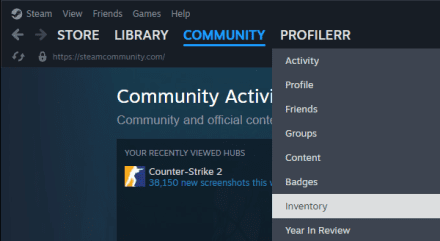
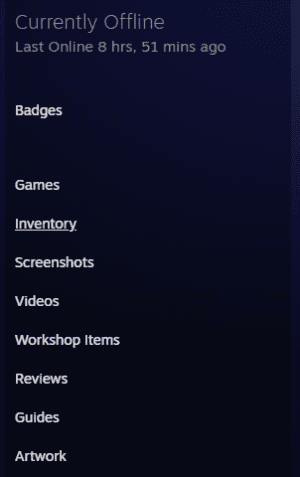
On the Inventory page, select the Counter-Strike 2 tab to see your item collection.
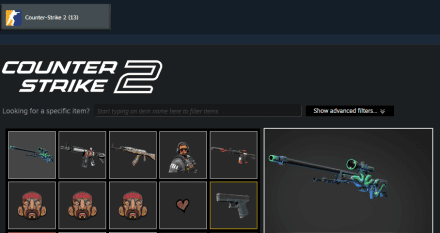
Make a Market Listing
The key step that any "How to sell CS2 skins" guide should mention is creating a market listing. Let’s try it out by selling a cheap Recoil Case. Click on the item you want to sell in your Inventory and press Sell at the bottom of the pop-out.
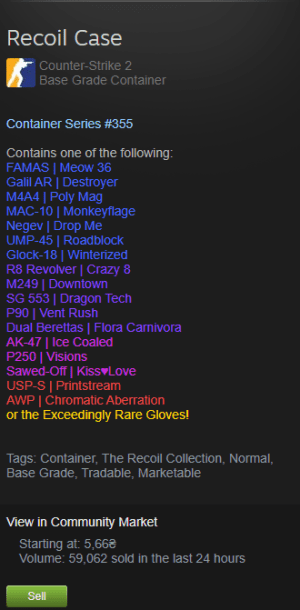
Before you start trading, make sure if are CS2 skins a good investment and how exactly it works.
Setting the Price
On the next page, you can enter your price for the item without fees (Steam takes 15% of each deal). Here, you can also see the skin's price history. The entered sums and prices on the market are in local currency by default.

Confirm Listing Creation
Once you've set the price, confirm that you agree with Steam's policies by placing a checkmark and pressing OK. Sometimes, you will be asked to confirm the placement from the Steam mobile app as well. In this case, you won't be able to put anything on the market without the Steam app.
You can download the app for free from the Google Play Store or Apple App Store.
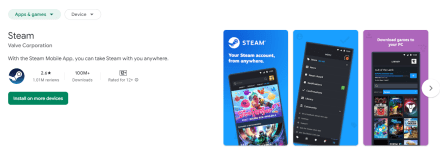
Google Play Store
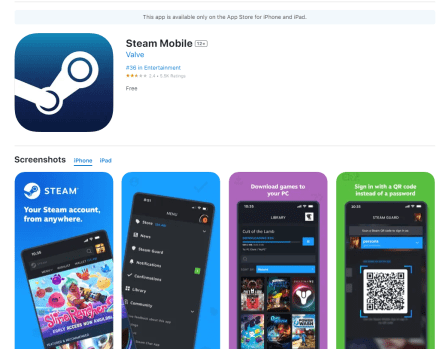
Apple App Store
Then log into your existing Steam account.
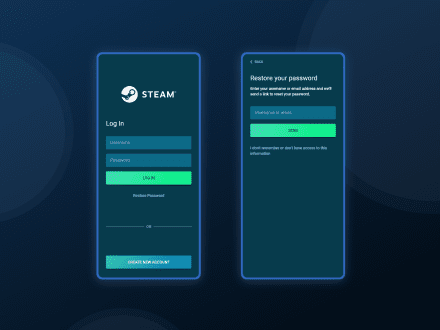
Go to the Steam menu on your phone, choose Confirmations, tap the item you want to sell, and press Confirm Selected.
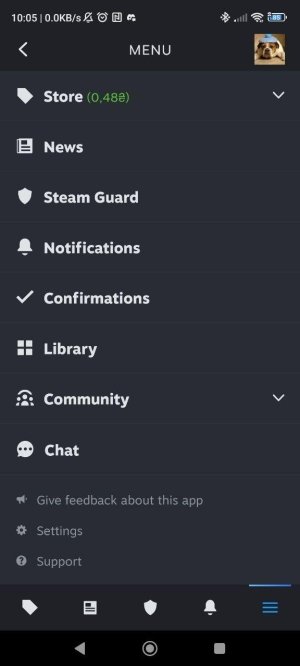
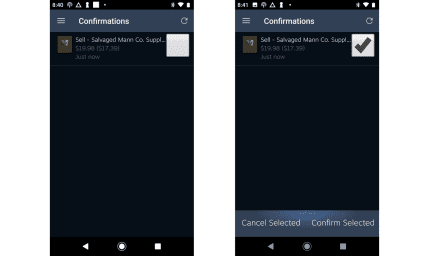
In addition to the Steam platform, you can also choose any of the best sites to buy CS2 skins.
Check Your Listings and Wait for a Buyer
To check whether you’ve created a listing successfully, go to Steam Market and open the My Active Listings tab. If you’ve done everything right, now you can just wait for someone to buy your item. Once sold, the listing will disappear from the market, and the money will be transferred to your Steam wallet. As you can see, our Recoil Case has already been sold.
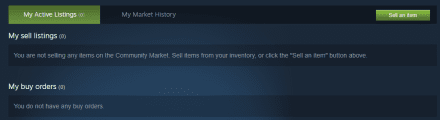
What we’ve showcased here is the best way to sell CS2 skins on Steam! You can spend the funds in your wallet in the Steam Store, on gifts for other players, purchasing demo versions, skins, and more.
All you need to do is learn how to buy CS2 skins on Steam to start trading on the platform.
Visit our blog for more detailed guides on everything related to Counter-Strike. Here’s an article about how to sell Counter-Strike skins for real money. Still have questions? Feel free to comment.





















